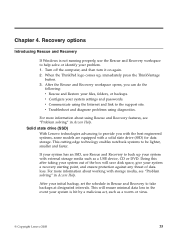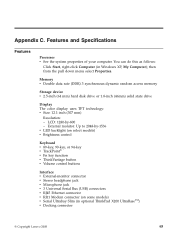Lenovo X200 Support Question
Find answers below for this question about Lenovo X200 - ThinkPad Tablet 7453.Need a Lenovo X200 manual? We have 1 online manual for this item!
Question posted by azell on April 23rd, 2013
Pcmia Card With 2 2.0 Usb Ports
I'm trying to find a PCMIA card with two 2.0 usb ports that I can use with my x200-7450-9GU tablet. The shape is like a "b" shape with one section cut out.
I know this tablet is no longer made and Lenovo does not have any in stocki.
I cannot find any product number in the hardware manual. I also presume that Lenovo did not make it but came from one of the companies that supplies them.
If you can lead me to the right resource, that would be a great help
Alan
Current Answers
Related Lenovo X200 Manual Pages
Similar Questions
Ejecting Usb From Tablet
How to safety remove or eject usb from lenovo tab 2 a7-30gc?
How to safety remove or eject usb from lenovo tab 2 a7-30gc?
(Posted by ladyaletz 8 years ago)
Usb Cord For Ideapad A-1
I DID NOT GET A USB CORD FOR IDEAPAD A-1 D FOR MY TABLET BOUGHT 5/16/12. HOW DO I GET ONE
I DID NOT GET A USB CORD FOR IDEAPAD A-1 D FOR MY TABLET BOUGHT 5/16/12. HOW DO I GET ONE
(Posted by grh34 11 years ago)
Need To Print User Manual For Lenovo Ideapad Tablet K1, But Cannot Find It. Hel
went into user manuals, but unable to find the one for the IdeaPad Tablet K1. can you send me to t...
went into user manuals, but unable to find the one for the IdeaPad Tablet K1. can you send me to t...
(Posted by mcdiane 12 years ago)