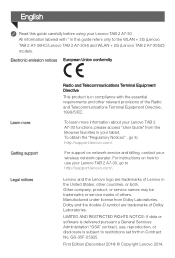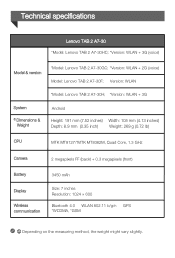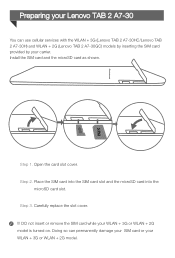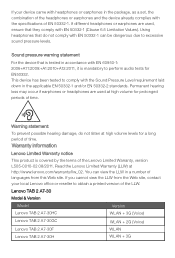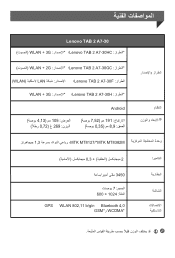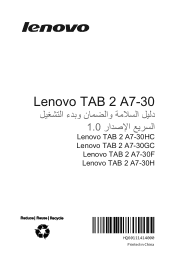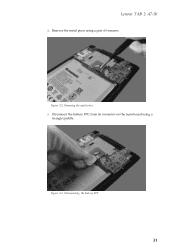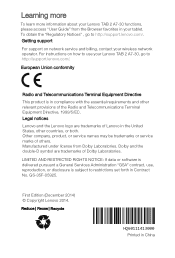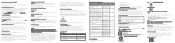Lenovo Tab 2 A7-30 Support Question
Find answers below for this question about Lenovo Tab 2 A7-30.Need a Lenovo Tab 2 A7-30 manual? We have 4 online manuals for this item!
Question posted by ladyaletz on July 9th, 2015
Ejecting Usb From Tablet
How to safety remove or eject usb from lenovo tab 2 a7-30gc?
Current Answers
Related Lenovo Tab 2 A7-30 Manual Pages
Similar Questions
Good Day .how Can I Make My Lenovo Tab 2 A7-30gc Signal From 2g Into 3g. Cant Us
good day .how can i make my lenovo tab 2 A7-30GC signal from 2g into 3g. cant used my data conection...
good day .how can i make my lenovo tab 2 A7-30GC signal from 2g into 3g. cant used my data conection...
(Posted by kinneth88 7 years ago)
Copy Mobile Contacts From Another Phone
Lenovo TAB 2 A7- 30GCHow to copy mobile phone contacts from another phone via Bluetooth?
Lenovo TAB 2 A7- 30GCHow to copy mobile phone contacts from another phone via Bluetooth?
(Posted by vargheseki 7 years ago)
How To Make 3g Signal On Lenovo Tab 2 A7-30gc
good day .how can i make my lenovo tab 2 A7-30GC signal from 2g into 3g. cant used my data conection...
good day .how can i make my lenovo tab 2 A7-30GC signal from 2g into 3g. cant used my data conection...
(Posted by arlojordan 8 years ago)