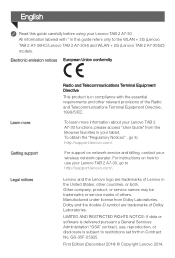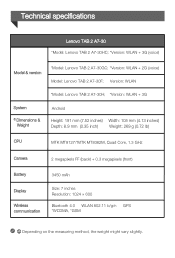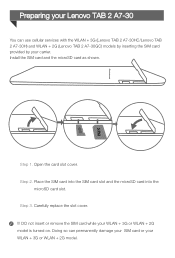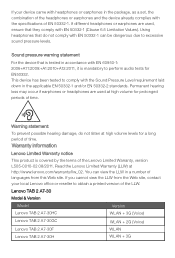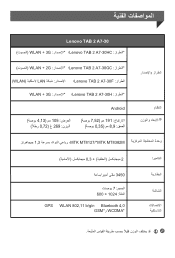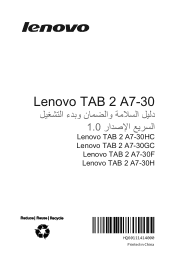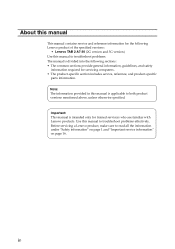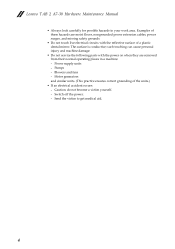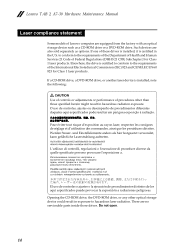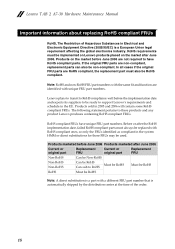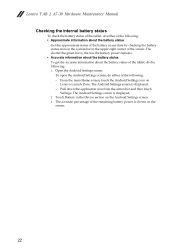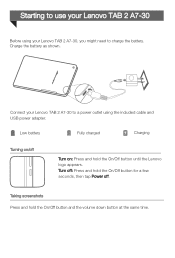Lenovo Tab 2 A7-30 Support Question
Find answers below for this question about Lenovo Tab 2 A7-30.Need a Lenovo Tab 2 A7-30 manual? We have 4 online manuals for this item!
Question posted by Anonymous-154402 on September 16th, 2015
How To Unmount Usb On Lenovo Tab 2 A7-30
Current Answers
Answer #1: Posted by BusterDoogen on September 16th, 2015 1:38 PM
I hope this is helpful to you!
Please respond to my effort to provide you with the best possible solution by using the "Acceptable Solution" and/or the "Helpful" buttons when the answer has proven to be helpful. Please feel free to submit further info for your question, if a solution was not provided. I appreciate the opportunity to serve you!
Answer #2: Posted by freginold on September 16th, 2015 1:29 PM
- In Settings > Storage
- In the notification bar at the top (by dragging it down to expand it)
You can find more details on these two methods here.
Related Lenovo Tab 2 A7-30 Manual Pages
Similar Questions
good day .how can i make my lenovo tab 2 A7-30GC signal from 2g into 3g. cant used my data conection...
good day .how can i make my lenovo tab 2 A7-30GC signal from 2g into 3g. cant used my data conection...
How to safety remove or eject usb from lenovo tab 2 a7-30gc?