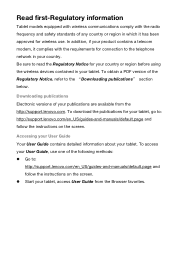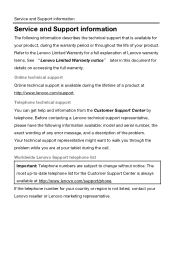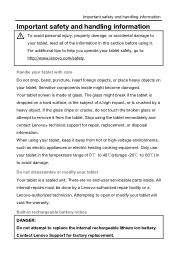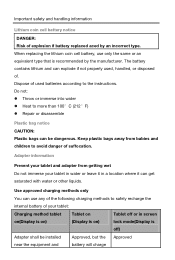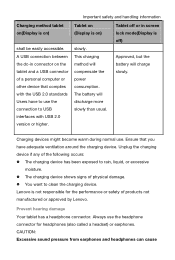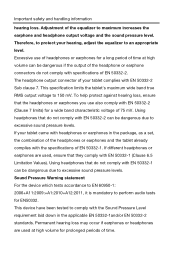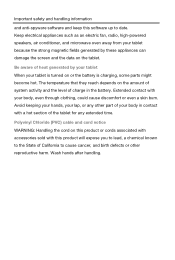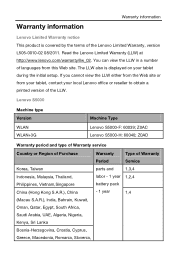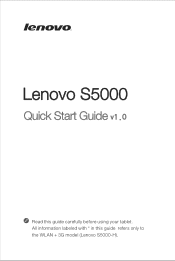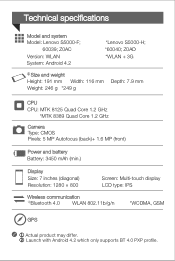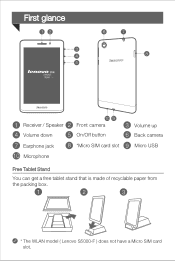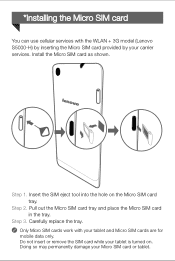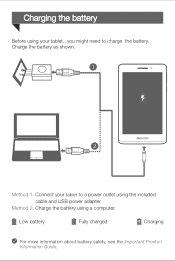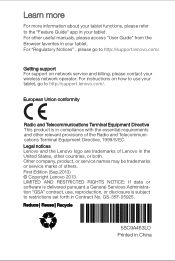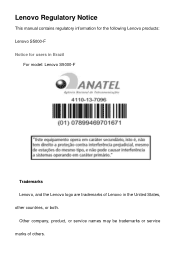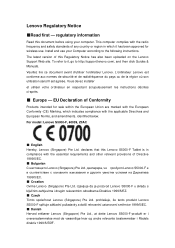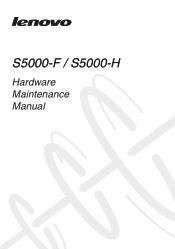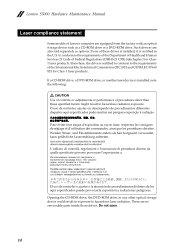Lenovo S5000 Support Question
Find answers below for this question about Lenovo S5000.Need a Lenovo S5000 manual? We have 5 online manuals for this item!
Question posted by Anonymous-149038 on February 7th, 2015
How Do I Get My S5000 Tablet Out Of Factory Test Mode
The person who posted this question about this Lenovo product did not include a detailed explanation. Please use the "Request More Information" button to the right if more details would help you to answer this question.
Current Answers
Related Lenovo S5000 Manual Pages
Similar Questions
Lenovo Tablet S5000h
I have lenovo tablet S5000 H, how do I set everything in English and not Chinese. Some of the softwa...
I have lenovo tablet S5000 H, how do I set everything in English and not Chinese. Some of the softwa...
(Posted by Uwaezuokeonyii 8 years ago)
How Do I Download Wifi To My Tablet
how do I download wifi to my tablet
how do I download wifi to my tablet
(Posted by Boydhouse 8 years ago)
Can I Use The External Microphone 3.5' Jack With The Tablet Lenovo S5000?
If I have the tablet Lenovo S5000 and a standard external microphone 3.5" jack, can I record sound? ...
If I have the tablet Lenovo S5000 and a standard external microphone 3.5" jack, can I record sound? ...
(Posted by akassian 9 years ago)
Need To Print User Manual For Lenovo Ideapad Tablet K1, But Cannot Find It. Hel
went into user manuals, but unable to find the one for the IdeaPad Tablet K1. can you send me to t...
went into user manuals, but unable to find the one for the IdeaPad Tablet K1. can you send me to t...
(Posted by mcdiane 12 years ago)