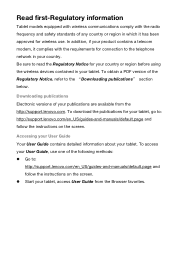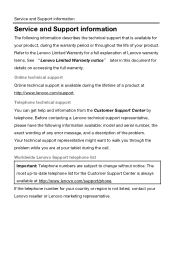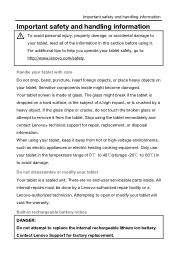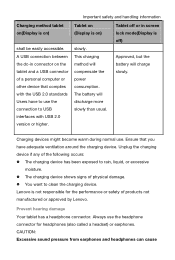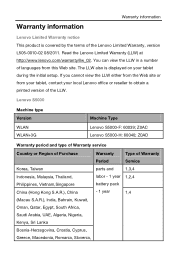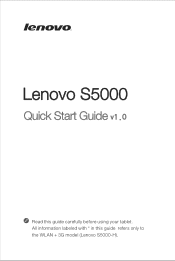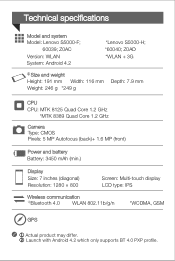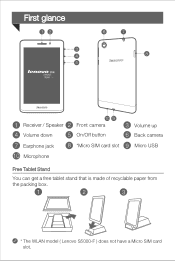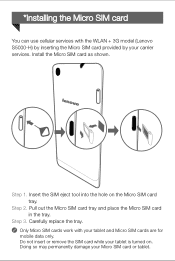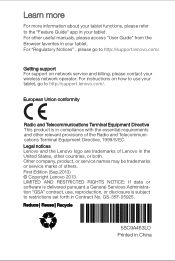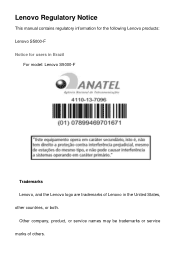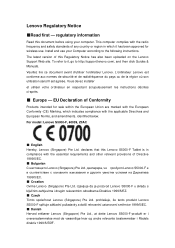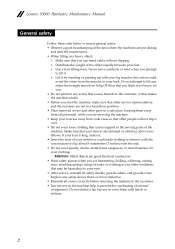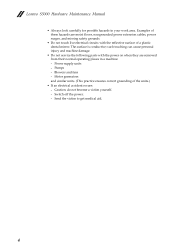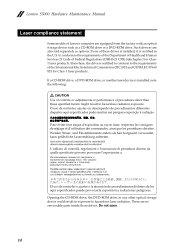Lenovo S5000 Support Question
Find answers below for this question about Lenovo S5000.Need a Lenovo S5000 manual? We have 5 online manuals for this item!
Question posted by Uwaezuokeonyii on November 14th, 2015
Lenovo Tablet S5000h
Current Answers
Answer #1: Posted by TechSupport101 on November 15th, 2015 12:09 AM
- On the Home screen, touch the All apps icon, and then touch the Settings icon.
- In the Personal section, touch Language & input. ...
- Touch Language, and then select your preferred language from the list.
If you still get apps that are in Chinese, then it must user apps you can uninstall under Settings > Apps > Downloaded > AppName > Uninstall ...
Related Lenovo S5000 Manual Pages
Similar Questions
how do I download wifi to my tablet
If I have the tablet Lenovo S5000 and a standard external microphone 3.5" jack, can I record sound? ...
went into user manuals, but unable to find the one for the IdeaPad Tablet K1. can you send me to t...