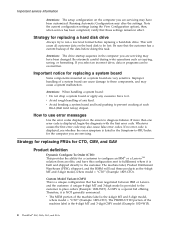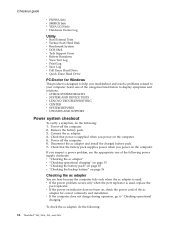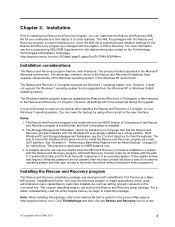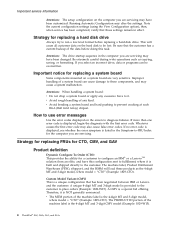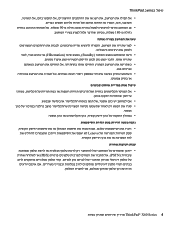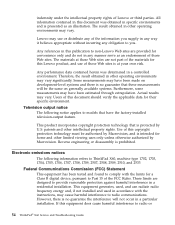Lenovo ThinkPad X60s Support and Manuals
Get Help and Manuals for this Lenovo item

View All Support Options Below
Free Lenovo ThinkPad X60s manuals!
Problems with Lenovo ThinkPad X60s?
Ask a Question
Free Lenovo ThinkPad X60s manuals!
Problems with Lenovo ThinkPad X60s?
Ask a Question
Popular Lenovo ThinkPad X60s Manual Pages
Lenovo ThinkPad X60s Reviews
We have not received any reviews for Lenovo yet.