Lenovo ThinkPad 380Z Support and Manuals
Get Help and Manuals for this Lenovo item
This item is in your list!

View All Support Options Below
Free Lenovo ThinkPad 380Z manuals!
Problems with Lenovo ThinkPad 380Z?
Ask a Question
Free Lenovo ThinkPad 380Z manuals!
Problems with Lenovo ThinkPad 380Z?
Ask a Question
Popular Lenovo ThinkPad 380Z Manual Pages
TP 380Z User's Reference that was provided with the system in the box. - Page 22
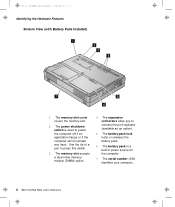
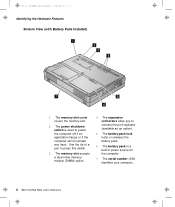
...: 06/22/98 12:00:09
Identifying the Hardware Features
Bottom View (with Battery Pack Installed)
1 2 3 4
7
5
6
1 The memory-slot cover covers the memory slot.
2 The power shutdown switch is a built-in power source for the computer.
7 The serial number (S/N) identifies your computer.
6 IBM ThinkPad 380Z User's Reference Use the tip of a pen to press this switch.
3 The...
TP 380Z User's Reference that was provided with the system in the box. - Page 36


... on the system board installed. Changing the Screen Color
You can use these functions only with the ThinkPad Port Replicator with Advanced EtherJet Feature (option).
20 IBM ThinkPad 380Z User's Reference Your computer restarts. To return to exit from the "Easy-Setup" menu. Title: C79EPMST CreationDate: 06/22/98 12:00:09
Functions of memory installed and available.
TP 380Z User's Reference that was provided with the system in the box. - Page 44
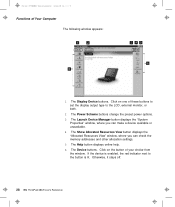
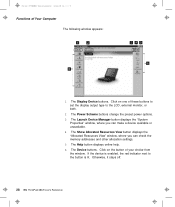
Click on one of these buttons to set the display output type to the button is lit. Title:... the "Allocated Resources View" window, where you can check the memory addresses and other allocation settings.
5 The Help button displays online help.
6 The Device buttons. Otherwise, it stays off.
28 IBM ThinkPad 380Z User's Reference Click on the button of Your Computer The following window...
TP 380Z User's Reference that was provided with the system in the box. - Page 50
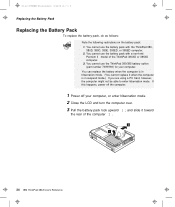
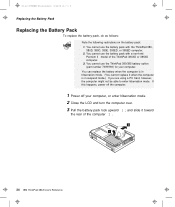
.... You cannot use the battery pack with the ThinkPad 380, 380D, 385D, 380E, 380ED, or 385ED computer. 2. You cannot use the battery pack with a non-Intel Pentium II model of the computer 2 .
2 1
34 IBM ThinkPad 380Z User's Reference Title: C79EPMST CreationDate: 06/22/98 12:00:09
Replacing the Battery Pack
Replacing the Battery Pack
To replace the battery pack, do as follows...
TP 380Z User's Reference that was provided with the system in the box. - Page 52
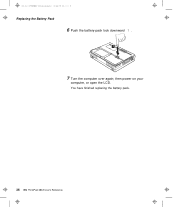
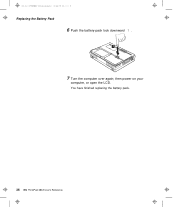
Title: C79EPMST CreationDate: 06/22/98 12:00:09
Replacing the Battery Pack
6 Push the battery-pack lock downward 7 .
7
7 Turn the computer over again; You have finished replacing the battery pack.
36 IBM ThinkPad 380Z User's Reference then power on your
computer, or open the LCD.
TP 380Z User's Reference that was provided with the system in the box. - Page 58
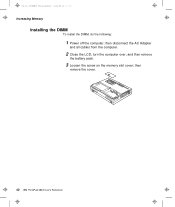
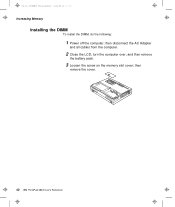
... cables from the computer.
2 Close the LCD, turn the computer over, and then remove
the battery pack.
3 Loosen the screw on the memory slot cover; then
remove the cover.
42 IBM ThinkPad 380Z User's Reference Title: C79EPMST CreationDate: 06/22/98 12:00:09
Increasing Memory
Installing the DIMM
To install the DIMM, do the following:
1 Power off the computer;
TP 380Z User's Reference that was provided with the system in the box. - Page 60


... base memory, you install a 32-MB DIMM into your computer.
44 IBM ThinkPad 380Z User's Reference Title: C79EPMST CreationDate: 06/22/98 12:00:09
Increasing Memory
5 Replace the memory slot cover over again and power it on. then tighten the screw.
6 Replace the battery pack.
7 Turn the computer over the memory slot,
aligning the back side of the screen. If a 2 1 error code...
TP 380Z User's Reference that was provided with the system in the box. - Page 62


then tighten the screw. 7 Replace the battery pack. 8 Turn the computer over again; then connect the AC
Adapter and all the cables you disconnected.
46 IBM ThinkPad 380Z User's Reference
Be sure to save the DIMM for future use.
6 Replace the memory slot cover; Title: C79EPMST CreationDate: 06/22/98 12:00:09
Increasing Memory
4 Press out on the...
TP 380Z User's Reference that was provided with the system in the box. - Page 179
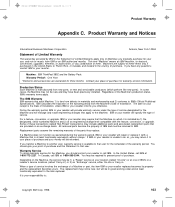
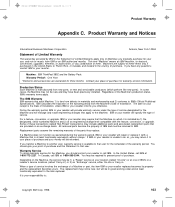
... reseller will provide warranty service under the type of service designated for the remainder of Installation. For a feature, conversion, or upgrade, IBM or your location (called "Net-Priced" transactions) may require that the Machine on which perform like new parts). All removed parts become the property of the parts they replace.
Depending on the Machine, the service may be 1) the...
TP 380Z User's Reference that was provided with the system in the box. - Page 186


... peripheral device-for screens, keyboards, printers, diskette drives, hard disk drives, and auxiliary devices. (2) A program that enables a computer to communicate with a
170 IBM ThinkPad 380Z User's Reference Dynamic random access memory. fixed disk. Electrically rewritable storage.
folder. HHR. EMS. Expanded memory specification.
Enhanced graphics adapter. Cathode ray tube display...
User's Guide Supplement for TP 380XD, TP 385XD - Page 7
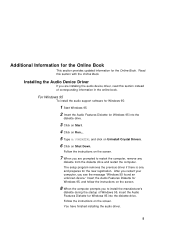
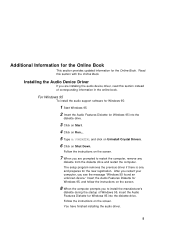
... Online Book. For Windows 95
To install the audio support software for Windows 95:
1 Start Windows 95.
2 Insert the Audio Features Diskette for the Online Book. Additional Information for the Online Book
This section provides updated information for Windows 95 into the diskette drive.
The setup program removes the previous driver if there is one, and prepares...
TP 380Z On-line User's Guide that was provided with the systems that was preloaded on the ThinkPad - Page 20
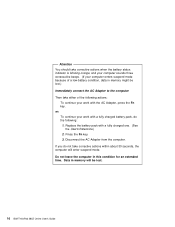
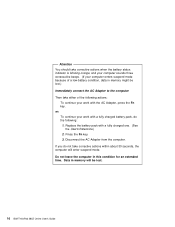
... of a low-battery condition, data in memory might be lost .) Immediately connect the AC Adapter to the computer. or: To continue your computer enters suspend mode because of the following :
1. Attention You should take corrective actions within about 30 seconds, the computer will be lost .
16 IBM ThinkPad 380Z Online User's Guide Replace the battery pack with the...
TP 380Z On-line User's Guide that was provided with the systems that was preloaded on the ThinkPad - Page 40


...Card.
36 IBM ThinkPad 380Z Online User's Guide No battery is needed . An integrated services digital network (ISDN) card is used to read -only-memory (ROM) ... a small area network. - A read or write moderate amounts of memory card:
- Modem Cards
A fax modem card is a writeable and readable...a LAN or Network. The card has its own battery.
-
For example, it enables you to use this card to ...
TP 380Z On-line User's Guide that was provided with the systems that was preloaded on the ThinkPad - Page 48
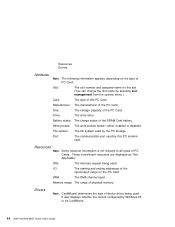
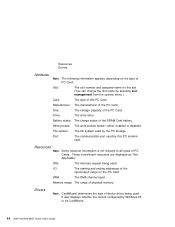
...IBM ThinkPad 380Z Online User's Guide Resources
Note: Some resource information is configured by Windows 95 or by this PC Card.
It also displays whether the card is not relevant to all types of PC Cards.
Drive:
The drive...Memory range: The range of the PC Card. Drivers
Note: CardWizard determines the type of the PC Card.
Resources Drivers...device driver being used . Battery status...
Flyer that shipped with the ThinkPad 390/E, i Series 1400, 380Z, 560Z, 600/E, and 770X systems that explains the purpose of the - Page 1
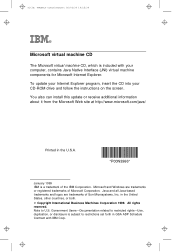
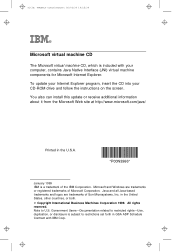
You also can install this update or receive additional information about it from the Microsoft Web site at http://www....set forth in GSA ADP Schedule Contract with your CD-ROM drive and follow the instructions on the screen. Title: VMCDFLY CreationDate: 02/02/99 14:25:30
IBM®
Microsoft virtual machine CD
The Microsoft virtual machine CD, which is included with IBM Corp. To update...
Lenovo ThinkPad 380Z Reviews
Do you have an experience with the Lenovo ThinkPad 380Z that you would like to share?
Earn 750 points for your review!
We have not received any reviews for Lenovo yet.
Earn 750 points for your review!
