Lenovo ThinkPad 380 Support and Manuals
Get Help and Manuals for this Lenovo item
This item is in your list!

View All Support Options Below
Free Lenovo ThinkPad 380 manuals!
Problems with Lenovo ThinkPad 380?
Ask a Question
Free Lenovo ThinkPad 380 manuals!
Problems with Lenovo ThinkPad 380?
Ask a Question
Popular Lenovo ThinkPad 380 Manual Pages
HMM ThinkPad 380XD,385XD (May 1998) - Page 47
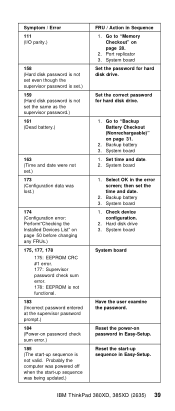
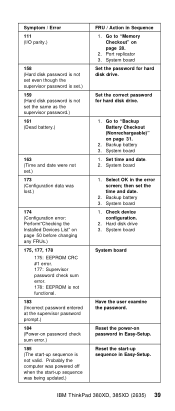
... on password in Sequence 1. Port replicator 3. Set the correct password for hard disk drive. Backup battery 3. System board 1. Hard disk drive 3.
System board
1. System board
System board
Have the user examine the password. Reset the start -up sequence in the error screen; IBM ThinkPad 380XD, 385XD (2635) 39 System board
Set the password for hard disk drive.
1. then set...
HMM ThinkPad 380XD,385XD (May 1998) - Page 127
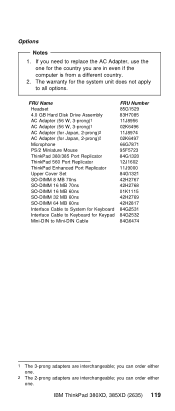
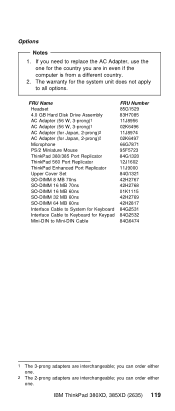
... 4.0 GB Hard Disk Drive Assembly AC Adapter (56 W, 3-prong)1 AC Adapter (56 W, 3-prong)1 AC Adapter (for Japan, 2-prong)2 AC Adapter (for Japan, 2-prong)2 Microphone PS/2 Miniature Mouse ThinkPad 380/385 Port Replicator ThinkPad 560 Port Replicator ThinkPad Enhanced Port Replicator Upper Cover Set SO-DIMM ... Keypad Mini-DIN to all options. Options
Notes
1. IBM ThinkPad 380XD, 385XD (2635) 119
User's Guide Supplement for TP 380XD, TP 385XD - Page 7
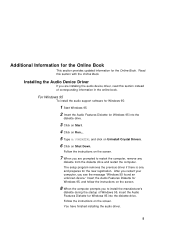
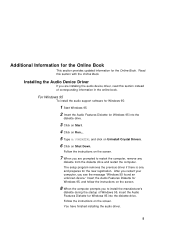
... Book. The setup program removes the previous driver if there is one, and prepares for the Online Book.
Follow the instructions on the screen.
Follow the instructions on the screen.
7 When you are prompted to install the manufacturer's
diskette during the startup of corresponding information in the online book. For Windows 95
To install the audio support software for Windows 95...
ThinkPad 385 User's Guide - Page 18


...Keypad, and Pointing Device
Problems 158 ThinkPad 380/385 Port Replicator Problems 159 Option Problems 160 PC Card Problems 161 Printer Problems 162 Software Problems 162 Getting Service 163 Listing Installed Options 165 Recording Identification Numbers 165 How to the CONFIG.SYS File 185 Registered Drivers and Standard Rules 185
Strage Card Device Driver 188 PCMCIA Storage Card Device...
ThinkPad 385 User's Guide - Page 66
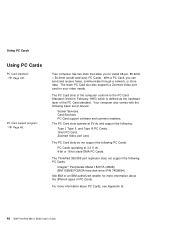
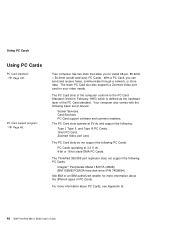
... types of drivers:
Socket Services. The PC Card slots do not support the following PC Cards:
PC Cards operating at 5V dc and support the following:
Type I, Type II, and Type III PC Cards. 16-bit PC Card. IBM 105MB PCMCIA hard disk drive (P/N 74G8694).
Zoomed Video port card. For more information about PC Cards, see Appendix B.
46 IBM ThinkPad 385...
ThinkPad 385 User's Guide - Page 127
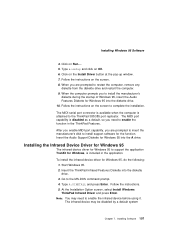
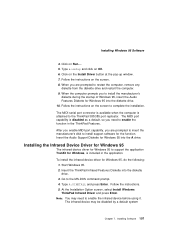
... drive and restart the computer. 9. When the computer prompts you are prompted to insert the manufacturer's disk to install support software for Windows 95 to the ThinkPad 380/385 port replicator. The MIDI serial port connector is available when the computer is included in the ThinkPad Features.
Start Windows 95. 2. Installing Software 107
Installing the Infrared Device Driver...
ThinkPad 385 User's Guide - Page 159


... Troubleshooting Charts 147
Error Codes 147 LCD Blank or Power-On Problems 150 Screen Messages 151 Other Problems 153 What If Testing Cannot Find the Problem 154 Battery Power Problems 154 External Monitor Problems 155 Hibernation Problems 156 Infrared Communication Problems 157 Keyboard, External Numeric Keypad, and Pointing Device
Problems 158 ThinkPad 380/385 Port Replicator Problems...
ThinkPad 385 User's Guide - Page 226
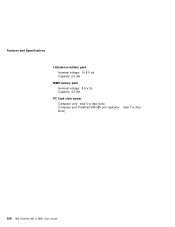
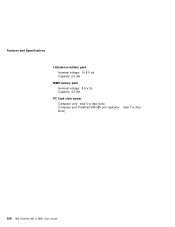
Features and Specifications Lithium-ion battery pack Nominal voltage: 10.8 V dc Capacity: 2.6 AH NiMH battery pack Nominal voltage: 8.4 V dc Capacity: 3.5 AH PC Card slots power Computer only: total 5 w (two slots) Computer and ThinkPad 380/385 port replicator: total 7 w (four slots)
206 IBM ThinkPad 385 or 385D User's Guide
ThinkPad 380 and 380D User's Guide - Page 18


... Problems 160 PC Card Problems 161 Printer Problems 162 Software Problems 162 Getting Service 163 Listing Installed Options 165 Recording Identification Numbers 165 How to the CONFIG.SYS File 185 Registered Drivers and Standard Rules 185
Strage Card Device Driver 188 PCMCIA Storage Card Device Driver 188 Before Using PCMCIA Storage Cards 188
xviii IBM ThinkPad 380 or 380D User's Guide...
ThinkPad 380 and 380D User's Guide - Page 71


... with the following features:
To install the Audio support software: Chapter 7. A MIDI serial port connector available when the computer is disabled as an integrated microphone, an external microphone, and an audio device attached to 44 KHz for the WAV file. Use the audio feature according to the ThinkPad 380/385 port replicator. Operating Your Computer 51
The...
ThinkPad 380 and 380D User's Guide - Page 127
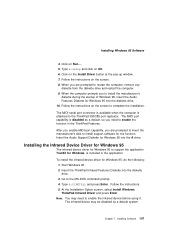
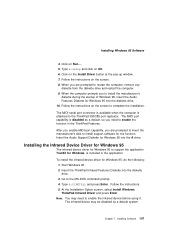
....
Go to the ThinkPad 380/385 port replicator.
Installing Software 107 At the Installation Option screen, select Install Windows ThinkPad Infrared Driver and press Enter. The infrared device may need to enable the function in the application. After you enable MIDI port capability, you to restart the computer, remove any
diskette from the diskette drive and restart the...
ThinkPad 380 and 380D User's Guide - Page 147


.... Follow the instructions on the screen to the ThinkPad 380/385 port replicator. You need not install it separately.
then select Run... from the pull-down menu. 3. from the Program Manager window; Installing the Infrared Device Driver for Windows Version 3.11
The infrared device driver for Windows Version 3.11
To install the audio support software: 1. Installing Windows Version 3.11...
ThinkPad 380 and 380D User's Guide - Page 159
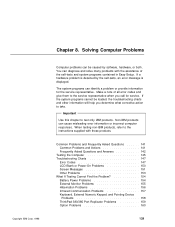
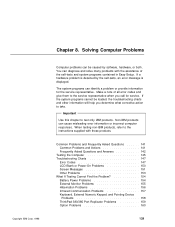
... Troubleshooting Charts 147
Error Codes 147 LCD Blank or Power-On Problems 150 Screen Messages 151 Other Problems 153 What If Testing Cannot Find the Problem 154 Battery Power Problems 154 External Monitor Problems 155 Hibernation Problems 156 Infrared Communication Problems 157 Keyboard, External Numeric Keypad, and Pointing Device
Problems 158 ThinkPad 380/385 Port Replicator Problems...
ThinkPad 380 and 380D User's Guide - Page 179


... have the ThinkPad 380/385 port replicator serviced. The computer is correctly connected to the port replicator.
Verify that :
AC Adapter is connected to the port replicator. If the preceding items are unusable.
The computer is correct.
If the system keyboard works, have the ThinkPad 380/385 port replicator serviced. ThinkPad 380/385 Port Replicator Problems
Problem The computer...
ThinkPad 380 and 380D User's Guide - Page 226
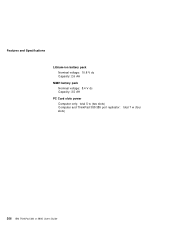
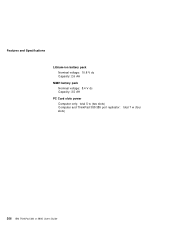
Features and Specifications Lithium-ion battery pack Nominal voltage: 10.8 V dc Capacity: 2.6 AH NiMH battery pack Nominal voltage: 8.4 V dc Capacity: 3.5 AH PC Card slots power Computer only: total 5 w (two slots) Computer and ThinkPad 380/385 port replicator: total 7 w (four slots)
206 IBM ThinkPad 380 or 380D User's Guide
Lenovo ThinkPad 380 Reviews
Do you have an experience with the Lenovo ThinkPad 380 that you would like to share?
Earn 750 points for your review!
We have not received any reviews for Lenovo yet.
Earn 750 points for your review!
