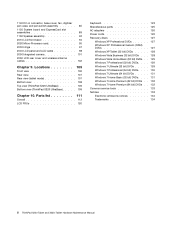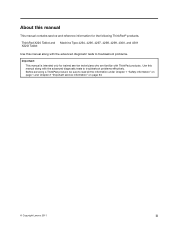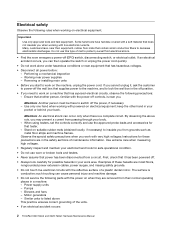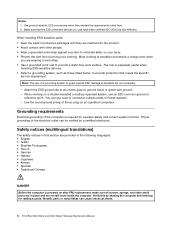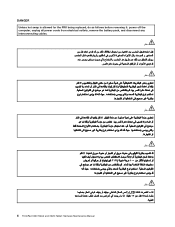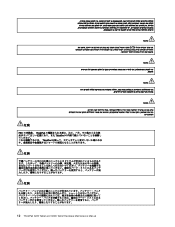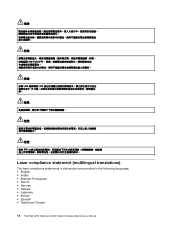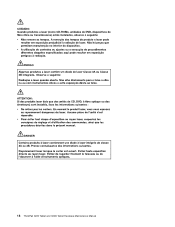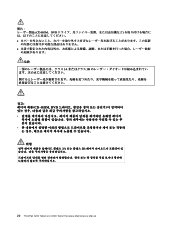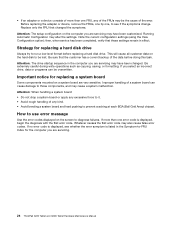Lenovo 42963L5 Support Question
Find answers below for this question about Lenovo 42963L5.Need a Lenovo 42963L5 manual? We have 2 online manuals for this item!
Question posted by lashandaburris on October 13th, 2012
My Lenova Tablet Want Cut On My Nephew Had It I Dont Know What He Did To It
The person who posted this question about this Lenovo product did not include a detailed explanation. Please use the "Request More Information" button to the right if more details would help you to answer this question.
Current Answers
Related Lenovo 42963L5 Manual Pages
Similar Questions
Can I Use The External Microphone 3.5' Jack With The Tablet Lenovo S5000?
If I have the tablet Lenovo S5000 and a standard external microphone 3.5" jack, can I record sound? ...
If I have the tablet Lenovo S5000 and a standard external microphone 3.5" jack, can I record sound? ...
(Posted by akassian 9 years ago)
My Lenova Tablet Won't Go Past The Lenova Screen.
When I turn on my tablet it won't go past the Lenova screen.
When I turn on my tablet it won't go past the Lenova screen.
(Posted by mkstiney 11 years ago)