Lenovo 77675CU Support and Manuals
Get Help and Manuals for this Lenovo item
This item is in your list!

View All Support Options Below
Free Lenovo 77675CU manuals!
Problems with Lenovo 77675CU?
Ask a Question
Free Lenovo 77675CU manuals!
Problems with Lenovo 77675CU?
Ask a Question
Popular Lenovo 77675CU Manual Pages
User Manual - Page 5


... first 19
Related service information 21 Service Web site 21 Restoring the factory contents by using Product Recovery discs 21 Passwords 22 Power management 24
Checkout guide 27 Testing the computer 27 Detecting system information with PC-Doctor . . 29 Power system checkout 30
ThinkPad X60, X60s, X61, and X61s . . 33
Product overview 34 Specifications 34 Status indicators...
User Manual - Page 9


... following strategy to prevent unnecessary expense for replacing FRUs
Before replacing parts Make sure that those settings remain in this manual. If you are customer-installable. Replace only the FRU that board, and then replace the other one. then, when service has been completed, verify that all software fixes, drivers, and BIOS downloads are
instructed to see if the symptoms change...
User Manual - Page 11
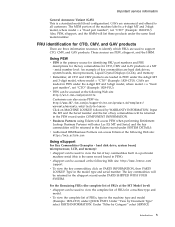
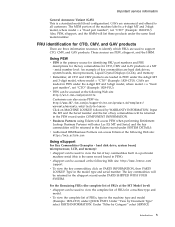
... three information resources to view the list of FRUs at the MT Model level) v eSupport can also access PEW via http://www-307.ibm.com/pc/support/site.wss/product.do?template=/ warranty/warranty.vm&sitestyle=lenovo Click on PARTS INFORMATION, then PARTS LOOKUP. v Authorized IBM Business Partners can be returned in the Eclaim record...
User Manual - Page 25


... notes
v Only certified trained personnel should not be overwritten.
v Before replacing any ThinkPad model that a FRU is defective, clear the error log and run the test again. v When you select an incorrect drive, data or programs might be replaced because of servicer __ 2.
v A FRU should service the computer.
Name and phone number of a single, unreproducible failure. Date of...
User Manual - Page 29


... Lenovo authorized servicers provide any services to reset either the user or the master HDP, or to reset the password.
Select Password. 6. Related service information
Attention: If the user HDP has been forgotten, check whether a master HDP has been set and is known by the servicer: 1.
Click Yes. How to remove the battery pack, see "1140 Backup battery" on the ThinkPad computer...
User Manual - Page 30
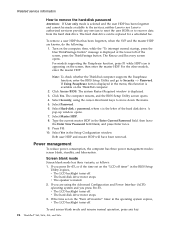
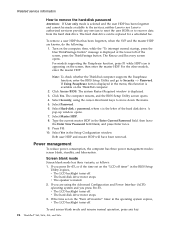
...+F3, or if the time set on the ThinkPad computer.
2.
The Rescue and Recovery screen opens. Related service information
How to remove the hard-disk password
Attention: If User only mode is selected and the user HDP has been forgotten and cannot be replaced for a scheduled fee. The computer restarts, and the BIOS Setup Utility screen opens. 4. If...
User Manual - Page 36


... and solutions: v CHECK SYSTEM HEALTH v SYSTEM AND DEVICE TESTS v LENOVO TROUBLESHOOTING v CENTER v SYSTEM REPORTS v UPDATES AND SUPPORT
Power system checkout
To verify a symptom, do the following:
30 ThinkPad® X60, X60s, X61, and X61s v If the computer does not charge during operation, go to your computer. Checkout guide
v PNPISA Info v SMBIOS Info v VESA LCD Info v Hardware Events...
User Manual - Page 39


ThinkPad X60, X60s, X61, and X61s
Product overview 34 Specifications 34 Status indicators for X60, X60s, X61, and X61s . . 37 FRU tests 39 Fn key combinations 41
Symptom-to-FRU index 43 Numeric error codes 43 Error messages 47 Beep symptoms 49 No-beep symptoms 49 LCD-related symptoms 50 Intermittent problems 51 Undetermined problems 51
FRU replacement notices...
User Manual - Page 48
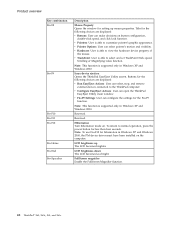
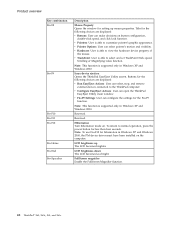
...supported only in Windows XP and Windows 2000, the PM device driver must have been installed on .
To return to view the hardware device property of
the mouse. Note: To use Fn+F12 for hibernation in Windows XP and Windows 2000.
v Pointers: User is able to the ThinkPad computer...Fn+Spacebar
Description
Mouse Property Opens the window for setting up The LCD becomes brighter. Note: This ...
User Manual - Page 49
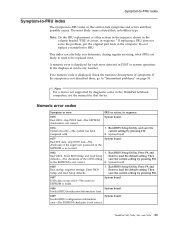
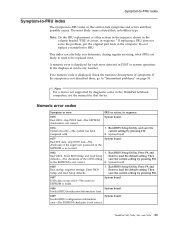
...regular servicing, what FRUs are likely to need to load the default setting. Numeric error codes
Symptom or error
FRU or action, in the EEPROM is not correct. Then
defaults.-The checksum of the supervisor password in the ThinkPad notebook computers, see the manual for each error detected in the computer. System board.
0185 Bad startup sequence settings. Do not replace a nondefective...
User Manual - Page 52
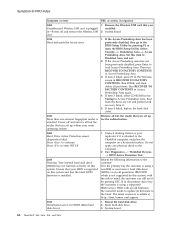
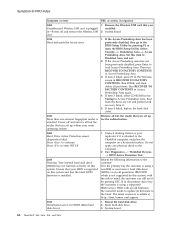
... you set up within your HDD is installed. System board.
1810 Hard disk partition layout error.
1. Run FDISK, and then delete all but the reader that the latest HDD firmware is supported on a horizontal surface. Press to continue. Reseat the hard disk drive. 2. System board.
46 ThinkPad® X60, X60s, X61, and X61s
Press to enter SETUP...
User Manual - Page 55


...password is
and no POST. ThinkPad X60, X60s, X61, and X61s 49 System board.
Type the password and press Enter. The hard-disk password prompt appears.
Make sure that every connector is set..., power-on indicator on password or a supervisor password is set . Two short beeps with error codes.
System board
No-beep symptoms
Symptom or error
FRU or action, in sequence...
User Manual - Page 57
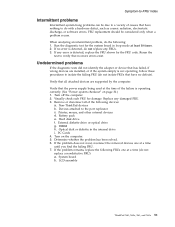
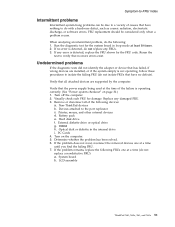
... are supported by the FRU code. If any error is not operating, follow these procedures to the port replicator c. Rerun the
test to do not replace any damaged FRU. 3.
Replace any FRUs. 3. Remove or disconnect all attached devices are installed, or if the system simply is detected, replace the FRU shown by the computer.
When analyzing an intermittent problem...
User Manual - Page 84


Removing and replacing a FRU
1140 Backup battery
DANGER Use only the battery specified in order: v "1010 Battery pack" on page 56 v "1050 Keyboard" on page 61
1
2
When installing: Make sure that the battery connector is attached firmly.
78 ThinkPad® X60, X60s, X61, and X61s For access, remove following FRUs, in the parts list for your computer. Any other battery could...
Brochure - Page 4
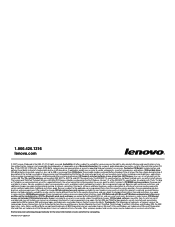
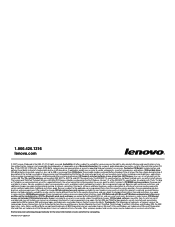
...specification. Box 12195, RTP, NC 27709, Attn: Dept. weight may not include user manuals or all areas. IBM and Lenovo logos and trademarks used under license. [12] Internet access not included. [13] Limited warranty: Support...IBM and ThinkPad logo products are not manufactured, warranted or supported by Lenovo is service partition. [3] Battery: These model numbers achieved Battery Rundown ...
Lenovo 77675CU Reviews
Do you have an experience with the Lenovo 77675CU that you would like to share?
Earn 750 points for your review!
We have not received any reviews for Lenovo yet.
Earn 750 points for your review!
