Lenovo 1869CSU Support and Manuals
Get Help and Manuals for this Lenovo item
This item is in your list!

View All Support Options Below
Free Lenovo 1869CSU manuals!
Problems with Lenovo 1869CSU?
Ask a Question
Free Lenovo 1869CSU manuals!
Problems with Lenovo 1869CSU?
Ask a Question
Popular Lenovo 1869CSU Manual Pages
Brochure - Page 4


... NC 27709, Attn: Dept. Service delivery methods and parts availability vary by country, may be subject to change without a separate video card, memory supports both . rates are variable and are not manufactured, warranted or supported by IDC. [3] Battery: These model numbers achieved Battery Rundown Time of other companies. Contact Lenovo for products and services offered in your machine...
User Manual - Page 3
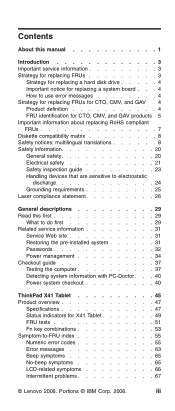
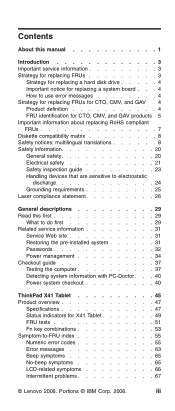
... the pre-installed system 31 Passwords 32 Power management 34 Checkout guide 37 Testing the computer 37 Detecting system information with PC-Doctor. . . 40 Power system checkout 40
ThinkPad X41 Tablet 45 Product overview 47
Specifications 47 Status indicators for X41 Tablet 49 FRU tests 51 Fn key combinations 53 Symptom-to-FRU index 55 Numeric error codes 55 Error messages...
User Manual - Page 5
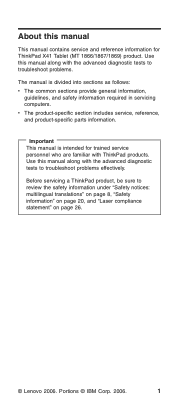
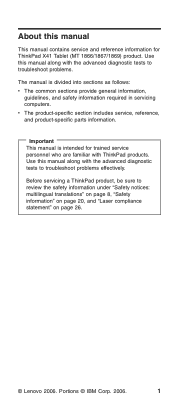
... in servicing computers.
v The product-specific section includes service, reference, and product-specific parts information. Use this manual along with the advanced diagnostic tests to troubleshoot problems effectively. Use this manual
This manual contains service and reference information for trained service personnel who are familiar with the advanced diagnostic tests to review the...
User Manual - Page 7
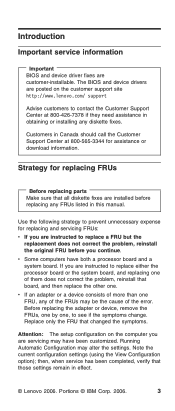
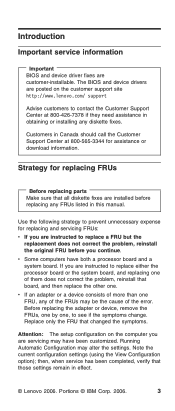
... may alter the settings. Introduction
Important service information
Important BIOS and device driver fixes are instructed to replace either the processor board or the system board, and replacing one of them does not correct the problem, reinstall that changed the symptoms.
Attention: The setup configuration on the customer support site http://www.lenovo.com/ support
Advise customers to contact...
User Manual - Page 10
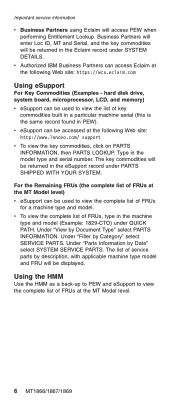
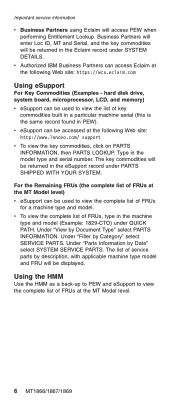
... a machine type and model. Business Partners will enter Loc ID, MT and Serial, and the key commodities will be accessed at the following Web site: http://www.lenovo.com/ support v To view the key commodities, click on PARTS INFORMATION, then PARTS LOOKUP. The key commodities will access PEW when performing Entitlement Lookup. Important service information
v Business...
User Manual - Page 33
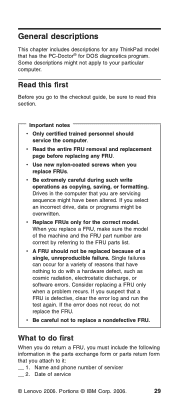
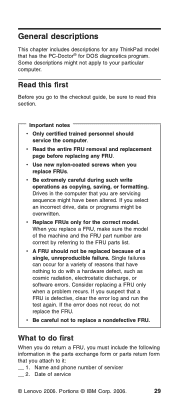
..., you must include the following information in the computer that a FRU is defective, clear the error log and run the test again. Name and phone number of service
© Lenovo 2006.
Drives in the parts exchange form or parts return form that you replace a FRU, make sure the model of reasons that has the PC-Doctor® for...
User Manual - Page 36
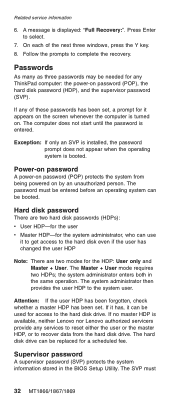
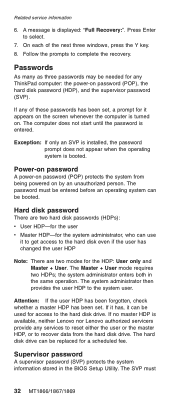
... administrator enters both in the BIOS Setup Utility. The hard disk drive can use
it appears on the screen whenever the computer is turned on. Passwords
As many as three passwords may be replaced for any ThinkPad computer: the power-on by an unauthorized person. Hard disk password
There are two hard disk passwords (HDPs): v User HDP-for the...
User Manual - Page 37
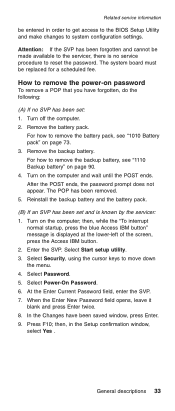
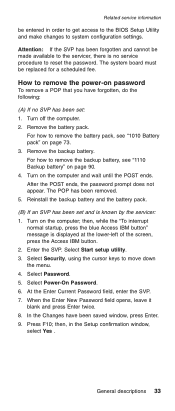
... no SVP has been set and is displayed at the lower-left of the screen, press the Access IBM button. 2. The POP has been removed. 5. Select Power-On Password. 6. For how to remove the battery pack, see "1110 Backup battery" on the computer; General descriptions 33 Related service information
be entered in the Setup confirmation window, select...
User Manual - Page 38
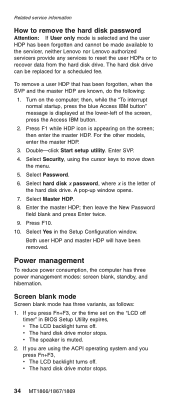
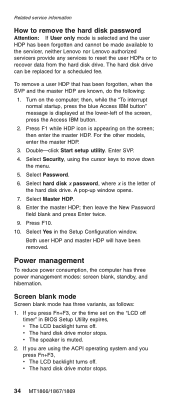
...turns off
timer" in the Setup Configuration window. v The hard...Lenovo nor Lenovo authorized servicers provide any services to reset the user HDPs or to recover data from the hard disk drive. Select Security, using the ACPI operating system and you press Fn+F3, or the time set on the "LCD off . Select Master HDP. 8.
Press F1 while HDP icon is appearing on the computer; Select Password...
User Manual - Page 39
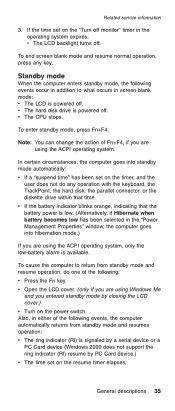
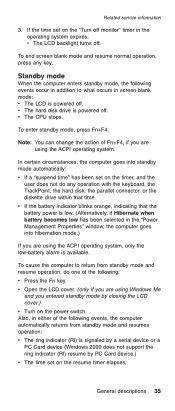
... if Hibernate when battery becomes low has been selected in the "Power Management Properties" window, the computer goes into standby mode automatically: v If a "suspend time" has been set on the "Turn...support the ring indicator (RI) resume by closing the LCD cover.) v Turn on the timer, and the
user does not do one of Fn+F4, if you are using the ACPI operating system, only the low-battery...
User Manual - Page 43


... Drives v Other Devices v ThinkPad Devices v Communication v Wireless LAN v Memory Test - v Video Adapter test supports only the LCD display on the model.)
Note: PC-Doctor menu does not mean the formal support device list. Run the applicable function test. 5.
Exit Diag. To exit the test, select Quit -
Full Memory Test - Press ENTER to your computer, detach it before...
User Manual - Page 49
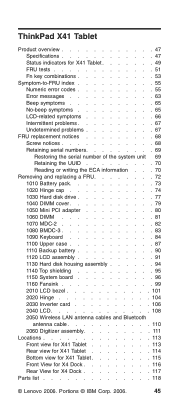
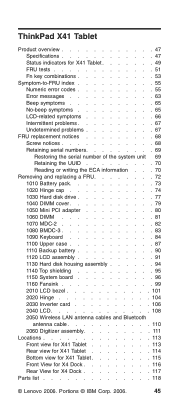
ThinkPad X41 Tablet
Product overview 47 Specifications 47 Status indicators for X41 Tablet 49 FRU tests 51 Fn key combinations 53
Symptom-to-FRU index 55 Numeric error codes 55 Error messages 63 Beep symptoms 65 No-beep symptoms 65 LCD-related symptoms 66 Intermittent problems 67 Undetermined problems 67
FRU replacement notices 68 Screw notices 68 Retaining serial numbers 69...
User Manual - Page 59
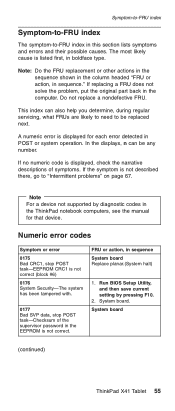
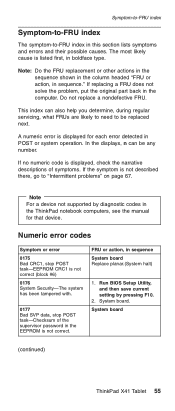
...)
ThinkPad X41 Tablet 55
System board. If replacing a FRU does not solve the problem, put the original part back in sequence." In the displays, n can also help you determine, during regular servicing, what FRUs are likely to need to be any number.
Run BIOS Setup Utility, and then save current setting by diagnostic codes in the ThinkPad notebook computers, see the manual...
User Manual - Page 69
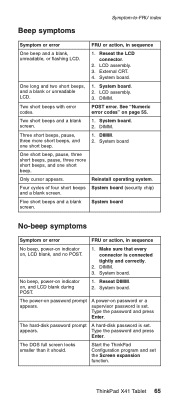
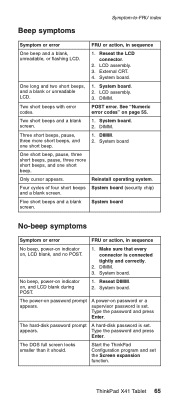
... or unreadable LCD.
1. Two short beeps with error codes. Two short beeps and a blank screen.
1. System board. The power-on password or a supervisor password is set the Screen expansion function. The DOS full screen looks smaller than it should.
See "Numeric error codes" on , and LCD blank during POST.
1.
ThinkPad X41 Tablet 65
System board
No-beep symptoms
Symptom...
User Manual - Page 71
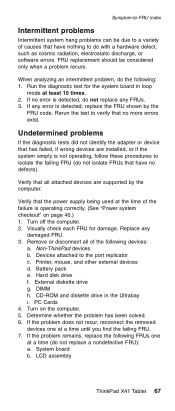
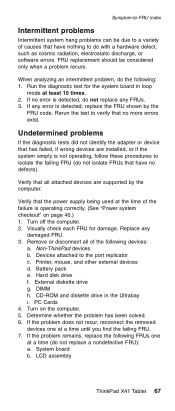
... failed, if wrong devices are supported by the
FRU code. Turn on page 40.) 1. LCD assembly
ThinkPad X41 Tablet 67 If the problem remains, replace the following : 1. Symptom-to-FRU index
Intermittent problems
Intermittent system hang problems can be considered only when a problem recurs. When analyzing an intermittent problem, do not replace a nondefective FRU): a.
Run the diagnostic...
Lenovo 1869CSU Reviews
Do you have an experience with the Lenovo 1869CSU that you would like to share?
Earn 750 points for your review!
We have not received any reviews for Lenovo yet.
Earn 750 points for your review!
