LG L26W56S Support and Manuals
Popular LG L26W56S Manual Pages
Operation Guide - Page 1
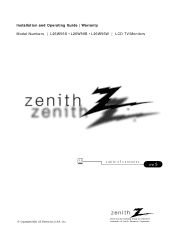
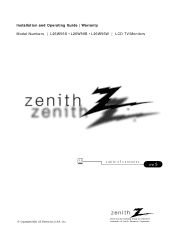
Installation and Operating Guide | Warranty Model Numbers | L26W56S • L26W56B • L26W56W | LCD TV/Monitors
table of Zenith Electronics Corporation Zenith and the lightning Z logo are registered trademarks of contents
5 page
© Copyright 2006, LG Electronics U.S.A., Inc.
Operation Guide - Page 2
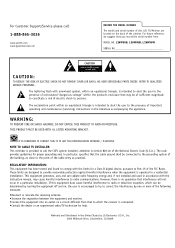
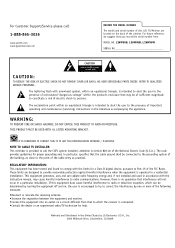
... of the cabinet.
NO USER SERVICEABLE PARTS INSIDE. The lightning flash with the instruction manual, may be connected to the grounding system of the building, as practical.
The code provides guidelines for help. However, there is provided to call :
1-888-865-3026
www.zenith.com www.lgcommercial.com
RECORD THE MODEL NUMBER
The model and serial number of this...
Operation Guide - Page 3
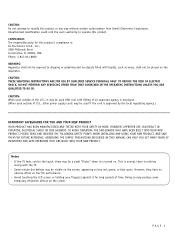
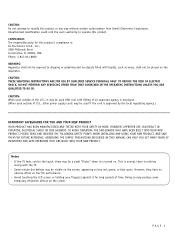
... the user's authority to modify this product in any way without written authorization from Zenith Electronics Corporation. TO AVOID DEFEATING THE SAFEGUARDS THAT HAVE BEEN BUILT INTO YOUR NEW PRODUCT, PLEASE READ AND OBSERVE THE FOLLOWING SAFETY POINTS WHEN INSTALLING AND USING YOUR NEW PRODUCT, AND SAVE THEM FOR FUTURE REFERENCE. CAUTION: THESE SERVICING INSTRUCTIONS...
Operation Guide - Page 4
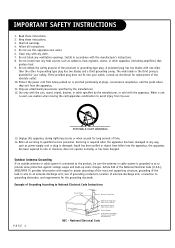
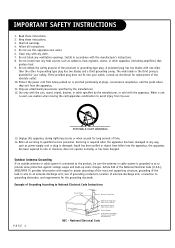
... grounding of the mast and supporting structure, grounding of the lead-in wire to National Electrical Code Instructions
PAGE 4
Ground Clamp
Antenna Lead in Wire
Antenna Discharge Unit (NEC Section 810-20)
Electric Service Equipment
Grounding Conductor (NEC Section 810-21)
Ground Clamps
Power Service Grounding Electrode System (NEC Art 250, Part H)
NEC - Only use this...
Operation Guide - Page 5
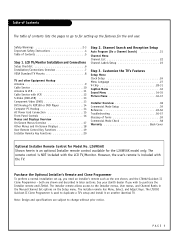
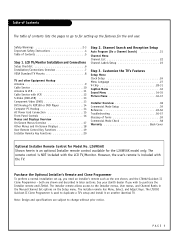
... Setup 39 Reference 49-56 Troubleshooting 56-57 Glossary of Terms 59 Commercial Mode Check 58 Warranty Back Cover
Optional Installer Remote Control for the L26W56X model only. However, the user's remote is an optional Installer remote control available for Model No.
L26W56X Shown herein is included with the LCD TV/Monitor.
The remote control is used to for setting...
Operation Guide - Page 6


... VESA Bracket on TV following the instructions provided with the TV stand. Yes___ No___
LT2002 Quickset II Clone Programmer To copy the TV's setup, the installer will be copied to set up all other features. Yes___ No___
LCD TV/Monitor Setup Checklist
1. Clone Master TV's Setup See Clone Programmer section. Yes___ No___
Master TV Setup Will the Master TV's features setup be cloned and...
Operation Guide - Page 9


... 300 to 75 ohm adapter is designed to a 75 ohm RF jack.
PAGE 9 The LCD TV/Monitor is not included with the Zenith LCD TV/Monitor.
300/75 ohm Adapter
COMPONENT(DVD/DTV)1
AUDIO IN
VIDEO IN
AUDIO IN
VIDEO IN... through the middle, and it screws onto the threaded jack on the back of the TV. Antenna Hookup Connect an off -air antenna or cable service provider. They are required.
Operation Guide - Page 10
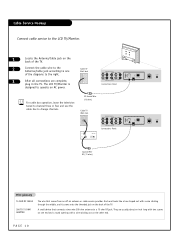
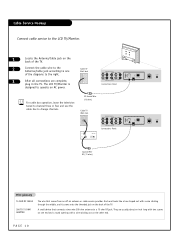
... Jack
3
After all connections are usually about an inch long with two screws on one
of the TV.
Cable Service Hookup Connect cable service to the LCD TV/Monitor.
1
Locate the Antenna/Cable jack on the back of the TV.
2
Connect the cable wire to the Antenna/Cable jack according to one end and a round opening...
Operation Guide - Page 11
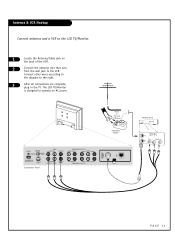
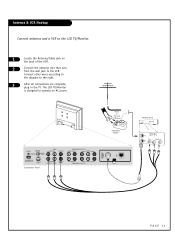
...VCR Hookup Connect antenna and a VCR to the LCD TV/Monitor.
1
Locate the Antenna/Cable jack on AC power. Connect other wires according to
the diagram to the VCR. UPDATE
RS-232C SELECT
CONTROL
NORMAL (DTV)
VIDEO ...or
Flat wire (300 ohm)
300/75ohm Adapter
VCR Back Panel VCR Back
PAGE 11
The LCD TV/Monitor
is designed to operate on the back of the VCR.
2
Connect the antenna wire ...
Operation Guide - Page 12
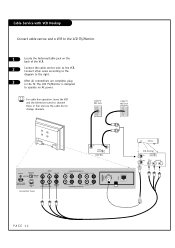
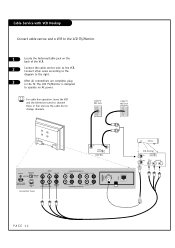
Cable TV Wall Jack
Cable TV Wall Jack
Cable Box
UPDATE
RS-232C SELECT
CONTROL
NORMAL (DTV)
VIDEO 1
AUDIO IN
VIDEO IN
DIGTAL AUDIO OUT(...four and use the cable box to the VCR. Cable Service with VCR Hookup Connect cable service and a VCR to the LCD TV/Monitor.
1
Locate the Antenna/Cable jack on AC power.
The LCD TV/Monitor is designed
to the right.
3
After all connections...
Operation Guide - Page 15
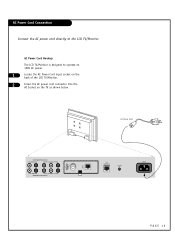
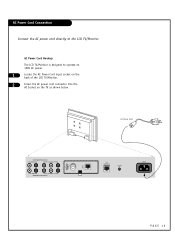
... IN
AUDIO IN
VIDEO IN
COMPONENT(DVD/DTV)2
ANTENNA CABLE M.P.I
RJP INTERFACE
FUTURE USE
AC IN
PAGE 15 AC Power Cord Hookup
The LCD TV/Monitor is designed to the LCD TV/Monitor.
AC Power Cord Connection Connect the AC power cord directly to operate on 120V AC power.
1
Locate the AC Power Cord...
Operation Guide - Page 16
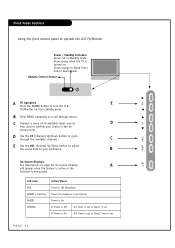
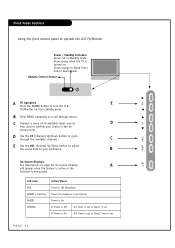
... and/or Alarm mode. B Press MENU repeatedly to operate the LCD TV/Monitor.
LED Color RED GREEN is flashing GREEN ORANGE
Action/Status
Power is Off (Standby)
Power On sequence is processing
Power is On
If Power is Off On Timer is set or Alarm is set
If Power is On
Off Timer is...
Operation Guide - Page 19
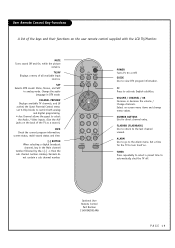
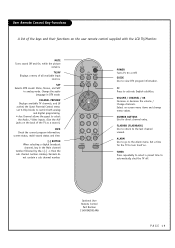
....
VOLUME / CHANNEL / OK Increase or decrease the volume / Change channels. Set a time for direct channel entry.
NUMBER BUTTONS Use for the TV to select
the Audio / Video inputs. (Use the A/V jacks on the user remote control supplied with the LCD TV/Monitor.
CHANNEL PREVIEW Displays available TV channels, and (if active) the Guest Parental Control menu...
Operation Guide - Page 25
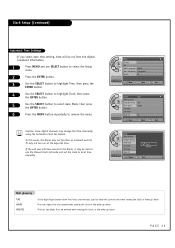
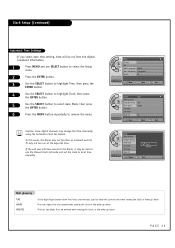
In this event, the Alarm may not function as intended and the TV may change the time incorrectly using the Automatic Clock Set feature.
If the end user will be best to use SELECT button to select the Setup
menu.
2
Press the ENTER button.
3
Use the SELECT button to highlight Time, then press the
ENTER...
Operation Guide - Page 60
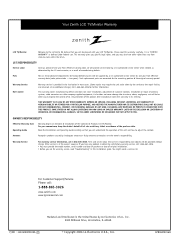
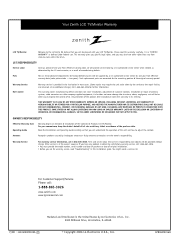
...of the purchase date. Such replacement parts are warranted for factory-defective parts will understand the operation of the unit and how to the repair facility and returned, at the owner's expense. For your LCD TV/Monitor. Antenna
Reception problems caused by LG Electronics U.S.A., Inc. 2000 Millbrook Drive, Lincolnshire, IL 60069. For Customer Support/Service Please call 1-888-865-3026...
LG L26W56S Reviews
Do you have an experience with the LG L26W56S that you would like to share?
Earn 750 points for your review!
We have not received any reviews for LG yet.
Earn 750 points for your review!

