LG RU-20LA80C Support and Manuals
Get Help and Manuals for this LG item
This item is in your list!

View All Support Options Below
Free LG RU-20LA80C manuals!
Problems with LG RU-20LA80C?
Ask a Question
Free LG RU-20LA80C manuals!
Problems with LG RU-20LA80C?
Ask a Question
Most Recent LG RU-20LA80C Questions
I Need A Replacement Stand For This Model. Where To Get One?
(Posted by pepinieva 12 years ago)
Popular LG RU-20LA80C Manual Pages
Owners Manual - Page 1
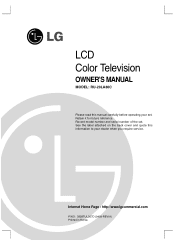
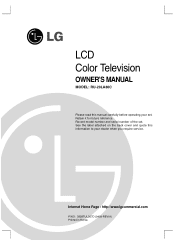
LCD Color Television
OWNER'S MANUAL
MODEL: RU-20LA80C
Please read this information to your set . Internet Home Page : http://www.lgcommercial.com
P/NO : 3828TUL267D (0409-REV01) Printed in Korea Record model number and serial number of the set .
See the label attached on the back cover and quote this manual carefully before operating your dealer when you require service. Retain it...
Owners Manual - Page 2
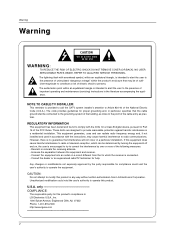
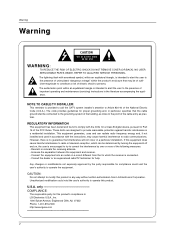
... to the presence of uninsulated "dangerous voltage" within an equilateral triangle, is : LG Electronics U.S.A., Inc. 1000 Sylvan Avenue, Englewood Cliffs, NJ 07632 Phone: 1-201-816-2000 http://www.lgusa.com
2 Reorient or relocate the receiving antenna. - U.S.A. NO USER SERVICEABLE PARTS INSIDE. The code provides guidelines for help. These limits are designed to the point of...
Owners Manual - Page 3
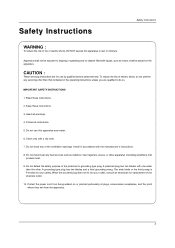
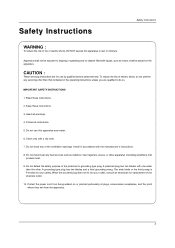
... your safety. Protect the power cord from being walked on the apparatus. Do not install near water.
6. IMPORTANT SAFETY INSTRUCTIONS
1. The wide blade or... two blades with the manufacturer's instructions.
8. Install in the operating instructions unless you are for replacement of the ventilation openings. Do not use by qualified service personnel only. A grounding type ...
Owners Manual - Page 5


.../SAP Broadcasts Setup 18
Timer Menu Options Auto Clock Setup 19 Manual Clock Setup 19 On/Off Timer Setup 20 Sleep Timer Setup 20 Auto Off 20
Special Menu Options Closed Captions 21 Caption/Text 22 Captions 22 Key Lock 22 Lock Options 23 Lock Menu Setup 24
External Control Device Setup 25
IR codes 29
Maintenance 31
Product Specifications 31
Troubleshooting Checklist 32...
Owners Manual - Page 9


... TV feels cold to the user's guide provided with the tie bands. Installation
Accessories Owner's Manual
1.5V 1.5V
AAA Batteries
Installation
mute
power
tv/video multimedia mts
fcr exit menu
ch
enter
vol
vol
ch
123
456
78 audio
0
9 video
cc flashbk sleep
Remote Control
Power Cord
Tie Bands - Connect the Kensington Security System cable as notebook PCs and LCD...
Owners Manual - Page 12
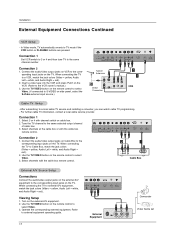
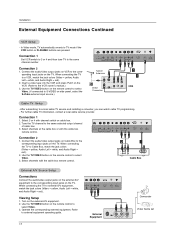
... jacks on Cable Box to the corresponding input jacks on the remote control to the VCR owner's manual.)
3.
Operate the corresponding external equipment. Connection 1
Set VCR switch to 3 or 4 and then tune TV to external equipment operating guide.
12
S-VIDEO
VIDEO(MONO) L AUDIO R VIDEO IN
RS-232C INPUT
External Equipment
R AUDIO L
VIDEO
Camcorder Video...
Owners Manual - Page 13
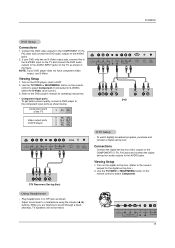
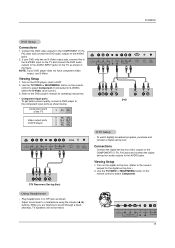
...Setup
- AC INPUT
Y
PB
PR
COMPONENT(480i/480p)
DVD/DTV IN
H/P S-VIDEO VIDEO(MONO) L VIDEO IN
13
Refer to the DVD player's manual for the digital set -top box. (Refer to the owner's manual for operating instructions...headphone(s), TV speakers will not be heard.
DTV Receiverr (Set-top Box)
Using Headphones
-
Installation
DVD Setup
Connections
1. Viewing Setup
1.
...
Owners Manual - Page 15


... a channel. TV
30
Memory
D E
FG
OK
MENU
 EXIT
Favorite Channels Setup
- Press the...TV scans for the TV to set
D E
FG
OK
MENU
Favorite Ch. Add/Delete Channels with EZ Scan
- Favorite Channel lets you want
to add to memorize other channels. 6. Channel EZ Scan Manual...to Memory
or Erased from a cable-type service provider.
1. D E
FG
OK
MENU
NOTES •...
Owners Manual - Page 16


...for the best picture appearance. 1. Press the ENTER button to select the picture appearance setup option as shown below. Picture EZ Video Contrast Brightness Color Sharpness Tint
D E
...16 Press the VIDEO button repeatedly to save.
Manual Picture Control (User option) - Use the F / G button to +50. 4.
This function adjusts the TV for good picture quality at the factory and ...
Owners Manual - Page 19


...G button and then use D / E button to set PBS channel.
6. Manual Clock Setup
- Press the G button and then use D / E button to set automatically through from a PBS broadcast signal. - Press the...Clock. 3.
Timer
Clock Off timer On timer Auto off
D E
FG
OK
MENU
Auto
Manual
G
- - : - - TV 1
D.S.T. Your choices are: Auto, E.S.T. (Eastern Standard Time), C.S.T. (Central Standard ...
Owners Manual - Page 20


... G button and then use D / E button to select the Timer menu. The Sleep Timer turns the TV off
On
3. First the Sleep --- Press the G button and then use D / E button to set . - D E
F
OK
MENU
20 Operation
On/Off Timer Setup
- Timer Clock Off timer On timer Auto off , press the SLEEP button once. 4.
Press the ENTER...
Owners Manual - Page 22


...hearing impaired.
• TEXT The term for the words that it can prevent unauthorized viewing.
1. The TV can be used with the remote control. - Press the MENU button and then use D / E... Language Caption/Text Captions Key lock Parental Set ID
D E
F
OK
MENU
CC1
Text1
CC2
Text2
CC3
Text3
CC4
Text4
Captions
1.
This feature can only be set up so that appear in a large black...
Owners Manual - Page 26


...
0~1
mc
Key Code
Transmission / Receiving Protocol
Transmission
[Command1][Command2][ ][Set ID][ ][Data][Cr]
* [Command 1]: First command. (j or k) * [Command 2]: Second command. * [Set ID]: You can adjust the set is controlled. When selecting Set ID '0', every connected TV set ID to specify a monitor ID number. -
Input Select 03. See page 27.
1. Power 02. Press the...
Owners Manual - Page 28
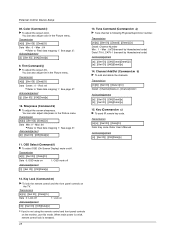
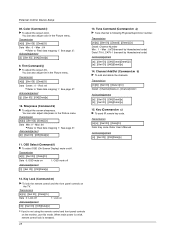
...][ ][Data0][ ][Data1][Cr] Data0: Channel Number Min : 1 ~ Max : 0x7D(transmit by Hexadecimal code) Data1:TV-0, CATV-1 (transmit by Hexadecimal code) Acknowledgement [a][ ][Set ID][ ][OK][Data0][Data1][x] [a][ ][Set ID][ ][NG][Data0][x]
14. Transmission
[k][m][ ][Set ID][ ][Data][Cr]
Data 0: Lock off . When main power is on the monitor, use this mode. See page 27.
See page 27. You can...
Owners Manual - Page 31
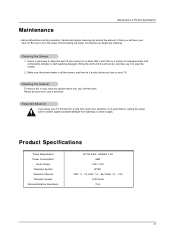
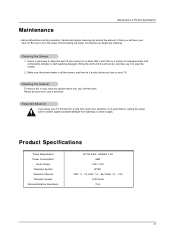
...Specifications
Power Requirement Power Consumption
Audio Output Television System Television Channel Television Screen External Antenna Impedance
AC100-240V~ 50/60Hz 1.2A 65W
5 W + 5 W NTSC
VHF : 2 ~ 13, UHF : 14 ~ 69, Cable : 01 ~ 125 LCD...unplug the power cord before you will have your TV. Wring the cloth until it 's a good idea to unplug the power cord to turn on your new TV.
Extended ...
LG RU-20LA80C Reviews
Do you have an experience with the LG RU-20LA80C that you would like to share?
Earn 750 points for your review!
We have not received any reviews for LG yet.
Earn 750 points for your review!
