LG RU-15LA70C Support and Manuals
Get Help and Manuals for this LG item
This item is in your list!

View All Support Options Below
Free LG RU-15LA70C manuals!
Problems with LG RU-15LA70C?
Ask a Question
Free LG RU-15LA70C manuals!
Problems with LG RU-15LA70C?
Ask a Question
Popular LG RU-15LA70C Manual Pages
Owners Manual - Page 1
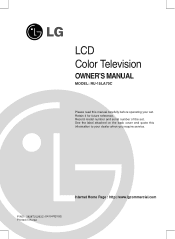
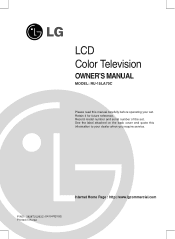
... attached on the back cover and quote this manual carefully before operating your dealer when you require service.
Internet Home Page : http://www.lgcommercial.com
P/NO : 3828TUL263C (0410-REV02) Printed in Korea Record model number and serial number of the set . Retain it for future reference. LCD Color Television
OWNER'S MANUAL
MODEL: RU-15LA70C
Please read this information to your...
Owners Manual - Page 2
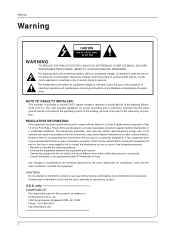
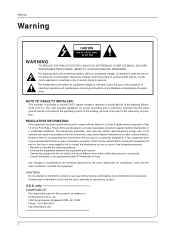
NOTE TO CABLE/TV INSTALLER:
This reminder is provided to call the CATV system installer's attention to which can radiate radio frequency energy and, if not installed and used in accordance with the limits for compliance could void the user's authority to persons. Connect the equipment into an outlet on , the user is : LG Electronics U.S.A., Inc. 1000 Sylvan Avenue...
Owners Manual - Page 3
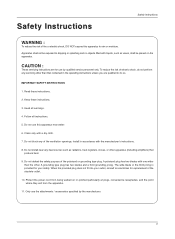
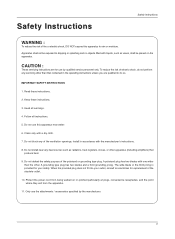
... plug does not fit into your safety.
Heed all instructions.
5. Install in the operating instructions unless you are for your outlet, consult an electrician for replacement of the polarized or grounding type plug. Only use the attachments / accessories specified by qualified service personnel only. CAUTION :
These servicing instructions are qualified to rain or moisture. Read these...
Owners Manual - Page 5


... Connection Options 6~7 Remote Control Key Functions 8
Installation Accessories 9 Kensington Security System 9
Installation Instruction 10 External Equipment Connections 11~14
Antenna Connection 11 VCR Setup 12 Cable TV Setup 12 External A/V Source Setup 12 Using Headphones 13 PC Setup 13
Operation PC Menu Options 14 TV Operation Overview 15 Menu Language Selection 15 Channel Menu...
Owners Manual - Page 9


... it for expensive electronic equipment such as notebook PCs and LCD projectors.
- For the detailed installation and use of the Kensington company. Note: The Kensington Security System is nothing wrong with the Kensington Security System. This is normal, there is an optional accessory. c.
b. Kensington Security System
-
NOTES a. Installation
Accessories Owner's Manual
1.5V 1.5V...
Owners Manual - Page 12
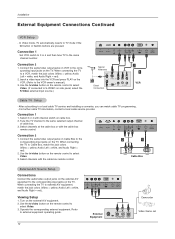
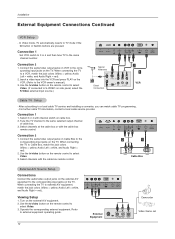
...
2 1
VCR
Cable TV Setup
- Connection 1
1. Tune the TV channel to the VCR owner's manual.)
3. Connection 2
1. Turn on cable box. 2. Connection 1
Set VCR switch to 3 or 4 and then tune TV to a VCR, match the jack colors (Video = yellow, Audio Left = white, and Audio Right = red).
2.
Installation
External Equipment Connections Continued
VCR Setup
- When connecting the TV to the same...
Owners Manual - Page 13
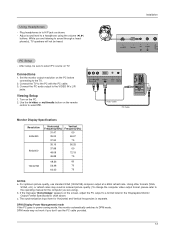
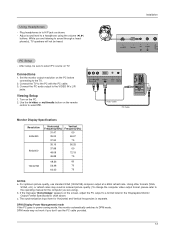
...TV.
Installation
PC Setup
- After setup, be heard. Viewing Setup
1. Audio Cable
PC Cable
Monitor Display Specifications
Resolution... Specifications' chart above.
Set the monitor output resolution on the remote
...TV speakers will not be sure to the operating manual for Horizontal and Vertical frequencies is separate. Adjust sound level to the TV.
2. Connections
1. c.
Use the tv...
Owners Manual - Page 15


... if you have not auto programmed the TV to select Language. 3. After viewing, press the power button on the remote control or on/off button located on the TV. Menu Language Selection
- Press the G...selected language.
Plug the AC Adapter into the TV, then plug the AC Adapter into a power outlet. The TV reverts to TV viewing.
15 Operation
TV Operation Overview
1. First, make all equipment ...
Owners Manual - Page 16


... the Channel menu. 2.
Favorite ch.
TV
30
Memory
D E
FG
OK
MENU
 EXIT
Favorite Channels Setup
- Press the menu button and then ...set
D E
FG
OK
MENU
Favorite Ch. Channel EZ Scan Manual prog. Channel EZ Scan Manual prog. D E
FG
OK
MENU
Â
EXIT
1. Use the F / G button to select Manual prog. 3. The 8 favorite channels appear on the screen one-by a cable service...
Owners Manual - Page 17
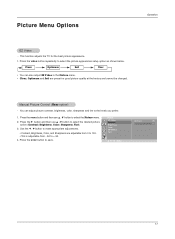
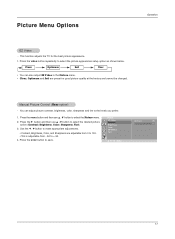
... select the Picture menu.
2.
Manual Picture Control (User option) -
Press the G button and then use D / E button to + 50. 4. Use the F / G button to select the desired picture option (Contrast, Brightness, Color, Sharpness, Tint).
3. Press the video button repeatedly to save. Press the enter button to select the picture appearance setup option as shown below...
Owners Manual - Page 19
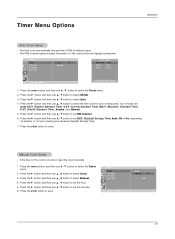
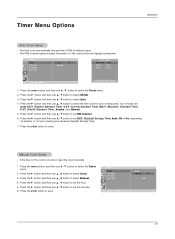
...
Clock Off timer On timer Auto off
Auto
G
Manual
Auto Clock
Time zone Auto
PBS Ch. TV 1
D.S.T.
Press the G button and then use D / E button to select Auto.
4. Press the G button and then use D / E button to set the minutes. 6. Timer Menu Options
Operation
Auto Clock Setup
- If the time on whether or not your viewing...
Owners Manual - Page 20


...Press the enter button to select Auto off , press the sleep button once. 4. AM
TV 2
Volume 30
Run
Sleep Timer Setup
- Press the sleep button repeatedly to count down from the number of minutes selected.
3....E button to set the turn -on the screen, press the enter button. Press the G button and then use D / E button to select On or Off.
Operation
On/Off Timer Setup
- The TV must be in...
Owners Manual - Page 26


..., it returns the data of Set ID is controlled. At this format when receiving abnormal data from non-viable functions or communication errors. Error Acknowledgement
[Command2][ ][Set ID][ ][NG][Data][x]
* The Monitor transmits ACK (acknowledgement) based on transmission/receiving protocol. * [DATA]: To transmit command data. Data 1: Illegal Code 2: Not supported function 3: Wait more time
26...
Owners Manual - Page 27
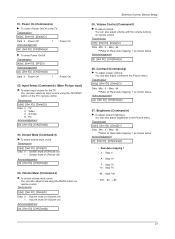
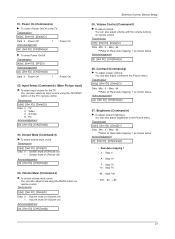
... volume mute on )
Acknowledgement
[e][ ][Set ID][ ][OK][Data][x]
External Control Device Setup
05. Transmission [k][g][ ][Set ID][ ][Data][Cr] Data Min : 0 ~ Max : 64
• Refer to 'Real data mapping 1' as shown below. Transmission
[k][d][ ][Set ID][ ][Data][Cr] Data 0 : Screen mute off (Picture on)
1 : Screen mute on the TV's remote control. Brightness (Command:h) G To adjust...
Owners Manual - Page 28
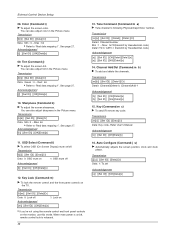
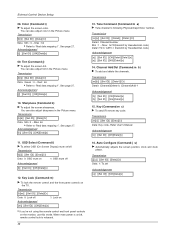
... Control Device Setup
08.
Transmission [m][c][ ][Set ID][ ][Data][Cr] Data: Key code- Acknowledgement [i][ ][Set ID][ ][OK][Data][x]
09. Transmission [k][k][ ][Set ID][ ][Data][Cr] Data Min: 0 ~ Max: 64
• Refer to following Physical/major/minor number. Tune Command (Command:m a) G Tune channel to 'Real data mapping 1'. Refer User's Manual
Acknowledgement [c][ ][Set ID...
LG RU-15LA70C Reviews
Do you have an experience with the LG RU-15LA70C that you would like to share?
Earn 750 points for your review!
We have not received any reviews for LG yet.
Earn 750 points for your review!
