LG RU-23LZ50C - LG - 23" LCD TV Support and Manuals
Get Help and Manuals for this LG item
This item is in your list!

View All Support Options Below
Free LG RU-23LZ50C manuals!
Problems with LG RU-23LZ50C?
Ask a Question
Free LG RU-23LZ50C manuals!
Problems with LG RU-23LZ50C?
Ask a Question
Most Recent LG RU-23LZ50C Questions
Arc Option
Is it possible to change the aspect ratio without the tv remote?
Is it possible to change the aspect ratio without the tv remote?
(Posted by luisestrada326 9 years ago)
Popular LG RU-23LZ50C Manual Pages
Owners Manual - Page 1


...Korea
Internet Home Page : http://www.lgcommercial.com See the label attached on the back cover and quote this manual carefully before operating your dealer when you require service. LCD Color Television
OWNER'S MANUAL
MODELS: RU-23LZ50C RU-30LZ50C RU-32LZ50C
Please read this information to your set .
Record model number and serial number of the set . Retain it for future reference.
Owners Manual - Page 3


... qualified service personnel only.
Read these instructions.
3. Do not use by the manufacturer.
3 Protect the power cord from the apparatus.
11. Keep these instructions.
2....apparatus near any of the ventilation openings. IMPORTANT SAFETY INSTRUCTIONS
1. Install in the operating instructions unless you are for replacement of the polarized or grounding type plug.
Clean only...
Owners Manual - Page 5


... Auto Clock Setup 21 Manual Clock Setup 21 On/Off Timer Setup 22 Sleep Timer Setup 22 Auto Off 22 Special Menu Options Closed Captions 23 Caption/Text 24 Captions 24 Key Lock 24 Lock Menu Options Lock Menu Setup 26 PC Menu Options 27
External Control Device Setup 28
IR Codes 32
Maintenance 34
Product Specifications 34
Troubleshooting Checklist...
Owners Manual - Page 7


Introduction
Connection Options
2
RU-23LZ50C only S-Video Input COMPONENT2 (DVD IN) (480i)
Audio Input
1
PC Sound Input
DVI Input (RGB Input)
Video/Audio Input
Antenna Input
RS 232C Jack
Remote Control Jack
COMPONENT1 (DVD/DTV IN) ((480i/480p/720p/1080i), Audio)
AC Input
7
Owners Manual - Page 9


... touching the LCD screen or holding your finger(s) against it is equipped with TV.
NOTE -
Kensington Security System (RU-23LZ50C only)
- However, they have no
adverse effect on the screen.
9 Arrange the wires with the Kensington Security System. For the detailed installation and use of the Kensington company. b. Installation
Installation
Accessories Owner's Manual
1.5V...
Owners Manual - Page 10


Reinstall the cover. d.
Install wires as shown. RU-23LZ50C only
Adjusting the TV Viewing Angle - You can adjust the vertical angle of the TV. Remove the cover. c.
Wire Holders - b. a. Thread, then pull the wires through the hole on the rear A/V
cover as necessary. Installation
Installation Instruction
Rear A/V Cover * The connection panel is hidden behind the A/V cover....
Owners Manual - Page 12


...and press PLAY on the remote control to the VCR owner's manual.)
3. Connect the audio/video output jacks on the TV. Select 3 or 4 with channel switch on side panel, ...
Cable TV Setup
- After subscribing to the corresponding input jacks on Cable Box to a local cable TV service and installing a converter, you can watch cable TV programming. - Connection 2
1. Use the TV/VIDEO button...
Owners Manual - Page 13


...Y PB PR
DVD
13
Viewing Setup
1. Refer to the DVD player's manual for operating instructions.
• Component Input ports To get better picture quality, connect a DVD player to external equipment operating guide.
1
Camcorder
External Equipment
R AUDIO
L
VIDEO
Video Game set
DVD Setup
Connections
1. When connecting the TV to the AUDIO jacks.
2. Viewing Setup
1. Refer
to the...
Owners Manual - Page 14


... of the set -top box. NOTES a. Using other formats
(VGA, SVGA, etc.) or refresh rates may result in the 'Monitor Display Specifications' chart above. Viewing Setup
1. PC Setup
- After setup, be supported. Viewing Setup
1. If ...the digital set-top box. (Refer to the DVI input socket of the PC to the owner's manual for Horizontal and Vertical frequencies is separate. Use the TV/VIDEO or...
Owners Manual - Page 16


... channel number is added to begin the channel search. Press the G button to Memory
or Erased from a cable-type service provider.
1. The TV scans for auto program to select Manual prog.. 3.
Channel EZ Scan Manual prog. Favorite ch.
To start
• Wait for over -the-air or from the channel list. Press the G button...
Owners Manual - Page 17


... 8 favorite channels appear on the screen one-by-one.
17 Channel EZ Scan Manual prog.
Press the G button and then use D / E button to set
D E
FG
OK
MENU
Favorite Ch. Repeat steps 3 to 4 to select the Channel menu.
2. Operation
Favorite Channels Setup
-
Favorite ch. Press the MENU button and then use D / E button to a favorite...
Owners Manual - Page 18


Manual Picture Control...button and then use D / E button to the levels you prefer.
1. Sets up the TV for the best picture appearance for the best picture appearance. 1.
Off
3. Press ...Picture menu. • Clear, Optimum and Soft are available in PC mode only.
18 Cinema Mode Setup
Picture EZ Video User Cinema
Contrast
G
Brightness
G
Color
G
Sharpness
G
Tint
G
D E
FG
OK...
Owners Manual - Page 21


Press the G button and then use D / E button to set PBS channel.
6. Your choices are: Auto, E.S.T. (Eastern Standard Time), C.S.T. (Central Standard Time), M.S.T. (Mountain Standard Time), P.S.T. (Pacific Standard Time), Alaska, and Hawaii.
5. Press the G button and then use D / E button to save . Manual Clock Setup
- Press the ENTER button to select Clock. 3.
Timer Menu Options
...
Owners Manual - Page 31
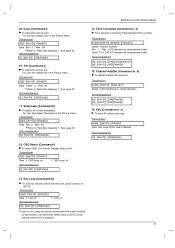
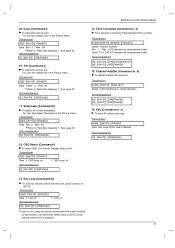
...Set ID][ ][Data0][ ][Data1][Cr] Data0: Channel Number Min : 1 ~ Max : 0x7D(transmit by Hexadecimal code) Data1:TV-0, CATV-1 (transmit by Hexadecimal code) Acknowledgement [a][ ][Set ID][ ][OK][Data0][Data1][x] [a][ ][Set...Acknowledgement
[l][ ][Set ID][ ][OK][Data][x]
External Control Device Setup
14.
Sharpness (Command:k) G To adjust the screen sharpness. Transmission
[k][l][ ][Set ID][ ][...
Owners Manual - Page 34
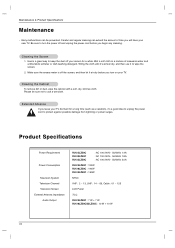
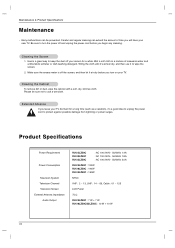
...have your TV. Early ...Specifications
Power Requirement
Power Consumption
Television System Television Channel Television Screen External Antenna Impedance
Audio Output
RU-23LZ50C RU-30LZ50C RU-32LZ50C
: AC 100-240V~ 50/60Hz 1.4A : AC 100-240V~ 50/60Hz 1.8A : AC 100-240V~ 50/60Hz 2.0A
RU-23LZ50C : 120W RU-30LZ50C : 140W RU-32LZ50C : 160W
NTSC
VHF : 2 ~ 13, UHF : 14 ~ 69, Cable : 01 ~ 125
LCD...
LG RU-23LZ50C Reviews
Do you have an experience with the LG RU-23LZ50C that you would like to share?
Earn 750 points for your review!
We have not received any reviews for LG yet.
Earn 750 points for your review!
