LG 23LS7D - LG - 23" LCD TV Support and Manuals
Most Recent LG 23LS7D Questions
Popular LG 23LS7D Manual Pages
Specification - Page 1


.../QAM Clear Tuner allows this TV to receive over-the-air digital broadcast signals and unscrambled digital cable. 23" CLASS LCD HDTV
(22.9" diagonal)
23LS7D
• 1366 x 768p Resolution • 700:1 Contrast Ratio • ATSC/NTSC/QAM Clear Tuner • XD Engine® • HDMI™ with HDCP • PC Input
LG's Exclusive XD Engine®...
Specification - Page 2
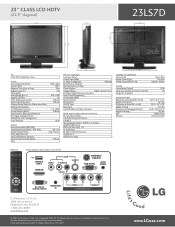
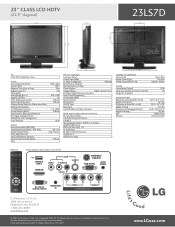
...RGB) IN
RS-232C IN (CONTROL/SERVICE)
HEADPHONE IN
Y
PB
PR
VIDEO
L
R
AUDIO
COMPONENT IN
LG Electronics U.S.A., Inc. 1000 Sylvan Avenue Englewood Cliffs, NJ 07632 1-800-243-0000 www.LGusa.com
© 2007 LG Electronics U.S.A., Inc., Englewood Cliffs, NJ. 23" CLASS LCD HDTV
(22.9" diagonal)
22.9"
3.3"
23LS7D
3.9"
3.9"
18.1" 16.3"
7.8"
14.4"
TV
ATSC/NTSC/QAM Clear Tuner
•...
Owner's Manual (English) - Page 1
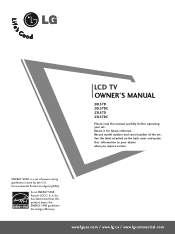
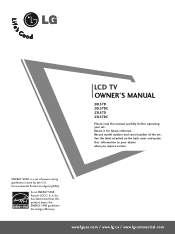
... you require service. has determined that this product meets the ENERGY STAR guidelines for future reference. LCD TV OWNER'S MANUAL
20LS7D 20LS7DC 23LS7D 23LS7DC
Please read this information to your set.
ENERGY STAR is a set . As an ENERGY STAR Partner LGE U.
www.lgusa.com / www.lg.ca / www.lgcommercial.com A.,Inc. S. Retain it for energy efficiency. Record model number and...
Owner's Manual (English) - Page 5


...possible, have a qualified electrician install a separate circuit breaker. Periodically... have the cord replaced with an exact replacement part by the manufacturer,...service personnel.
Any of fire or electric shock, do not drop onto the
screen with something.
12 Refer all servicing...specification page of the appliance, and have fallen into the product, and do not expose this owner's manual...
Owner's Manual (English) - Page 6


... 14 Desktop Pedestal Installation 14 Kensington Security System 15 Attaching the TV to a Desk 15 Antenna or Cable Connection 16
EXTERNAL EQUIPMENT SETUP
HD Receiver Setup 17 DVD Setup 20 VCR Setup 22 Headphone Setup 24 PC Setup 25
WATCHING TV / CHANNEL CONTROL
Remote Control Functions 28 Turning On TV 30 Channel Selection 30 Volume Adjustment 30 On-Screen Menus Selection...
Owner's Manual (English) - Page 19


... = green, PB = blue, and PR = red).
2
Connect the audio output of the digital set top box to the owner's manual for the digital set-top box. Y
PB
PR
L
R
1
ANTENNA/ CABLE IN 2
VIDEO
AV IN S-VIDEO
AUDIO ...30.00 59.94 60.00
17
HD RECEIVER SETUP
This TV can receive Digital Over-the-air/Cable signals without an external digital set-top box. However, if you have finished connecting...
Owner's Manual (English) - Page 20


... the resolution it prefers.
How to connect
1
Connect the digital set .
2 No separated audio connection is necessary.
HDMI supports both audio and video.
2. G If the device does not support Auto HDMI, you need to the owner's manual for the digital set the output resolution appropriately. HDMI/DVI-DTV mode
Resolution
Horizontal Frequency(KHz)
Vertical Frequency...
Owner's Manual (English) - Page 21
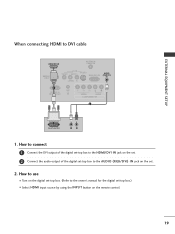
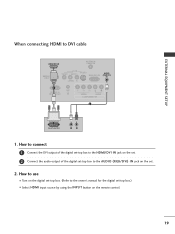
...set-top box. (Refer to the owner's manual for the digital set-top box.) I N jack on the set -top box to the AUDIO (RGB/DVI) I Select HDMI input source by using the INPUT button on the set. 2 Connect the audio output of the digital set...EQUIPMENT SETUP
When connecting HDMI to connect 1 Connect the DVI output of the digital set .
2. How to DVI cable
HDMI/DVI IN
ANTENNA/ CABLE IN
SERVICE ...
Owner's Manual (English) - Page 22


... DVD to use
I Turn on the set . I Refer to the DVD player's manual for operating instructions. How to the COMPONENT IN AUDIO jacks on the DVD player, insert a DVD. Component ports on the TV Y
PB
PR
Video output ports on the... the jack colors
(Y = green, PB = blue, and PR = red).
EXTERNAL EQUIPMENT SETUP
EXTERNAL EQUIPMENT SETUP
DVD SETUP
When connecting Component cable
1.
Owner's Manual (English) - Page 23


...-232C IN (SERVICE ONLY)
VIDEO COM
HDMI-DVD OUTPUT
21 I N P U T button on the set to the DVD player's manual for operating instructions.
! How to connect
1
Connect the HDMI output of the DVD to the DVD player's manual for operating instructions.
NOTE
G When connected, the TV will be automatically set .
2 No separated audio connection is necessary. EXTERNAL EQUIPMENT SETUP
When...
Owner's Manual (English) - Page 24


.../DVI)
IN
H/P
RS-232C IN (SERVICE ONLY)
VIDEO
AUDIO
COMPONENT IN
ANT OUT
VIDEO L
R S-VIDEO
ANT IN
OUTPUT SWITCH
Wall Jack
2
Antenna
1. EXTERNAL EQUIPMENT SETUP
EXTERNAL EQUIPMENT SETUP
VCR SETUP
I If the 4:3 picture format is common to all manufactures and in socket of the screen may remain visible on the set. 2 Connect the antenna cable to...
Owner's Manual (English) - Page 25
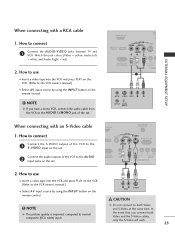
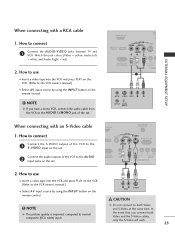
...)
2.
ANT
HDMI/DVI IN
CA
SERVICE ONLY
VIDEO
AV IN AUDIO S-VIDEO
L(MONO) R
H/P RS-232C IN (SERVICE ONLY)
1
VIDEO COMPO
ANT IN S-VIDEO VIDEO L
R
ANT OUT OUTPUT SWITCH
When connecting with a RCA cable
1. L
R
AUDIO
S-VIDEO
CAUTION
!
How to connect
1
Connect the S-VIDEO output of the set. EXTERNAL EQUIPMENT SETUP
When connecting with an S-Video...
Owner's Manual (English) - Page 26


...
VIDEO A L(MON
H/P
RS-232C IN (SERVICE ONLY)
EXTERNAL EQUIPMENT SETUP
24 How to the sound through the headphone.
1. button. EXTERNAL EQUIPMENT SETUP
HEADPHONE SETUP
You can listen to connect
1 Plug the headphone into the headphone socket.
2
To adjust the headphone volume, press the VOL + or -
If you press the M U T E ...
Owner's Manual (English) - Page 27
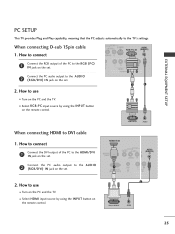
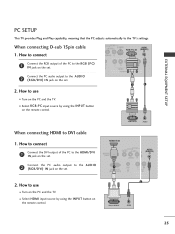
... control. I Select HDMI input source by using the INPUT button on the set. EXTERNAL EQUIPMENT SETUP
PC SETUP
This TV provides Plug and Play capability, meaning that the PC adjusts automatically to DVI cable
1.
When connecting D-sub 15pin cable
1. HDMI/DVI IN
SERVICE ONLY
VIDEO
AV IN AUDIO
AUDIO
N
(RGB/DVI) IN
L(MONO) R
1
H/P
RS-232C...
Owner's Manual (English) - Page 64


...
Lock System
: Off
Set Password
Movie Rating
TV Rating-Children
TV Rating-General
Downloadable Rating
For Canada
Lock System
: Off
Set Password
TV Rating-English
TV Rating-French
Downloadable Rating
PARENTAL CONTROL / ... block specific ratings.
PARENTAL CONTROL / RATINGS
Parental Control can be blocked. 2.
The default setting is used to select the LOCK menu. I The TV is...
LG 23LS7D Reviews
Do you have an experience with the LG 23LS7D that you would like to share?
Earn 750 points for your review!
We have not received any reviews for LG yet.
Earn 750 points for your review!

