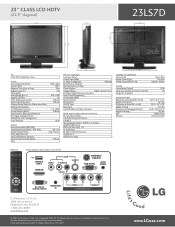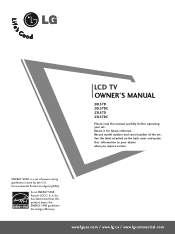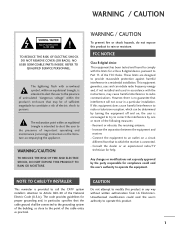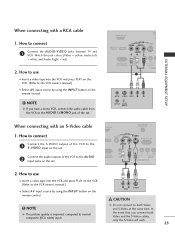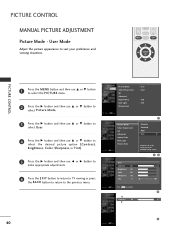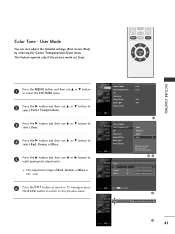LG 23LS7D Support Question
Find answers below for this question about LG 23LS7D - LG - 23" LCD TV.Need a LG 23LS7D manual? We have 2 online manuals for this item!
Question posted by chavezcarbajaln on December 28th, 2022
Como Actualizo Mi Tv Desde Un Celular
The person who posted this question about this LG product did not include a detailed explanation. Please use the "Request More Information" button to the right if more details would help you to answer this question.
Current Answers
Answer #1: Posted by SonuKumar on December 28th, 2022 8:40 PM
Please respond to my effort to provide you with the best possible solution by using the "Acceptable Solution" and/or the "Helpful" buttons when the answer has proven to be helpful.
Regards,
Sonu
Your search handyman for all e-support needs!!
Related LG 23LS7D Manual Pages
LG Knowledge Base Results
We have determined that the information below may contain an answer to this question. If you find an answer, please remember to return to this page and add it here using the "I KNOW THE ANSWER!" button above. It's that easy to earn points!-
WHAT IS DVI ? - LG Consumer Knowledge Base
...the digital transfer method of flat panel LCD monitors and modern video graphics cards. In addition to being again constrained to the computer market. DVI cables are becoming increasingly popular with Cable Card Television: No Power Television: Firmware Updates - Likewise, ... towards the HDMI interface for high-definition media delivery, and DVI is a replacement for TV, movies, and DVDs. -
Plasma Display Panel (PDP) - LG Consumer Knowledge Base
...improve low or bad signal? Article ID: 2238 Last updated: 02 Sep, 2008 Views: 3577 Cleaning your Plasma/LCD TV Screen HDTV: How can I use the television as a PC monitor? The basic idea of three fluorescent lights -- a red light, a green light and... that give the picture a slight tint depending on store shelves: the plasma flat panel display. For 75 years, the vast majority of zero. -
Which LCDs have IPS panels? - LG Consumer Knowledge Base
/ LCD TV Which LCDs have IPS panels? Smaller screens use VA. Broadband TV: Network Sharing Troubleshooting Broadband TV: Network Troubleshooting Some 26" models use TN type panels. Article ID: 6483 Views: 212 3D Requirements & FAQs LCD Projection Broadband TV Netflix connection Television: No Power How does TruMotion affect the frame rate? LG displays over 26" use IPS panels.
Similar Questions
Screen Para Mi Tv
se me rompió el screen y quisiera saber si se puede remplazar
se me rompió el screen y quisiera saber si se puede remplazar
(Posted by danielehdez28 2 years ago)
Como Reiniciar Mi Lg 42lc5dc Ya Que No Se Puede... No Me Da Las Opciones
(Posted by ruzvel1229 3 years ago)
I Need A Stand For My Lg M4201c-ba - Lg - 42' Lcd Flat Panel
I need a stand for my LG M4201C-BA LG 42"
I need a stand for my LG M4201C-BA LG 42"
(Posted by carynb62 9 years ago)
20ls7d Ub No Working
When i turn mi tv on after 4 second my go off my screen became black no sound and the green light go...
When i turn mi tv on after 4 second my go off my screen became black no sound and the green light go...
(Posted by Fitzgeraldboekhoudt 9 years ago)
Where Can I Get Only The Base/pedestal For My Lg 32lh20r-ma?? Please Help
where can i get only the base/pedestal for my LG 32LH20R-MA?? PLEASE HELP
where can i get only the base/pedestal for my LG 32LH20R-MA?? PLEASE HELP
(Posted by mayrab777 11 years ago)