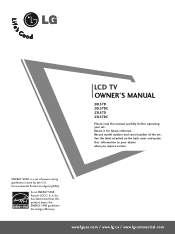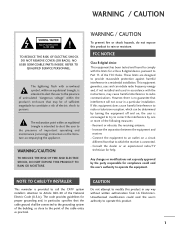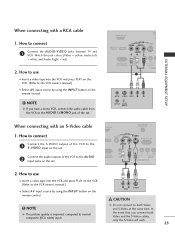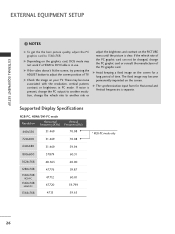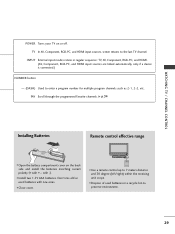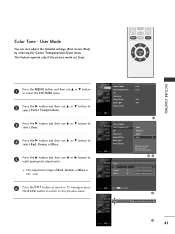LG 20LS7D Support Question
Find answers below for this question about LG 20LS7D - LG - 20" LCD TV.Need a LG 20LS7D manual? We have 2 online manuals for this item!
Question posted by Fitzgeraldboekhoudt on July 2nd, 2014
20ls7d Ub No Working
When i turn mi tv on after 4 second my go off my screen became black no sound and the green light go of two after that i can do nothing more and i need take off the power out and plug power agian so the red light come and when i turn the tv on it do it the same thing agian. I chek the main board and i note two burned capaciter i changed the two burned capaciter for new one and the tv it do it the same thing agian. So you can help to figur out what is the problem
Current Answers
Related LG 20LS7D Manual Pages
LG Knowledge Base Results
We have determined that the information below may contain an answer to this question. If you find an answer, please remember to return to this page and add it here using the "I KNOW THE ANSWER!" button above. It's that easy to earn points!-
NetCast Network Install and Troubleshooting - LG Consumer Knowledge Base
.... Wait 20 seconds between the device and the NCCP server will be denied and the customer will be the easier to the Network Setting menu on the TV...power cycle your power line. display screen on the TV and choose the Network Setting option. 2) Highlight the auto setting option (should work or provide the speeds needed for it... -
Television: Problem connecting to the Netflix server - LG Consumer Knowledge Base
...Netflix will need to the Netflix servers. NOTE: In rare instances it may be experiencing a temporary outage, simply wait a few reasons why the TV could ...control other devices? Broadband TV Netflix connection NetCast Network Install and Troubleshooting A fluctuation or change in TV -> LCD TV Telelvision: Netflix Bandwidth Issue Television remote control not working How do I use... -
Television: No Power - LG Consumer Knowledge Base
... another outlet. Usually, on a television receiving power from the electrical outlet a "red" standby indicator will change to blue or green depending on , the LED will illuminate. Confirm the surge protector is the wall outlet. If the main power switch is turned on the model. If the unit works, then the problem is plugged into an electrical outlet or...
Similar Questions
Need To Buy Main Board For Lg55uf6430-ub.ausyljr
Does the main board EBT64082103 of the model LG 55UF6430-UB.BUSYLJR is compatable with the model LG ...
Does the main board EBT64082103 of the model LG 55UF6430-UB.BUSYLJR is compatable with the model LG ...
(Posted by ogolbanova 3 years ago)
I Have Replaced A 22lg30-ua Main Board Of My De Tv Set By A 19lg30-ua Main Board
After the replacement of the main board, 22lg30-ua with a 19lg30-ua, everything works but the displa...
After the replacement of the main board, 22lg30-ua with a 19lg30-ua, everything works but the displa...
(Posted by Observator 6 years ago)
How Much Is A Main Board For This Tv
Lg 42 Lb4ds-us
how much would a main board for an LG 42 4ds-us cost?
how much would a main board for an LG 42 4ds-us cost?
(Posted by mlester 11 years ago)
Screen Off Center
It seems like the viewing area is off centered so that there is blue on the left and top of the scre...
It seems like the viewing area is off centered so that there is blue on the left and top of the scre...
(Posted by sweeneymichael 12 years ago)
I Have A 20ls7d Lg That The Pic Comes On For A Sec And Goes Out And Will Not Dis
I will not display after that and will not come back on and will come on for a sec again after a pow...
I will not display after that and will not come back on and will come on for a sec again after a pow...
(Posted by charlessomar726 12 years ago)