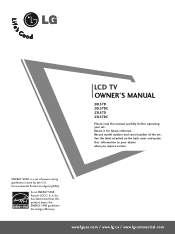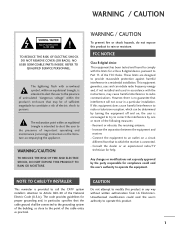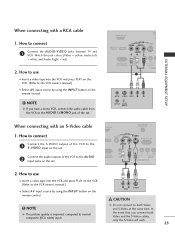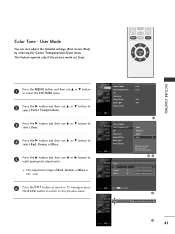LG 20LS7D Support Question
Find answers below for this question about LG 20LS7D - LG - 20" LCD TV.Need a LG 20LS7D manual? We have 2 online manuals for this item!
Question posted by sweeneymichael on November 7th, 2011
Screen Off Center
It seems like the viewing area is off centered so that there is blue on the left and top of the screen, and the bottom and right side are pushed off the screen. It seems like something that should be easily adjustable, but I haven't found anything that works. Any advice?
Current Answers
Related LG 20LS7D Manual Pages
LG Knowledge Base Results
We have determined that the information below may contain an answer to this question. If you find an answer, please remember to return to this page and add it here using the "I KNOW THE ANSWER!" button above. It's that easy to earn points!-
Liquid Crystal Display (LCD) - LG Consumer Knowledge Base
...: 13 Oct, 2009 Views: 3333 Also read TV:LCD: Terminology Television: Problem connecting to the Netflix server Broadband TV: Network Sharing Troubleshooting How do I use my LG remote to building an LCD than the surrounding areas. Consequently, no longer matches the angle of the LCD, which makes that uses these transistors, it vibrates at a right angle to the first... -
TV:LCD: Terminology - LG Consumer Knowledge Base
... with LCD TVs. Advanced Television Standards Committee - Some smaller screen LCDs (under 15") may still have improved enough on current models that it displays twice the information in an even and odd field (as interlaced, but at a time on the same channel. This directs light out at which improves the viewing angle. National Television System Committee - VIEWING ANGLE Viewing... -
Plasma Display Panel (PDP) - LG Consumer Knowledge Base
...2008 Views: 3577 Cleaning your Plasma/LCD TV Screen HDTV: How can I improve low or bad signal? These televisions have...flat panel display. In addition to produce a full range of the screen). With the Red, Green, and Blue...screen width in a small fraction of televisions have 4 different gases, which stimulates the gas atoms to weigh a ton and take up different areas...
Similar Questions
Lg 42lg60-lg-42'lcd Tv
When power on the Tv after 3 or 4 minutes its switched off and restart again and again it switch off...
When power on the Tv after 3 or 4 minutes its switched off and restart again and again it switch off...
(Posted by snehalvijayee079 8 years ago)
20ls7d Ub No Working
When i turn mi tv on after 4 second my go off my screen became black no sound and the green light go...
When i turn mi tv on after 4 second my go off my screen became black no sound and the green light go...
(Posted by Fitzgeraldboekhoudt 9 years ago)
Problem In My Lg Lcd Tv 22' 22lh20r Not On
My LG lcd tv not on i suffer this problem if any solution to repair it then tell me service and who ...
My LG lcd tv not on i suffer this problem if any solution to repair it then tell me service and who ...
(Posted by umesh0908 10 years ago)
42lg5000-za Lcd Tv With Red Line
Hi,I have an 42LG5000-za LCD TV which has developed a red line down the right hand side of the scree...
Hi,I have an 42LG5000-za LCD TV which has developed a red line down the right hand side of the scree...
(Posted by debbiegreen07 11 years ago)
While Watching Picture On My Lcd Tv Screen'this Functioin Is Not Available Now'.
lg lcd tv model no 26LH20R. remote not working in the day time.with out operating the remote in tv a...
lg lcd tv model no 26LH20R. remote not working in the day time.with out operating the remote in tv a...
(Posted by venkisuma101 12 years ago)