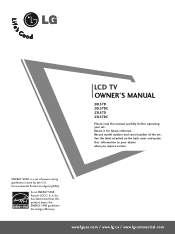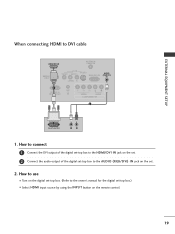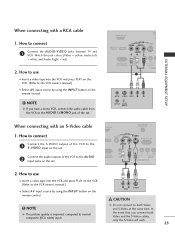LG 20LS7D - LG - 20" LCD TV Support and Manuals
Get Help and Manuals for this LG item

Most Recent LG 20LS7D Questions
20ls7d Ub No Working
When i turn mi tv on after 4 second my go off my screen became black no sound and the green light go...
When i turn mi tv on after 4 second my go off my screen became black no sound and the green light go...
(Posted by Fitzgeraldboekhoudt 9 years ago)
Screen Off Center
It seems like the viewing area is off centered so that there is blue on the left and top of the scre...
It seems like the viewing area is off centered so that there is blue on the left and top of the scre...
(Posted by sweeneymichael 12 years ago)
I Have A 20ls7d Lg That The Pic Comes On For A Sec And Goes Out And Will Not Dis
I will not display after that and will not come back on and will come on for a sec again after a pow...
I will not display after that and will not come back on and will come on for a sec again after a pow...
(Posted by charlessomar726 12 years ago)
LG 20LS7D Videos
Popular LG 20LS7D Manual Pages
LG 20LS7D Reviews
We have not received any reviews for LG yet.