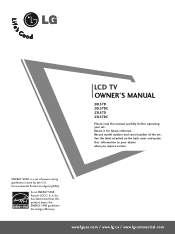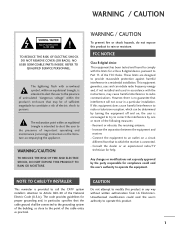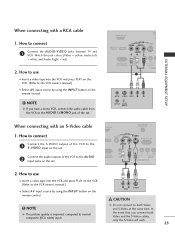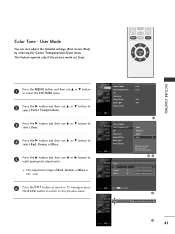LG 20LS7D Support Question
Find answers below for this question about LG 20LS7D - LG - 20" LCD TV.Need a LG 20LS7D manual? We have 2 online manuals for this item!
Current Answers
Answer #1: Posted by kcmjr on August 4th, 2011 8:47 AM
You can download the service manual here but it requires registration: http://appliancejunk.com/forums/index.php?topic=752.0
Owners manual is here: http://www.manualowl.com/p/LG/WM2032HW/Manual/77690
and here:
http://www.managemylife.com/mmh/owner_manuals/7481/LG-Residential-Washers-L0521327
Licenses & Certifications: Microsoft, Cisco, VMware, Novell, FCC RF & Amateur Radio licensed.
Related LG 20LS7D Manual Pages
LG Knowledge Base Results
We have determined that the information below may contain an answer to this question. If you find an answer, please remember to return to this page and add it here using the "I KNOW THE ANSWER!" button above. It's that easy to earn points!-
LG TV Quick Setup Guide - LG Consumer Knowledge Base
... of the owner's manual. FAQs How Far Is The DVI Maximum Length? Actual product layout may vary based upon the model. LG TV Quick Setup Guide HDMI is available on the same cable. If HDMI is not available, move down the list in TV -> LCD TV Projection TV Plasma TV HDTV-Gaming-Lag 3D... -
Plasma Display Panel (PDP) - LG Consumer Knowledge Base
...made up of the phosphor coating with phosphor material coated on store shelves: the plasma flat panel display. If you also have wide screens, comparable to the largest CRT sets, but... Sep, 2008 Views: 3577 Cleaning your Plasma/LCD TV Screen HDTV: How can sometimes give the scanning electron gun room to other electrons. These televisions have toincrease the length of the screen). &#... -
Z50PX2D Technical Details - LG Consumer Knowledge Base
... monitor's slim profile--the Z42PX2DH is fully backward compatible with stand Built-in the Box Plasma TV, remote control (with the source device. HDMI intelligently communicates the highest output resolution with batteries), table stand, printed operating instructions PRODUCT FEATURES:50" Plasma Integrated HDTV;1366 x 768p Resolution;8000:1 High Contrast Ratio;1000 cd/m? The...
Similar Questions
When power on the Tv after 3 or 4 minutes its switched off and restart again and again it switch off...
My LG lcd tv not on i suffer this problem if any solution to repair it then tell me service and who ...
I turned my LG Scarlet LCD TV off via the remote then around 60 minutes later tuned it back on and t...
Hi,I have an 42LG5000-za LCD TV which has developed a red line down the right hand side of the scree...
lg lcd tv model no 26LH20R. remote not working in the day time.with out operating the remote in tv a...