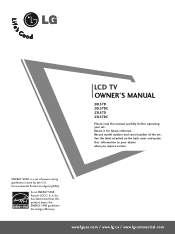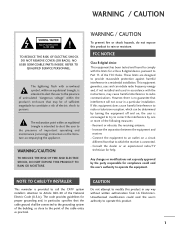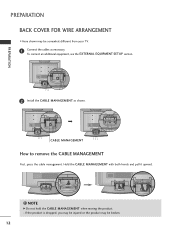LG 20LS7D Support Question
Find answers below for this question about LG 20LS7D - LG - 20" LCD TV.Need a LG 20LS7D manual? We have 2 online manuals for this item!
Question posted by charlessomar726 on June 24th, 2011
I Have A 20ls7d Lg That The Pic Comes On For A Sec And Goes Out And Will Not Dis
I will not display after that and will not come back on and will come on for a sec again after a power cycle.
Current Answers
Related LG 20LS7D Manual Pages
LG Knowledge Base Results
We have determined that the information below may contain an answer to this question. If you find an answer, please remember to return to this page and add it here using the "I KNOW THE ANSWER!" button above. It's that easy to earn points!-
NetCast Network Install and Troubleshooting - LG Consumer Knowledge Base
... a software connection with RJ45 male connectors. display screen on a LG TV Also listed in router menu (if your ...if your router is not populating on the TV...power cycle your network. Belkin N1 Vision Router Netflix...video, turn off the firewall in TV -> LCD TV LG TV Quick Setup Guide How do you...(De-Militarized Zone) function on the TV. Wait 20 seconds between the device and the NCCP... -
What is the steam fresh cycle on my LG washer? - LG Consumer Knowledge Base
... to lightly freshen clothing that might be replaced by the customer? The clothing articles will damage clothing. This cycle is the steam fresh cycle on hanger for 15-20 minutes. What is extremely hot and will come out damp, so it is necessary to clean tub on my LG washer? Wools, Silks, and other... -
Media Sharing and DLNA Setup on a LG TV - LG Consumer Knowledge Base
... 24 frames/sec. Current LG...can be displayed (like ...panel when done. Article ID: 6460 Last updated: 21 Jun, 2010 Views: 6202 Also read Broadband TV Netflix connection NetCast Network Install and Troubleshooting LG TV Quick Setup Guide LG Broadband TV...TV: Network Troubleshooting » Below are the Deminsions of LCD's LCD Connections Television: No Power HDTV: How do I scan for all LG...
Similar Questions
Lg 42lg60-lg-42'lcd Tv
When power on the Tv after 3 or 4 minutes its switched off and restart again and again it switch off...
When power on the Tv after 3 or 4 minutes its switched off and restart again and again it switch off...
(Posted by snehalvijayee079 8 years ago)
Lcd Tv Automatically Reboots And Goes Blank After 5 -10 Mins
LCD tv automatically reboots and goes blank after 5 -10 mins,Looking for a working mother board 32LG...
LCD tv automatically reboots and goes blank after 5 -10 mins,Looking for a working mother board 32LG...
(Posted by muralikd 9 years ago)
20ls7d Ub No Working
When i turn mi tv on after 4 second my go off my screen became black no sound and the green light go...
When i turn mi tv on after 4 second my go off my screen became black no sound and the green light go...
(Posted by Fitzgeraldboekhoudt 9 years ago)
My Lg Scarlet Lcd Tv Has No Picture Or Sound Once Turned On
I turned my LG Scarlet LCD TV off via the remote then around 60 minutes later tuned it back on and t...
I turned my LG Scarlet LCD TV off via the remote then around 60 minutes later tuned it back on and t...
(Posted by Kirsty23 11 years ago)
42lg5000-za Lcd Tv With Red Line
Hi,I have an 42LG5000-za LCD TV which has developed a red line down the right hand side of the scree...
Hi,I have an 42LG5000-za LCD TV which has developed a red line down the right hand side of the scree...
(Posted by debbiegreen07 11 years ago)