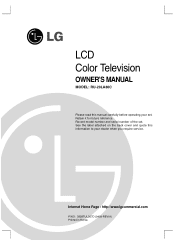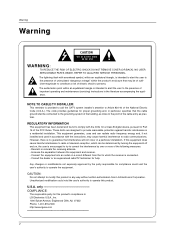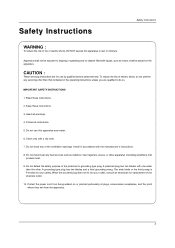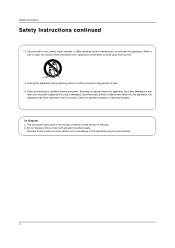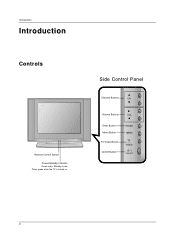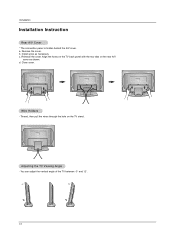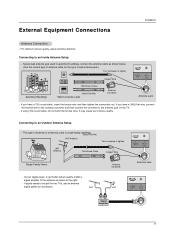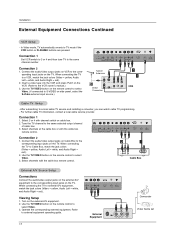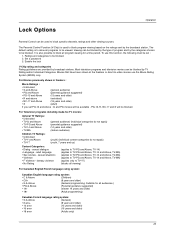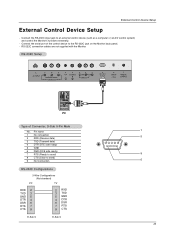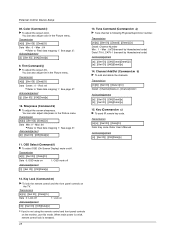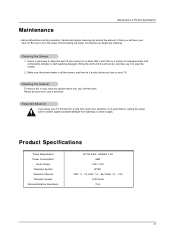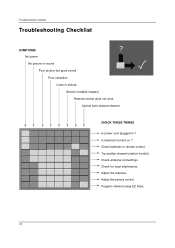LG RU-20LA80C Support Question
Find answers below for this question about LG RU-20LA80C.Need a LG RU-20LA80C manual? We have 1 online manual for this item!
Question posted by pepinieva on January 24th, 2012
I Need A Replacement Stand For This Model. Where To Get One?
The person who posted this question about this LG product did not include a detailed explanation. Please use the "Request More Information" button to the right if more details would help you to answer this question.
Current Answers
Related LG RU-20LA80C Manual Pages
LG Knowledge Base Results
We have determined that the information below may contain an answer to this question. If you find an answer, please remember to return to this page and add it here using the "I KNOW THE ANSWER!" button above. It's that easy to earn points!-
Television remote control not working - LG Consumer Knowledge Base
... need to be programmed to be used . This will have been placed, remote may need reprogramming. After new batteries have to other devices? Try replacing the batteries with the model ...Dual Links Television: Noise/Humming/Popping Problem Cable Card not recognized Television: Problem connecting to operate TV functions. If remote does not work anything, remote may need resetting.... -
WHAT IS DVI ? - LG Consumer Knowledge Base
stands for the P&D Plug & It is a popular form of video interface technology made to maximize the quality of choice for HDTV, EDTV, Plasma Display, and other ultra-high-end video displays for TV, movies, and DVDs. DVI cables are becoming increasingly popular with Cable Card Television: No Power Television... was, for older flat panels. DVI is a replacement for ( D )igital... -
VIDEO Refrigerator: Water Filter Change, Round Long Cartridge - LG Consumer Knowledge Base
..., 2009 Views: 1397 Refrigerators -> Side by pressing and holding the BUTTON for 3 seconds. 1. After replace the filter, press and hold the lock button more than 3seconds. 3. Water filter needs replacement once six months. / Refrigerators VIDEO Refrigerator: Water Filter Change, Round Long Cartridge Replace the filter when the indicator light comes on to tell you...
Similar Questions
I Need A Stand For My Lg M4201c-ba - Lg - 42' Lcd Flat Panel
I need a stand for my LG M4201C-BA LG 42"
I need a stand for my LG M4201C-BA LG 42"
(Posted by carynb62 9 years ago)
Replacement Stand For 50' Lg Tv
Where can I get a LG 50PC1DRA-UA replacement stand?
Where can I get a LG 50PC1DRA-UA replacement stand?
(Posted by sthaddeus 11 years ago)
Where Can I Buy A Replacement Stand/mount For My Lg3230 Flat Screen Tv.
I need to purchase a replacement stand/moung for my LG3230 Flat Screen TV. Can you tell me where I ...
I need to purchase a replacement stand/moung for my LG3230 Flat Screen TV. Can you tell me where I ...
(Posted by mfields 11 years ago)