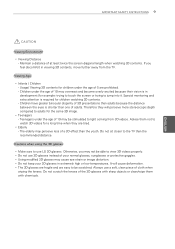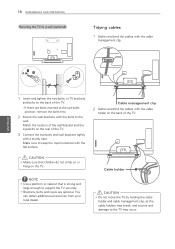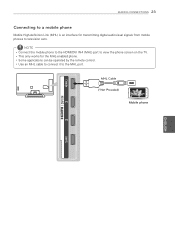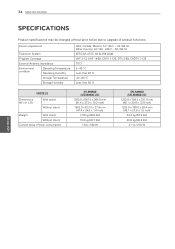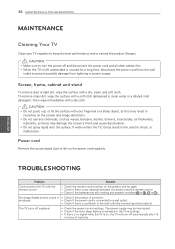LG 55LM9600 Support Question
Find answers below for this question about LG 55LM9600.Need a LG 55LM9600 manual? We have 1 online manual for this item!
Question posted by sthaddeus on November 29th, 2012
Replacement Stand For 50' Lg Tv
Where can I get a LG 50PC1DRA-UA replacement stand?
Current Answers
Related LG 55LM9600 Manual Pages
LG Knowledge Base Results
We have determined that the information below may contain an answer to this question. If you find an answer, please remember to return to this page and add it here using the "I KNOW THE ANSWER!" button above. It's that easy to earn points!-
Video:DVI - LG Consumer Knowledge Base
... video source might be a computer, set-top box, or DVD player, and the digital display might be a LCD, television, plasma panel, or projector DVI with HDCP Article ID: 3070 Views: 560 Also read TV:VIDEO: BOX HDMI TV:Video: Multipurpose Blu-ray TV:Video Connections:480i TV: Video:Chart DLNA Setup on a LG Blu-ray Player -
LCD Terminology: Digital Video Interface - LG Consumer Knowledge Base
... Terminology: Progressive scan (continued) LCD Terminology: Resolutions LCD Terminology: Tuning Systems LCD Terminology: Peak Brightness LCD Terminology: Contrast Ratio LCD Terminology: Response Time TV:LCD: Terminology Television: Problem connecting to replace VGA . Our 30" LCDs have a DVI or a VGA connector, not both analog and digital signals and DVI-D supports only digital. Most smaller... -
WHAT IS DVI ? - LG Consumer Knowledge Base
...popular with Cable Card Television: No Power Television: Firmware Updates - The digital market is a replacement for older flat panels. Download Instructions What ...flat panel LCD monitors and modern video graphics cards. It is now swinging towards the HDMI interface for TV, movies, and DVDs. Display standard, and a step up from the digital-only DFP format for the P&D Plug & stands...
Similar Questions
My Lg Tv 55lm9600 Cannot Find Dtv, Radio Or Tv Chanels. I've Tried Auto Tuning S
My LG TV 55LM9600 cannot find DTV, RADIO or TV chanels. I've tried Auto Tuning several times.It was ...
My LG TV 55LM9600 cannot find DTV, RADIO or TV chanels. I've tried Auto Tuning several times.It was ...
(Posted by bkmp18 7 years ago)
I Need A Stand For My Lg M4201c-ba - Lg - 42' Lcd Flat Panel
I need a stand for my LG M4201C-BA LG 42"
I need a stand for my LG M4201C-BA LG 42"
(Posted by carynb62 9 years ago)
Compatible Keyboard
What is a compatible keyboard for LG TV 55LM9600 TA?
What is a compatible keyboard for LG TV 55LM9600 TA?
(Posted by ronnielorilla 10 years ago)
We Have Lg Hd Tv And It Has Only Hdmi & Usb Sound Port
How can I connect my computer to this ?? My computer Dell N5030 only has VGA and USb port. I wanna ...
How can I connect my computer to this ?? My computer Dell N5030 only has VGA and USb port. I wanna ...
(Posted by lijoshaby 10 years ago)
Tv Remote Control Codes For Lg 22lh20-ua Tv
What is the TV Remote Control Code for LG 22LH20-UA TV?
What is the TV Remote Control Code for LG 22LH20-UA TV?
(Posted by dgstathop 12 years ago)