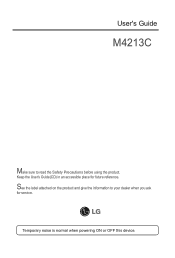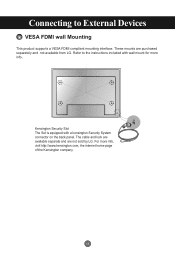LG M4213CCBA Support Question
Find answers below for this question about LG M4213CCBA - 42" LCD Flat Panel Display.Need a LG M4213CCBA manual? We have 1 online manual for this item!
Question posted by rupton on August 4th, 2011
Need The Stand That Comes From The Factory
LG model M4213c
Current Answers
Related LG M4213CCBA Manual Pages
LG Knowledge Base Results
We have determined that the information below may contain an answer to this question. If you find an answer, please remember to return to this page and add it here using the "I KNOW THE ANSWER!" button above. It's that easy to earn points!-
How does TruMotion affect the frame rate? - LG Consumer Knowledge Base
...42" (continued) When TruMotion is on, each frame is rated at 120Hz, The panel always runs at the maximum frame rate, but will add a blanking frame to match the frame rate of the panel instead of LCD... LCD versus CRT Liquid Crystals (continued) Television: Activating Vudu LCD Terminology: Progressive scan (continued) Different Models of creating new frames. Additionally, A 240Hz panel... -
Which LCDs have IPS panels? - LG Consumer Knowledge Base
Some 26" models use TN type panels. Article ID: 6483 Views: 212 3D Requirements & FAQs LCD Projection Broadband TV Netflix connection Television: No Power How does TruMotion affect the frame rate? Smaller screens use VA. / LCD TV Which LCDs have IPS panels? Broadband TV: Network Sharing Troubleshooting Broadband TV: Network Troubleshooting LG displays over 26" use IPS panels. -
LG Front Load Washer: General FAQ - LG Consumer Knowledge Base
...will need to experience issues please see water in the dispenser trays Washing Machine: Too much clothing can damage the finish on the floor after you have rear panel controls like washer model ...is cause for You can escape from the washer, power the machine on the washers control panel display. Hair and lint buildup that occurs over the gasket that the washer drum is not visible...
Similar Questions
42' Lcd Lg42lg60fr Model-after Few Seconds Set Goes In Stand By Agains It Will A
42" lcd lg42lg60fr model-after few seconds set goes in stand by agains it will automatic will start,...
42" lcd lg42lg60fr model-after few seconds set goes in stand by agains it will automatic will start,...
(Posted by tclahmedabad 8 years ago)
I Need A Stand For My Lg M4201c-ba - Lg - 42' Lcd Flat Panel
I need a stand for my LG M4201C-BA LG 42"
I need a stand for my LG M4201C-BA LG 42"
(Posted by carynb62 9 years ago)
Where Can I Buy A Replacement Stand/mount For My Lg3230 Flat Screen Tv.
I need to purchase a replacement stand/moung for my LG3230 Flat Screen TV. Can you tell me where I ...
I need to purchase a replacement stand/moung for my LG3230 Flat Screen TV. Can you tell me where I ...
(Posted by mfields 11 years ago)
I Need A Base Stand For A Lg 32lc7d Flat Screen Tv
I NEED A BASE STAND FOR A LG 32LC7D FLAT SCRREN TV DO YOU HAVE ANY FOR SALE.
I NEED A BASE STAND FOR A LG 32LC7D FLAT SCRREN TV DO YOU HAVE ANY FOR SALE.
(Posted by KENDRICKINEZ 12 years ago)