LG 19LF10C - LG - 19" LCD TV Support and Manuals
Popular LG 19LF10C Manual Pages
Owners Manual - Page 1


LCD TV OWNER'S MANUAL
19LG30 19LG31 22LG30 22LG31 22LG30DC 26LG30 26LG30DC
19LF10 19LF10C 22LF10 26LF10
Please read this is located on the back and one side of the TV. Model: Serial:
(Only for 19/22/26LF10, 19LF10C)
This product qualifies for ENERGY STAR in which power savings will increase power consumption that could exceed the limits necessary to quality...
Owners Manual - Page 5


...mast and supporting structure,... Section 810-21) Ground Clamps Power Service Grounding Electrode System (NEC Art 250, Part H)
21 Cleaning
When cleaning, unplug ...Service Equipment
NEC: National Electrical Code
Antenna Lead in .
Do not press against voltage surges and built-up static charges. Do not install in excessively dusty places.
24 If you smell smoke or other odors coming from
the TV...
Owners Manual - Page 6


... Information 10 Stand Instruction 12 Cable Management 15 Desktop Pedestal Installation 16 Swivel Stand 16 VESA Wall Mounting 16 Attaching the TV to a Desk 17 Positioning your Display 17 Kensington Security System 17 Antenna or Cable Connection 18
EXTERNAL EQUIPMENT SETUP
HD Receiver Setup 19 DVD Setup 23 VCR Setup 26 Headphone Setup 29 Other A/V Source Setup 29 Audio out Connection...
Owners Manual - Page 7


TIME SETTING
Clock Setting - Auto Clock Setup 73 Manual Clock Setup 74
Auto On/Off Time Setting 75 Sleep Timer Setting 76 Auto Shut-off Setting 77
PARENTAL CONTROL / RATINGS
Set Password & Lock System 78 Channel Blocking 81 Movie & TV Rating 82 Downloadable Rating 87 External Input Blocking 88 Key Lock 89
APPENDIX
Troubleshooting 90 Maintenance 92 Product Specifications 93 ...
Owners Manual - Page 8


...LCD screen or holding your local authority. I Some minute dot defects may be carried out in accordance to the regulations of your finger(s) against it can also occur on your TV if you use the 4:3 aspect ratio setting..." ON YOUR TV SCREEN
I Image burn can become permanently imprinted on . On Disposal (Only Hg lamp used LCD TV)
The fluorescent lamp used in ."
I If the TV feels cold to...
Owners Manual - Page 18


... to the floor.
For further information, refer to a wall.
G Do not use an LG brand wall mount when mounting the TV to the instructions included with the VESA standard screw specifications. A B
CAUTION
G Ensure adequate ventilation by following the clearance recommendations.
G For wall mounts that you can adjust the TV set manually to a fall and result in the table.
We...
Owners Manual - Page 21


...PR) of the digital set -top box. IN
AUDIO IN (RGB/DVI)
AV IN
S-VIDEO VIDEO
AUDIO
L(MONO)
R
COMPONENT IN
L
R
IN
VIDEO
AUDIO
NLY)
Supported Resolutions
Signal
480i 480p ...19 Component Connection
19/22LG3**, 19/22LF1**
1.
However, if you have finished connecting all equipment. HD RECEIVER SETUP
This TV can receive Digital Over-the-air/Cable signals without an external digital set...
Owners Manual - Page 22


EXTERNAL EQUIPMENT SETUP
EXTERNAL EQUIPMENT SETUP
26LG3**, 26LF1**
1. Match the jack colors (Y = green, PB = blue, and
PR = red).
2
Connect the audio output of the digital settop box to the owner's manual for the digital set -top box. (Refer to the COMPONENT IN VIDEO 1 jacks on
the TV.
How to connect
Y
PB
PR
L
R
1
Connect the video outputs...
Owners Manual - Page 23
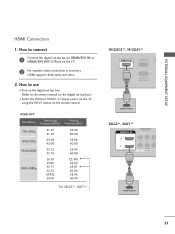
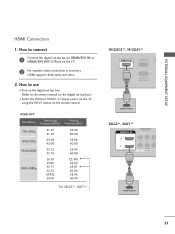
... on the digital set-top box. (Refer to the owner's manual for the digital set -top box to connect
1
Connect the digital set -top box.)
I Select the HDMI or HDMI1/2/3input source on the TV using the INPUT button on the TV.
2 No separate audio connection is necessary. EXTERNAL EQUIPMENT SETUP
HDMI Connection
1.
HDMI supports both audio and...
Owners Manual - Page 24


...'s manual for this connection. How to use
I Turn on the digital set -top box.)
I Select the HDMI or HDMI1/2/3 input source on the TV using the INPUT button on the TV. 2 Connect the PC audio output to HDMI Connection
19/22LG3**, 19/22LF1**
HDMI/DVI IN
RGB(PC) IN
AUDIO IN (RGB/DVI)
S-VID
COMPONENT IN
SERVICE...
Owners Manual - Page 27
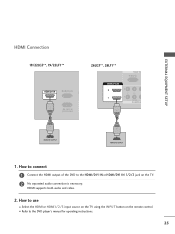
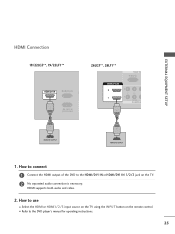
... Connection
19/22LG3**, 19/22LF1**
HDMI/DVI IN
RGB(PC) IN
A (
SERVICE ONLY
1
RS-232C IN (SERVICE ONLY)
26LG3**, 26LF1**
RGB IN RGB(PC)
HDMI/DVI IN 2 1
2
Y
1
PB
VIDEO
COMPON
1
HDMI-DVD OUTPUT
HDMI-DVD OUTPUT
1. How to connect 1 Connect the HDMI output of the DVD to the DVD player's manual for operating instructions.
25 HDMI supports...
Owners Manual - Page 28


... socket of the VCR.
2. EXTERNAL EQUIPMENT SETUP
EXTERNAL EQUIPMENT SETUP
VCR SETUP
Antenna Connection
19/22LG3**, 19/22LF1**
ANTENNA/CABLE IN 1
AV IN
VIDEO
AUDIO
L(MONO)
R
L
R
AUDIO
ANT OUT S-VIDEO VIDEO L
R
ANT IN OUTPUT SWITCH
Wall Jack
2
Antenna
26LG3**, 26LF1**
GITAL DIO OUT PTICAL
ANTENNA/ CABLE IN
1
32C IN
AUDIO OUT
& SERVICE)
AV IN 1
EO VIDEO L(MONO...
Owners Manual - Page 32
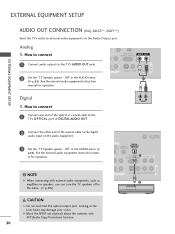
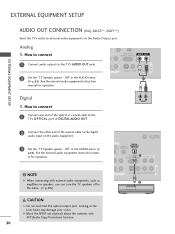
...See the external audio equipment instruction
manual for operation.
! See the external audio equipment instruction manual for operation. Off" in the AUDIO menu. (G
p.65). Analog
1. R AUDIO
S-VIDEO VIDEO L(MONO) AUDIO R
1
Digital
L
R
AUDIO
1. How to connect
RS-232C IN (CONTROL & SERVICE)
AUDIO OUT
1 Connect audio outputs to the TV's AUDIO OUT jacks.
2
Set the "TV Speaker option -
Owners Manual - Page 80


... Rating
Input Block
For Canada
LOCK
Move Enter
Lock System
: Off
Set Password
Block Channel
TV Rating-English
TV Rating-French
Downloadable Rating
Input Block
Enter Password ****
Close
1
MENU
ENTER Select L O C K.
21 2 3
456
789
0
Input the password.
78
I The TV is required to gain access to block specific channels, ratings and other viewing sources. Enable the lock
V-Chip...
Owners Manual - Page 92


... the sleep timer set : TV, VCR etc. Please
after five minutes. Power is any function to +, - In this case use the latest cables that the batteries are pointing the remote control directly at the TV. The remote control doesn't work
I Install new batteries. I Check to -).
I Are the video cables installed properly? I Check your service center, if...
LG 19LF10C Reviews
Do you have an experience with the LG 19LF10C that you would like to share?
Earn 750 points for your review!
We have not received any reviews for LG yet.
Earn 750 points for your review!

