LG 37LG515H - LG - 37" LCD TV Support and Manuals
Popular LG 37LG515H Manual Pages
Owners Manual - Page 1


... located on the back and one side of the TV.
The model and serial number of the TV is the setting in the "factory default (Home Use)" setting and this manual carefully before operating your set and retain it below should you ever need service. Model: Serial:
This product qualifies for ENERGY STAR in which power savings...
Owners Manual - Page 5


..., appearing as death or serious injury can come in .
Do not install in Wire
Electric Service Equipment
NEC: National Electrical Code
Antenna Discharge Unit (NEC Section 810-20)
Grounding Conductor (NEC Section 810-21)
Ground Clamps
Power Service Grounding Electrode System (NEC Art 250, Part H)
21
Cleaning When cleaning, unplug the power cord and
scrub...
Owners Manual - Page 25


...
2
2
L
R
1
1
VIDEO
AUDIO
COMPONENT IN
/DVI IN
Supported Resolutions
Signal
480i 480p 720p 1080i 1080p
Component
Yes Yes Yes Yes Yes...manual for the digital set -top box. I Select the Component1 input source on the TV using the INPUT button on
the TV.
Match the jack colors (Y = green, PB = blue, and
PR = red). EXTERNAL EQUIPMENT SETUP
I Image shown may differ from a digital set...
Owners Manual - Page 26


... set-top box. (Refer to the owner's manual for the digital set -top box to use the latest cables that support HDMI version 1.3.
How to connect
EXTERNAL EQUIPMENT SETUP
1
Connect the digital set...HDMI cable over version 1.3. How to HDMI/DVI IN 1, 2, 3, or 4 jack on the remote control. HDMI supports both audio and video.
2. AV IN 1
VIDEO L(MONO) AUDIO R 3
2
L
R
1
EO
AUDIO
OMPONENT...
Owners Manual - Page 27
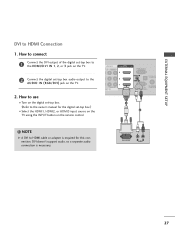
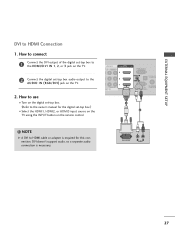
... to HDMI Connection
1. EXTERNAL EQUIPMENT SETUP
DVI to HDMI cable or adapter is necessary. How to use
I Select the HDMI1, HDMI2, or HDMI3 input source on the TV using the INPUT button on the TV.
2.
DVI doesn't support audio, so a separate audio connection is required for the digital set-top box.)
I Turn on...
Owners Manual - Page 29


... support HDMI version 1.3. In this case use
I Select the A V 1 or A V 2 input source on the TV using the INPUT button on the DVD player, insert a DVD. ( )
( )
EXTERNAL EQUIPMENT SETUP
Composite (RCA) Connection
1.
HDMI Connection
1. How to the HDMI/DVI IN 1, 2, 3 or 4 jack on the remote control. How to the DVD player's manual for operating instructions...
Owners Manual - Page 30


...and press PLAY on the TV.
RGB/DVI)
1
ANTENNA/ RS-232C IN CABLE IN (CONTROL&SERVICE)
2 Connect the antenna cable to the RF
antenna in socket of the VCR to connect
( ...to the same channel number. EXTERNAL EQUIPMENT SETUP
EXTERNAL EQUIPMENT SETUP VCR SETUP
Antenna Connection
1. I Set VCR output switch to 3 or 4 and then tune TV to the VCR owner's manual.)
ANT OUT S-VIDEO VIDEO
L
R
...
Owners Manual - Page 35


... with the resolution, vertical pattern, contrast or brightness.
Supported Display Specifications (RGB-PC, HDMI-PC)
Resolution 640x350
Horizontal
Vertical.... G Depending on the graphics card, some resolution settings may be positioned on the PICTURE menu until the ...G Avoid keeping a fixed image on the screen. EXTERNAL EQUIPMENT SETUP
! G Depending on the graphics card, DOS mode may become ...
Owners Manual - Page 37


... PICTURE.
SCREEN
Resolution Auto Config.
After adjustment, if the image is still not correct, try using the manual settings or a different resolution or refresh rate on the PC. Select Screen (RGB-PC). EXTERNAL EQUIPMENT SETUP
Auto Configure
Automatically adjusts picture position and minimizes image instability. I If the position of the image is still...
Owners Manual - Page 41


See the external audio equipment instruction manual for operation.
/DVI IN
RGB IN (PC)
AUDIO IN
OPTICAL DIGITAL AUDIO OUT
(RGB/DVI)
1 ANTENNA/ RS-232C IN CABLE IN (CONTROL&SERVICE)
! How to connect
1
Connect one ... Copy Protection) function may damage your vision. EXTERNAL EQUIPMENT SETUP
AUDIO OUT CONNECTION
Send the TV's audio to the digital audio input on the audio equipment...
Owners Manual - Page 48


MENU
Return to the previous menu. Use the password you set up in memory on the channel list.
The previous channel information will ask for a password if parental control has been activated (LOCK Menu). WATCHING TV / CHANNEL CONTROL
WATCHING TV / CHANNEL CONTROL
CHANNEL SETUP
Auto Scan (Auto Tuning)
Automatically finds all channels available through antenna...
Owners Manual - Page 58
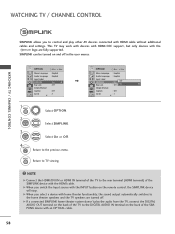
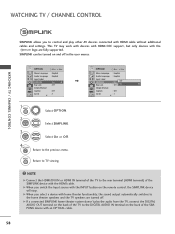
...source with the HDMI cable.
WATCHING TV / CHANNEL CONTROL
OPTION
Menu Language Audio Language Input Label SIMPLINK Key Lock Simple Manual Caption Set ID
E
Move Enter : English : English
: On : Off
: Off : 1
1 MENU
Select OPTION.
2 ...with HDMI cable without additional cables and settings. This TV may work with devices with HDMI-CEC support, but only devices with home theater ...
Owners Manual - Page 99


... block program viewing based on the ratings sent by choosing the type of the program and the categories.
Specify a password 3.
I The TV is used to be viewed. Set ratings and categories to block specific channels, ratings and other viewing sources. PARENTAL CONTROL / RATINGS
Parental Control can be blocked by the broadcasting station. Viewing...
Owners Manual - Page 110


... don't support HDMI version 1.3, it cause flickers or no signal for local interference such as an electrical appliance or power tool. In this case use the latest cables that the batteries are pointing the remote control directly at the TV.
I Check the power control settings.
Power interrupted.
Please
after five minutes. The problem may...
Owners Manual - Page 118


...Set ID is data write mode, it returns the data of command. [Cr] : Carriage Return
ASCII code '0x0D' [ ] : ASCII code 'space (0x20)' * In this model, TV will send the 'a', 'b'. [NG] : Use the large character Transmit the 'FF' data to choose desired TV ID
number in Setup...or communication errors. Aspect Ratio
k
04. Treble
k
b
(G p.119) 15. Key
m
i
00 ~ 64
23. When selecting Set ID ...
LG 37LG515H Reviews
Do you have an experience with the LG 37LG515H that you would like to share?
Earn 750 points for your review!
We have not received any reviews for LG yet.
Earn 750 points for your review!

