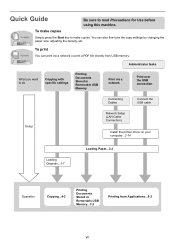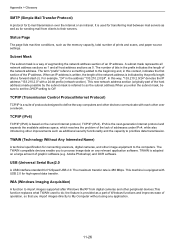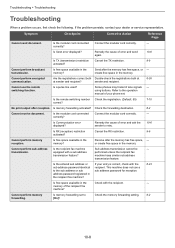Kyocera TASKalfa 255c Support and Manuals
Get Help and Manuals for this Kyocera item

View All Support Options Below
Free Kyocera TASKalfa 255c manuals!
Problems with Kyocera TASKalfa 255c?
Ask a Question
Free Kyocera TASKalfa 255c manuals!
Problems with Kyocera TASKalfa 255c?
Ask a Question
Most Recent Kyocera TASKalfa 255c Questions
How To Clear Memory In Copy Star Cs 255 Printer Fax Unit
(Posted by Anonymous-168247 3 years ago)
How Do I Clear The Memory On A Kyocera Cs 255
(Posted by steveprice517 12 years ago)
What Is The Difference In Kx And Kdpl?
We have several computers connected to our server. When you go to print on the host computer it says...
We have several computers connected to our server. When you go to print on the host computer it says...
(Posted by westwood 12 years ago)
When I Log Into The Web Interface Of Taskalfa255,it States Status: Warning. Why?
(Posted by mcneil 12 years ago)
Popular Kyocera TASKalfa 255c Manual Pages
Kyocera TASKalfa 255c Reviews
We have not received any reviews for Kyocera yet.