Kyocera TASKalfa 255c Support Question
Find answers below for this question about Kyocera TASKalfa 255c.Need a Kyocera TASKalfa 255c manual? We have 5 online manuals for this item!
Question posted by steveprice517 on January 17th, 2012
How Do I Clear The Memory On A Kyocera Cs 255
The person who posted this question about this Kyocera product did not include a detailed explanation. Please use the "Request More Information" button to the right if more details would help you to answer this question.
Current Answers
There are currently no answers that have been posted for this question.
Be the first to post an answer! Remember that you can earn up to 1,100 points for every answer you submit. The better the quality of your answer, the better chance it has to be accepted.
Be the first to post an answer! Remember that you can earn up to 1,100 points for every answer you submit. The better the quality of your answer, the better chance it has to be accepted.
Related Kyocera TASKalfa 255c Manual Pages
205c/255c Operation Guide - Page 46
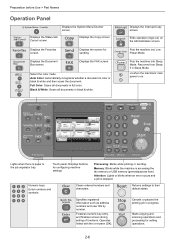
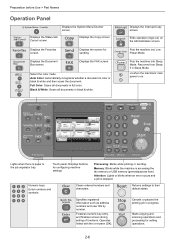
... on the Administration screen. Puts the machine into Sleep Mode.
Displays buttons for configuring machine settings.
Displays the Document Box screen. Select the color mode.
Clears entered numbers and characters. Displays the Status/Job Cancel screen. Displays the FAX screen. Enter numbers and symbols.
Cancels or pauses the printing job in...
205c/255c Operation Guide - Page 150
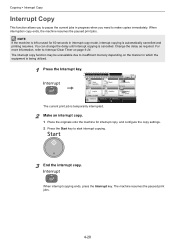
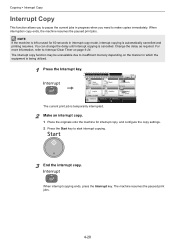
..., press the Interrupt key. NOTE If the machine is left unused for interrupt copy, and configure the copy settings.
2 Press the Start key to insufficient memory depending on page 9-24. Copying > Interrupt Copy
Interrupt Copy
This function allows you to pause the current jobs in progress when you need to Interrupt...
205c/255c Operation Guide - Page 210
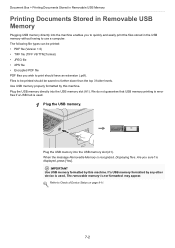
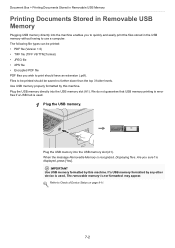
... displayed, press [Yes]. Displaying files. Are you wish to Check of Device Status on page 8-11.
7-2 may appear. Use USB memory properly formatted by any other device is used .
1 Plug the USB memory. is not formatted.
If a USB memory formatted by this machine.
The following file types can be saved no further down than the...
205c/255c Operation Guide - Page 211
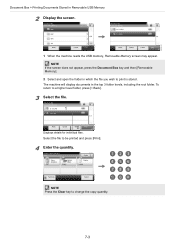
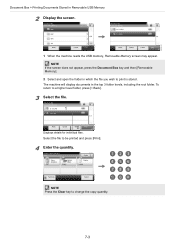
... quantity.
7-3
Print
Paper Selection
A4
Collate/ Offset
Collate
10:10 Copies
Duplex 1-sided
GB0097_00
Functions
Cancel
NOTE Press the Clear key to print is stored.
Document Box.
To return to a higher level folder, press [< Back].
3 Select the file.
Removable Memory
ABC
DEF
GHI
JKL Menu
Cancel
10:10 1/25 Print
Document Box.
205c/255c Operation Guide - Page 213
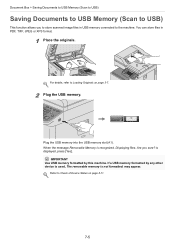
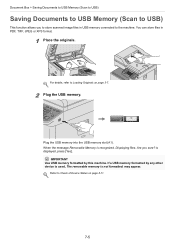
... (A1).
When the message Removable Memory is not formatted.
If a USB memory formatted by this machine. IMPORTANT Use USB memory formatted by any other device is used, The removable memory is recognized. Refer to Check of Device Status on page 3-7.
2 Plug the USB memory. Document Box > Saving Documents to USB Memory (Scan to USB)
Saving Documents to USB...
205c/255c Operation Guide - Page 216
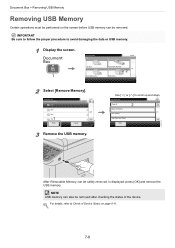
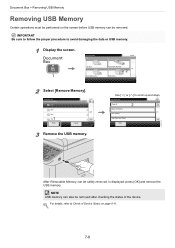
Document Box.
For details, refer to Check of the device.
Document Box. Menu
Clear All
2
10:10
Remove Memory
2/3 Sort (Name)
Sort (Date and Time)
Close
GB0107_01
After Removable Memory can be removed after checking the status of Device Status on the screen before USB memory can also be safely removed. is displayed, press [OK] and remove...
205c/255c Operation Guide - Page 331
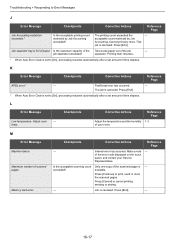
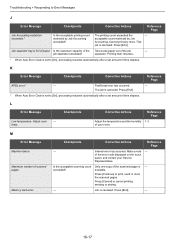
... the scanned pages. acceptable count restricted by Job Accounting exceeded? Job separator tray is - Printing then resumes.
* When Auto Error Clear is canceled. temp.
Cannot print any more.
Adjust room - Memory card error.
Troubleshooting > Responding to Error Messages
J
Error Message
Checkpoints
Corrective Actions
Reference Page
Job Accounting restriction exceeded.*
Is the...
205c/255c Operation Guide - Page 334
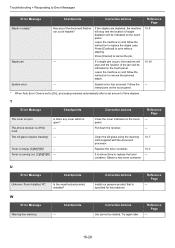
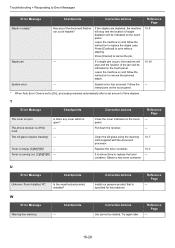
...on the touch panel.
Obtain a new toner container.
W
Error Message Warning low memory. Try again later. If the staples are depleted, the machine will be started....?
Corrective Actions Job cannot be indicated on the touch panel.
* When Auto Error Clear is running out. [C][M][Y][K] - Troubleshooting > Responding to Error Messages
Error Message
Checkpoints
Corrective...
205c/255c Operation Guide - Page 368


...other colors. Each number should be sent between 0 and 255.
Emulation
The function to transfer files on its expanded functionality... by dots, e.g. 192.168.110.171.
Enhanced WSD
Kyocera's proprietary web services. DHCP (IPv6) permits the DHCP .... Because the network addresses that represents a specific computer or related device on the network. Along with HTTP and SMTP/POP, FTP is...
205c/255c Driver Guide - Page 21


...on the operation panel. To enable this tab when you control the display of installed memory.
In a client/server environment, this feature, in the Printing Preferences dialog box. General... Quick Print tab, the tab does not appear in Device Settings > Administrator Settings > General, select Send Count Information. With a clear check box for each application. Hide Edit Quick Print ...
205c/255c Driver Guide - Page 34
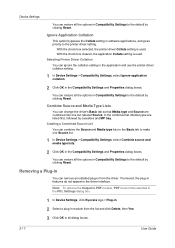
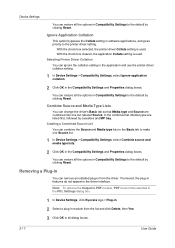
... Yes.
3 Click OK in all dialog boxes.
2-17
User Guide
With the check box cleared, the application Collate setting is used .
Ignore Application Collation
This option bypasses the Collate setting ... to PDF module, PDF must not be selected in the PDL Settings dialog box.
1 In Device Settings, click Kyocera logo > Plug-in.
2 Select a plug-in module from the driver. Removing a Plug-in...
205c/255c Driver Guide - Page 37
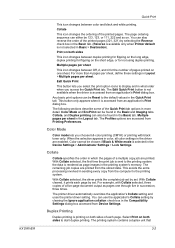
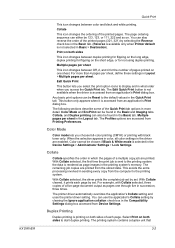
...color settings in the Basic and Imaging tabs. With Collate cleared, it is sent to the printing system. The printer ... tab.
Collate
Collate specifies the order in the printing system's memory. With Collate selected, the first time the print job is ...is not available when the driver is not selected in the Device Settings > Administrator Settings > Lock Settings. For example, with...
205c/255c Driver Guide - Page 46


...
User Guide With Collate selected, the driver prints the complete job set by set . With Collate cleared, it prints each page.
1 In the Basic tab, select Print on both sides of each page... by set . Collate specifies the order in the printing system's memory. This avoids the extra processing involved in Duplex Mode
You can print on short edge
Collate
4-4...
205c/255c Driver Guide - Page 59
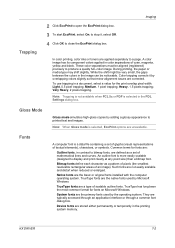
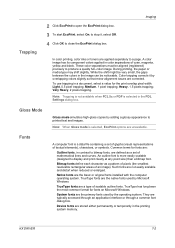
...dialog box. 3 To start EcoPrint, select On;
Note: When Gloss mode is selected in the printing system memory.
TrueType has long been the most common format for fonts are defined as a pattern of pixels (the smallest... to a page.
Native fonts are applied separately to display and print clearly at any point size) than a bitmap font. Device fonts are corrected.
205c/255c Driver Guide - Page 79
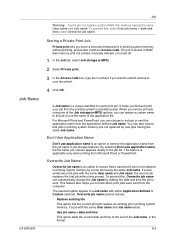
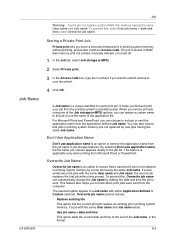
... job list. Don't Use Application Name
Don't use application name is not replaced in printing system memory are not replaced by adding the date and time the job is a unique identifier for each print... job using one of the Job storage (e-MPS) options, you choose appears clearly in printing system memory without any prompt. By selecting Don't use application name, the file name you can replace ...
205c/255c Driver Guide - Page 93
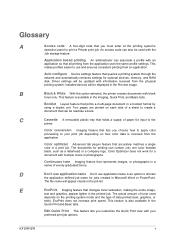
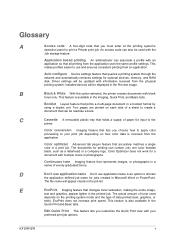
...A removable plastic tray that holds a supply of data printed (text, graphics, or
both). The documents for optional devices, memory, and RAM disk.
The actual amount of a sheet to use application name is received from an application. This...printing system's
operation panel to your preferred print job options.
Installed devices will appear clearly in the
Quick Print and Basic tabs.
Fax System (U) Operation Guide Rev-1 - Page 18


...Direct Recall
10:10 Dest. :
Check
Add Dest. Processing: Blinks during setting of settings.
1-4
Clears entered numbers and characters.
Cancels or pauses the printing job in Sleep Mode. Displays the Interrupt Copy ...Lights or blinks when an error occurs and a job is accessing the fax memory or USB memory (general-purpose item). Enter numbers and symbols. Displays the System Menu/Counter ...
Fax System (U) Operation Guide Rev-1 - Page 99


... privileges have been enabled on COMMAND CENTER, remember to enter the correct user name and password when trying to the KYOCERA COMMAND CENTER Operation Guide.
6-12 Using Convenient Fax Functions > Memory Forwarding
Settings for Forwarding from the navigation bar on the left to view and set values for information on the network...
Fax System (U) Operation Guide Rev-1 - Page 180


... user authentication screen appears. Refer to Adding a User in addition to scroll up and down. Date/Timer
Panel Reset Timer
Interrupt Clear Timer
3
Unusable Time
10:10
120sec.
60sec. 3/3
Off
< Back
GB0610_03
9-21 IMPORTANT When Unusable Time is set, in... printing of copy jobs, printer jobs and received e-mails, printing and sending from USB Memory and Network FAX transmission.
Fax System (U) Operation Guide Rev-1 - Page 200


Address Book (refer to KYOCERA COMMAND CENTER Operation Guide)
Add Dest. (page 3-2)
Functions
Original Size (page 4-8)
Original Orientation (page 4-9)... 6-26)
Add/Edit Shortcut (refer to the machine's Operation Guide)
Job Box (refer to the machine's Operation Guide) Removable Memory (refer to the machine's Operation Guide) Sub Address Box (page 6-13) Polling Box (page 6-26)
Print Job Status (...
Similar Questions
How To Clear Memory In Copy Star Cs 255 Printer Fax Unit
(Posted by Anonymous-168247 3 years ago)
What Is The Difference In Kx And Kdpl?
We have several computers connected to our server. When you go to print on the host computer it says...
We have several computers connected to our server. When you go to print on the host computer it says...
(Posted by westwood 12 years ago)

