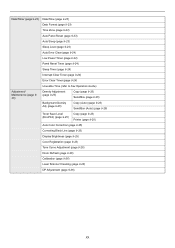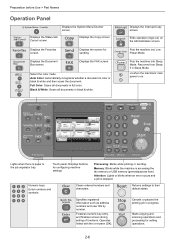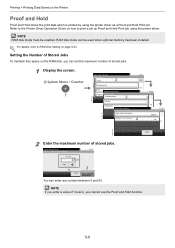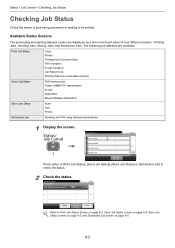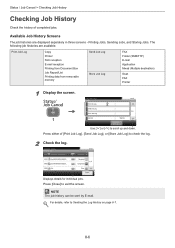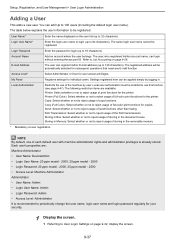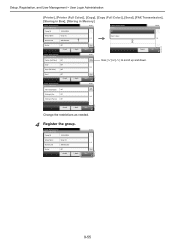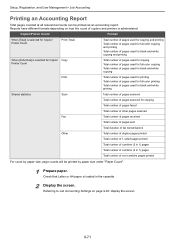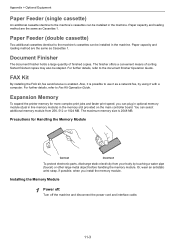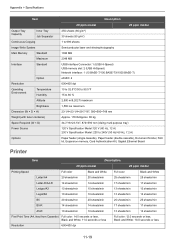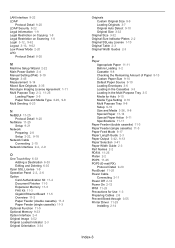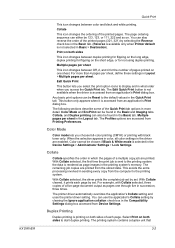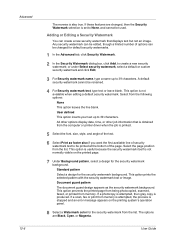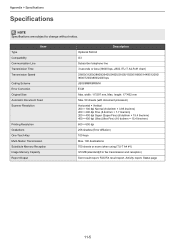Kyocera TASKalfa 255c Support Question
Find answers below for this question about Kyocera TASKalfa 255c.Need a Kyocera TASKalfa 255c manual? We have 5 online manuals for this item!
Question posted by Anonymous-168247 on April 29th, 2021
How To Clear Memory In Copy Star Cs 255 Printer Fax Unit
The person who posted this question about this Kyocera product did not include a detailed explanation. Please use the "Request More Information" button to the right if more details would help you to answer this question.
Current Answers
Answer #1: Posted by Odin on April 29th, 2021 10:51 AM
See https://www.manualslib.com/manual/485214/Kyocera-Taskalfa-205c.html?page=216&term=clear&selected=13#manual.
If the issue persists or if you require further advice--or if the instructions don't seem to apply--you may want to consult the company: use the contact information at https://www.contacthelp.com/kyocera/customer-service.
If the issue persists or if you require further advice--or if the instructions don't seem to apply--you may want to consult the company: use the contact information at https://www.contacthelp.com/kyocera/customer-service.
Hope this is useful. Please don't forget to click the Accept This Answer button if you do accept it. My aim is to provide reliable helpful answers, not just a lot of them. See https://www.helpowl.com/profile/Odin.
Related Kyocera TASKalfa 255c Manual Pages
Similar Questions
What Is The Default Username And Password For Copy Star Cs 255
(Posted by johnleo 9 years ago)
Kyocera Cs 5050 Printer
how to set kyocera cs 5050 to wireless to be able to print on ipad or iphone? or if it impossible pl...
how to set kyocera cs 5050 to wireless to be able to print on ipad or iphone? or if it impossible pl...
(Posted by hannymis 10 years ago)
Clear Memory
i need to make 30 copies of a 100 page document, but it only lets me copy one set at a time, says mo...
i need to make 30 copies of a 100 page document, but it only lets me copy one set at a time, says mo...
(Posted by k8mead 11 years ago)
How Do I Clear The Memory On A Kyocera Cs 255
(Posted by steveprice517 12 years ago)