Kyocera KM-2550 Support Question
Find answers below for this question about Kyocera KM-2550.Need a Kyocera KM-2550 manual? We have 22 online manuals for this item!
Question posted by k8mead on September 20th, 2012
Clear Memory
i need to make 30 copies of a 100 page document, but it only lets me copy one set at a time, says momory is too full to scan document. How cam i clear the memory?
Current Answers
There are currently no answers that have been posted for this question.
Be the first to post an answer! Remember that you can earn up to 1,100 points for every answer you submit. The better the quality of your answer, the better chance it has to be accepted.
Be the first to post an answer! Remember that you can earn up to 1,100 points for every answer you submit. The better the quality of your answer, the better chance it has to be accepted.
Related Kyocera KM-2550 Manual Pages
KM-NET ADMIN Operation Guide for Ver 2.0 - Page 4


... 3-22 Confirm Upgrade Settings ...3-23 Begin the Firmware Upgrade 3-23 Cancelling a Firmware Upgrade 3-24 Firmware Upgrade Log File 3-24 Device Properties ...3-24 Displaying Device Properties 3-25 Polling Defaults ...3-30 Alert Configuration ...3-30 Custom Properties ...3-31 Device Manager Report ...3-32 Creating a Device Manager Report 3-32 Editing Device IDs and Device Properties 3-32...
KM-NET ADMIN Operation Guide for Ver 2.0 - Page 35


... types of users. Device Manager
Note: If multiple users make simultaneous changes to a group's Map View settings, the last user to alerts or reports. Subscription View
Printing devices are polled for automatic...Allow access on a remote network that is not set up blockers are created in the Selected targets list. Login users can also copy IP addresses or hostnames and click Paste. Note:...
KM-NET ADMIN Operation Guide for Ver 2.0 - Page 46


...or make a copy of the file. Warning: Aborting an active upgrade session does not stop upgrades that an upgrade is in the log file, one currently processing, no devices remaining...to the current device or devices completes. Device Manager
reenter settings, click Cancel. Information is available in the KMnet Admin\log folder. If you are also recorded. If any one time on the state...
KM-NET ADMIN Operation Guide for Ver 2.0 - Page 51


... you change Simple Network Management Protocol communications settings. Checked All selected devices are unsolicited notifications sent from 2 to 30 seconds. Explains the difference between traps and polling and why you view and set the properties of KMnet Admin Status polling.
The check box changes depending on settings of times, after an initial failure, to attempt to...
KM-NET ADMIN Operation Guide for Ver 2.0 - Page 53


... Alert created is supported only for unresponsive devices, or disconnected devices. For maintenance alerts, set custom properties. This feature lets you exclude device properties you . When custom properties are supported on the number of pages printed. Not all devices. Use the up and down arrows to you do not need, and arrange the properties in the...
KM-NET ADMIN Operation Guide for Ver 2.0 - Page 65


...time by default. For the All Devices group, the default schedule is selected, then the wizard provides a device selection step. Multi-Set
Accounting Manager
The Multi-Set function can set... to select one or more devices. Click Next .
2 Select the devices to make changes to devices in the wizard to change settings on multiple devices.
1 Click the Multi-Set button on a toolbar. Using...
KM-NET Viewer Operation Guide Rev-5.2-2010.10 - Page 30


...: Name Type the new box name. Owner setting Select the type of virtual mailbox on the device.
Owner If available, select a new owner from the list. To delete all jobs stored in the device, select Delete All Jobs.
4 Click Yes in document boxes on the device is not needed.
Device
3 Select a delete option:
Select a print job from...
KM-NET Viewer Operation Guide Rev-5.2-2010.10 - Page 33


...set, type the
password.
Device
Moving Documents Between Document Boxes
You can drag and drop documents between document boxes on the same device.
1 In the left-side tree view, select the document... at a time.
1 Click to select a device from the device list. 2 Select Device > Virtual Mailbox...memory. A confirmation dialog box appears.
3 Click Yes in the adjacent Quick Search Text box.
4 To clear...
KM-NET Viewer Operation Guide Rev-5.2-2010.10 - Page 51


...Finish.
4-9 The settings are copied from the source device to the destination device. Clear this check box to a log file. If the process does not complete successfully, you want to create settings for saving to preserve the destination device settings. If you can be copied over the destination device settings. You have made . Only one source device from Device. KMnet Viewer
Account...
KM-NET for Direct Printing Operation Guide Rev-3.2 - Page 15


...Makes copies hole punched. The default setting is ignored.
Otherwise the setting is... setting is disabled (not checked).
Staples each copy set...setting is enabled only when the PDF file to print encrypted PDF files.
PDF version can choose the printing quality, from File menu > Document Properties > Summary. The default setting... above. The default setting is center. When ...
Kyocera Command Center Operation Guide Rev 6.3 - Page 14


...document...Note: Advanced settings are not deleted.
Auto Error Clear Specifies whether or not to the factory default settings. Restart Network
...Energy Saver lets the system not to the network settings. Basic > Defaults > Device Defaults
This page allows you to which the system... the procedure given below. Sleep Timer Specifies the time from Quick Recovery and Energy Saver as to Off...
PRESCRIBE Commands Technical Reference Manual - Rev. 4.7 - Page 126


...Set (n-1)/48-inch line spacing Set (n-1)/120-inch character spacing Increase carriage setting time Bold and shadow printing OFF Set plot precision Set vertical tab at current position Change plot character Auto backward printing ON Auto backward printing OFF Set right margin at current position Set horizontal tab at current position Clear...1B 2E n 1B 2F 1B 5C 1B 30 1B 31 1B 32
Supported Yes Yes Yes...
PRESCRIBE Commands Technical Reference Manual - Rev. 4.7 - Page 256


..., 2-39 Gray scale, 2-16, 2-29, 2-30
H
HP LaserJet series
character set, 7-67 emulation, 7-33 font selection, 7-35 ...set, 7-9 control codes, 7-6 emulation, 7-4 Imaging model, 2-37
International characters
KC-GL, 7-109
K
KC-GL
character sets, 7-107 coordinates, 7-98 default status, 7-114 device...M Margins, 1-4, 1-6, 2-2 Memory card, 4-2 Miter limit, 2-21
values, 2-22 Mitered line join, 2-21 MSI...
KM-NET for Clients Operation Guide Rev-3.7 - Page 3


...Copy Tab ...20 5.8. Resources Tab 27 5.12. Search and Filtering Functions 34 6.3. What is KM-NET for Clients 1 1.2. Broadcast ...48 9.1. Editing a Document...44
8. FRPO Parameter Setting 49
10. Adding ...Document Box...50 10.1. Features ...1 1.1. FAX Basic Tab 22 5.10. Consumable Tab 28 5.13. Adding Members 42
7. Printer Tab ...19 5.7. Job Viewer ...46 8.1. Scan...
KM-NET for Clients Operation Guide Rev-3.7 - Page 12


..., audible (error) notification, whether you can be left activated (check box checked). About KM-NET for Clients Displays the version information on the main screen. The default setting is played when an error occurs. Settings
Ref. The interval can change settings for Clients Status Polling Tab
Polling
When Polling is activated (check box checked...
KX Driver User Guide Version 5.90 - Page 96


...description language option that changes toner saturation, making the entire image, text and
graphics, appear lighter in the Preview image. EcoPrint does not
increase print speed.
E
EcoPrint Printing mode that accurately reproduces
what is 1000.
Auto Configure Device settings feature that prints a multi-page document in a raster printing format, creating a
larger printable...
Scan System (F) Operation Guide (Functions Edition) - Page 5
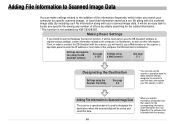
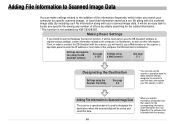
...
See page 2-1
Designating the Destination
Settings using the Scanner File Utility
See page 3-4
* You can make network settings, designate the location to designate the destination where the scanned data will be an easy task to locate any specific file among any number of the computer the DB Assistant is not available by KM-C830/830D.
1650/2050/2550 Operation Guide (Advanced) - Page 132
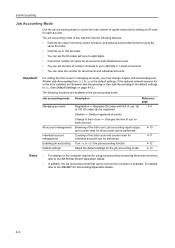
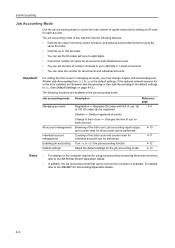
... accounts. Change of limit of copies and prints by setting an ID-code for each account. For details, refer to the KM-NET for all accounts and individual...clear for using job accounting concerning the printer functions, refer to the KX Printer Driver Operation Guide.
• In addition, the job accounting mode that can be set from Off to 100 ID-codes can be registered. For setting...
Fax System (L) Operation Guide - Page 91
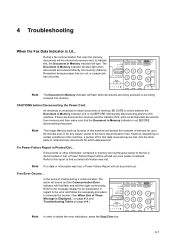
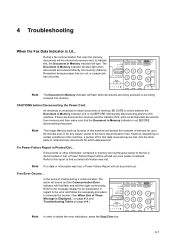
... the indicator IS lit, print out all important documents from memory and then make sure that uses the memory, documents will be lost , a Power Failure Report will be printed out. Refer to the message display for up function of this , the Document in memory are being scanned or are lost because power to the fax is lit or...
Basic Guide - Page 7


...sided copying capabilities to this product is prohibited under any circumstances to copy domestic or foreign currencies.
• Copying other...time since the last operation the machine remains in the International Energy Star Program that multifunction devices come equipped with International Energy Star Program standards:
Low Power Mode
The device automatically enters Low Power Mode after 30...
Similar Questions
Scanner Memory Full Shows.in Kyocera 2550. How To Clear
(Posted by vishalentthiru 10 years ago)
How To Connect Scanner From My Multifunction Printer Km-2050
(Posted by halBookem 10 years ago)
Km-3060 Need Instructions For Printing Address Book From Interface.
We have a KM-3060 that will be replaced soon. We want to retrieve a copy of all the existing address...
We have a KM-3060 that will be replaced soon. We want to retrieve a copy of all the existing address...
(Posted by klitton7 12 years ago)
How Do I Clear The Scanner Memory On The Kyocera Km-2550?
The screen is showing the memory is full.
The screen is showing the memory is full.
(Posted by bhall76414 12 years ago)

