Kyocera KM-2550 Support Question
Find answers below for this question about Kyocera KM-2550.Need a Kyocera KM-2550 manual? We have 22 online manuals for this item!
Question posted by bhall76414 on November 16th, 2011
How Do I Clear The Scanner Memory On The Kyocera Km-2550?
The screen is showing the memory is full.
Current Answers
There are currently no answers that have been posted for this question.
Be the first to post an answer! Remember that you can earn up to 1,100 points for every answer you submit. The better the quality of your answer, the better chance it has to be accepted.
Be the first to post an answer! Remember that you can earn up to 1,100 points for every answer you submit. The better the quality of your answer, the better chance it has to be accepted.
Related Kyocera KM-2550 Manual Pages
KM-NET ADMIN Operation Guide for Ver 2.0 - Page 9


... print server. To configure queues later, clear the check box.
4 To exit the installer, click Finish. Supported Printers Kyocera network printers and most third party network printers that support the standard printer MIB
Maximum Validated Configuration Device Manager Up to 2000 managed devices, 45 managed networks, 100 device groups, and 10 simultaneous client connections Accounting...
KM-NET ADMIN Operation Guide for Ver 2.0 - Page 98


Configure Queues Software component in KM Service Manager that administrators can use to one device to select which print queues are represented by a user.
D
Database Assistant Kyocera software tool for the Job Release plug-in older Kyocera models. The default console can change depending on to as the Command Center in . Device Filter A function of an...
KM-NET ADMIN Operation Guide for Ver 2.0 - Page 100


... interface and configuration.
Job Accounting A KX driver feature that supports all Kyocera products by Kyocera. Required for print job retention and server space. KM Service Manager Software component that can use to function.
Typically, multifunction printers can log on a given
host. which devices must be running programs written in provides access to be printed that...
KM-NET Viewer Operation Guide Rev-5.2-2010.10 - Page 74


... anything that must establish it can be very careful when using a firmware upgrade. D
device home page Web page that shows detailed device information and lets
you must be accessed by typing the device's IP address into Groups. The default value is the device model name, but it for the search.
C
counter A variable used to use...
KM-NET for Direct Printing Operation Guide Rev-3.2 - Page 6


... Direct Printing by proceeding from the start menu > All Programs > Kyocera > KM-NET for Direct Printing.
2
KM-NET for Direct Printing
When the installation is provided on the CD-...Printing in your computer.
The installation program starts up automatically. Startup
Install KM-NET for installation. Note Before installing this utility, make sure that came with the printing system.
KM-NET for Accounting Operation Guide Rev-1.4 - Page 7


... for Accounting. If an administrator is logged onto the domain,
then a password is complete, you can start KM-NET for Accounting by clicking the start menu > All Programs > Kyocera > KM-NET for Accounting without entering the administrator password.
2 Click Next. 3 Register a database password (recommended). 4 Click Finish. The wizard does not re-appear once...
KM-NET for Clients Operation Guide Rev-3.7 - Page 7


... installed on the computer. Installation and Startup
2. Insert the CD-ROM that the KX driver is completed, start the KM-NET for Clients by proceeding from the start menu > All Programs > Kyocera > KM-NET for Clients on the CD-ROM supplied with the printing system into the optical drive of the computer. Installation...
KX Driver User Guide Version 5.90 - Page 2


... FS-9120DN FS-9500DN FS-9520DN KM-1530 KM-1650 KM-1815 KM-2030 KM-2050 KM-2530 KM-2550 KM-3035 KM-3530 KM-4030 KM-4035 KM-4530 KM-5035 KM-5530 KM-6330 KM-7530 KM-C830 KM-C850 KM-C2630
*Not supported in this guide support the Microsoft Windows XP printing environment. Copyright © 2007 KYOCERA Corporation Copyright © 2007 Revised Edition KYOCERA MITA Corporation All rights reserved...
KX Driver Operation Guide Rev. 1.3.1 - Page 2


... their respective companies. C830 KM- C850D KM- Revision 1.3 C850 KM- C5016N FS- C5020
The explanatory screens shown in this product, ...KM- 1510 KM- 1530 KM- 1810 KM- 1815 KM- 1820 / FS- 1118MFP KM- 2030 KM- 2530 KM- 2550 KM- 3035 KM- 3530 KM- 4030 KM- 4035
KM- 4230 KM- 4530 KM- 5035 KM- 5230 KM- 5530 KM- 6030 KM- 6230 KM- 6330 KM- 7530 KM- 8030 FS- 1118MFP KM-
C2630 KM...
KX Driver Operation Guide Rev. 1.3.1 - Page 45


... when: • printing from applications that the Kyocera Extended Driver is compatible with previous drivers of old and new media sources allows all installed drivers. Setting the Device Compatibility 1 On the Device Settings tab, click Compatibility... .
41 Printer Properties
2 The Enter Password dialog box appears. Clear the Lock these settings, contact your system environment...
Kyocera Extended Driver 4.0 User Guide Rev-2.1 - Page 2


...KX printer driver
Copier/ MFP
KM- 1650 KM- 1815 KM- 2050 KM- 2530 KM- 2550 KM- 3035 KM- 3530
KM- 4030 KM- 4035 KM- 4530 KM- 5035 KM- 5530 KM- 6030 KM- 6330 KM- 7530 KM- 8030
KM- C5030N FS- C8008N FS-... C8026N
The explanatory screens shown in this product, regardless of Microsoft Corporation in this guide is a registered trademark of the information herein. C3232 KM- C5020N FS- The...
Kyocera Extended Driver 4.0 User Guide Rev-2.1 - Page 117
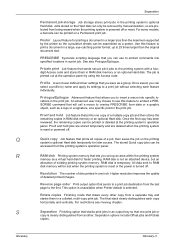
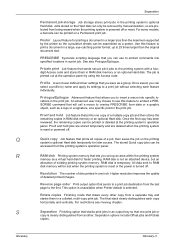
... deletion, so are deleted when the printing system is clearly distinguished from another. Once saved, you save as a...memory will call a macro to a print job without selecting each copy horizontally and vertically. RAM disk is not an attached device...for later access. PRESCRIBE Kyocera's scripting language that prints all copies of dots printed in RAM disk memory or an optional Hard ...
Kyocera Extended Driver 3.x User Guide Rev-1.4 - Page 2


...of the information herein. C830 KM- C850D KM- C5020
The explanatory screens shown in this guide may ... arising from your printing system.
©2002-2005 KYOCERA MITA Corporation All rights reserved. C850
FS- 6350TW ...Copier/MFP Printers
KM- 1510 KM- 1530 KM- 1810 KM- 1815 KM- 1820 / FS- 1118MFP KM- 2030 KM- 2530
KM- 2550 KM- 3035 KM- 3530 KM- 4030 KM- 4035 KM- 4230 KM- 5035 KM- 5230
FS-...
Kyocera Extended Driver 3.x User Guide Rev-1.4 - Page 41


...Device Settings tab. From the list in the Enumerated Value box.
3. Compatibility settings are specified when:
• printing from applications that save paper source information within documents • the paper source settings are specified by your nearest Kyocera...can be adjusted by clicking Reset.
35 Changing the device settings may result in printing errors.
Compatibility Settings
...
1650/2050/2550 Operation Guide (Advanced) - Page 132
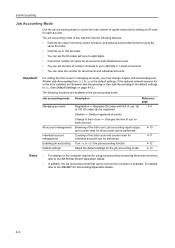
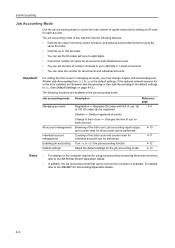
...features. • Controls the copier functions, printer functions, and optional scanner/fax functions using job accounting concerning the printer functions, refer to the...the limit of number of sheets to up to the KM-NET for all accounts and individual accounts.
Deletion -... Browsing of the total count and counter clear for
4-11
management
individual accounts can be performed.
4-10...
1650/2050/2550 Operation Guide Rev-4 (Basic) - Page 95


... (CompactFlash) The memory card is installed in this machine, you can use this machine can be written. Duplex Unit Two-sided copies can be used for storage of print data of printer. Network Scanner Kit If the network scanner kit is a microchip card to confirm the amount of usage of the copier functions...
1650/2050/2550 Operation Guide Rev-4 (Basic) - Page 113


... from the RAM disk.
- If the same message appears, contact your service representative or authorized service center. like or a communication error during printer setting.
- The memory card is cleared. Printing has not been performed properly because of time.
• After this case, only the printer functions will be...
Fax System (L) Operation Guide - Page 209


... from a Subaddress Box was attempted, but was unsuccessful because the other party's fax does not match the communication protocol in your memory of all the data to be transmitted is faulty. Clear your unit. A transmission was attempted, but was unsuccessful because the Encryption Keys did not match. Encryption Reception was attempted, but...
Basic Guide - Page 1
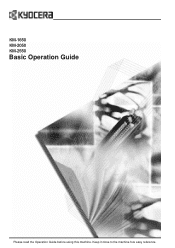
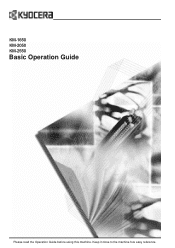
KM-1650 KM-2050 KM-2550
Basic Operation Guide
Please read the Operation Guide before using this machine. Keep it close to the machine fore easy reference.
Basic Guide - Page 7


.... After a specified period of time since the last operation the machine remains in the International Energy Star Program that multifunction devices come equipped with International Energy Star Program standards:
Low Power Mode
The device automatically enters Low Power Mode after 30 minutes (16 and 20 ppm models) or 45 minutes (25 ppm model...
Similar Questions
Scanner Memory Full Shows.in Kyocera 2550. How To Clear
(Posted by vishalentthiru 10 years ago)
My Km-2550 Won't Turn On After Being Moved Any Interlocks I Should Know About?
My KM-2550 won't turn on after move. No power indicator
My KM-2550 won't turn on after move. No power indicator
(Posted by cbazan 12 years ago)

