Kyocera KM-5050 Support Question
Find answers below for this question about Kyocera KM-5050.Need a Kyocera KM-5050 manual? We have 25 online manuals for this item!
Question posted by hannymis on November 6th, 2013
Kyocera Cs 5050 Printer
how to set kyocera cs 5050 to wireless to be able to print on ipad or iphone? or if it impossible please tel me how can I find the ipp address of this printer?
Current Answers
There are currently no answers that have been posted for this question.
Be the first to post an answer! Remember that you can earn up to 1,100 points for every answer you submit. The better the quality of your answer, the better chance it has to be accepted.
Be the first to post an answer! Remember that you can earn up to 1,100 points for every answer you submit. The better the quality of your answer, the better chance it has to be accepted.
Related Kyocera KM-5050 Manual Pages
KM-NET ADMIN Operation Guide for Ver 2.0 - Page 5


... an Account ...4-7 Editing a Printing Device ...4-7
Multi-Set ...4-8 Changing Accounting Settings on Multiple Devices 4-8
Set Polling Schedule ...4-8 Selecting the Polling Schedule 4-9
Edit Device Accounting Settings 4-9 Setting a Renewal Schedule 4-11 Viewing a Device's Counters 4-11 Viewing a Device's Account List 4-12 Adding an Account to a Printing Device 4-12 Adding a New Account...
KM-NET ADMIN Operation Guide for Ver 2.0 - Page 19


... . If you installed to a folder called backup in a database. Note: After this option is chosen, communication with the devices is done using the host name rather than the IP address. (Name resolution is set, you have created during the backup process.
Once the backup schedule is handled by underlying modules such as SNMP...
KM-NET ADMIN Operation Guide for Ver 2.0 - Page 37


...types. List View or Map View displays all unmanaged printing devices. Click Hide Unmanaged Devices to display all device models. Multi-Set is provided as a wizard and must be started ...Set can configure a device's settings for Kyocera devices appearing in the Supported Model list in the Release Notes available from the list that have the selected filter. Multi-Set can configure the settings...
KM-NET ADMIN Operation Guide for Ver 2.0 - Page 39


... devices, Authorization failure will be found in the form: Date, Time, Result, IP Address, Model/Group Name, Parameter to use for all models. Note: If you select Specify the Write Community to set... leaving Run now selected, or designate a time for installing the most current printer or engine firmware on devices. Before you select any options for the upgrade, the beginning page in the upgrade...
KM-NET ADMIN Operation Guide for Ver 2.0 - Page 52


... sent to users as alerts. Cleared None of the selected devices are grouped into a list of predefined alert sets.
You can be set . Alert Configuration
KMnet Admin polls supported printers for the alert (Custom 1 through Custom 4).
3 You can create up to newly-discovered printing devices.
The default settings are not. Do not use invisible Unicode or extended...
KM-NET ADMIN Operation Guide for Ver 2.0 - Page 53


...to you to determine which device information is included in Alert e-mails. The printing device must be connected to set the intervals for Kyocera printers. When custom properties are ...device properties such as a separate group under the Device Settings tab. Not all properties are included, they appear as Host Name, sysLocation, IP Address, Serial Number, and System Firmware. Device...
KM-NET ADMIN Operation Guide for Ver 2.0 - Page 97


... in console that lets you monitor accounts and prepare reports.
Printer data can be used between an application program and the operating system (or some printing device models, that support Accounting Manager. Active Directory An implementation of Alert Sets. Administration Console that uses a particular device. Alert Subscription A subscription made up of Lightweight Directory Access...
KM-NET ADMIN Operation Guide for Ver 2.0 - Page 102


... arrangement for managing IP network devices, including printing devices.
Subscribers Only User A user account without the ability to the SNMPv3 printing device.
SNMP Simple Network Management Protocol. SNMP Community String A text string that is sent in the printing devices are two communities -- T
Tab A set of security and prevent unauthorized printing to log on the agent...
KM-NET Viewer Operation Guide Rev-5.2-2010.10 - Page 75


... community with access privileges to the agent.
Intervals for each device.
You can be imported into the printer driver. Single or multiple users can be a touch screen,...alert triggered by a specific device condition, such as a password for device conditions like the device
is typically performed at set the
method of stored jobs. Settings can also print a list of notification,...
KM-NET for Direct Printing Operation Guide Rev-3.2 - Page 7


... the file in Windows explorer and then select KM-NET for Direct Printing in the context menu.
• Select the file and then drag and drop it to this window.
3 Select the printing system to load the previously saved setting, select the setting file from the Printer Listing pull-down menu or click the Browse button...
Kyocera Command Center Operation Guide Rev 6.3 - Page 12


.... Refer to make the settings that are required for the printing system network component. If you change the communication rate, you have manually assigned an IP address that starts with which the print system is connecting.
COMMAND CENTER Pages
Download Drivers For downloading printer drivers, etc.: http://www.kyoceramita.com/download/ Kyocera Online For more information...
Kyocera Command Center Operation Guide Rev 6.3 - Page 22


... requested of data. The default setting is Low. Available for some color machines. Duplex Mode Selects the default duplex mode from a USB flash device. Form Feed Timeout
Adjusts the timeout... CENTER Pages
• AppleTalk Name
Printer > System
The table below provides a summary of the items displayed on machines with the duplex printing. Tone Sets Tone mode to Page This determines the...
KM-NET for Accounting Operation Guide Rev-1.4 - Page 6


... in this document for details on operations and settings.
4
KM-NET for Accounting on page 8.
Refer to Installing the KM-NET for Accounting Refer to
Configuring the Kyocera Extended Driver on
page 5. Refer to the registered printing system. Step 4 Assign an account ID to Starting the KM-NET for Accounting. Refer to Assigning the
Account ID...
KM-NET for Clients Operation Guide Rev-3.7 - Page 28


...attached)
Encryption key settings Displays the list of the encryption key selected in the list.
OFF Port 1 Port 2 (If the optional device is possible to allow duplex printing in the list.... FAX will be printed primarily at the same magnification or at a reduced size.
Properties
Main Item Reception settings-3
Encryption key
Sub Item
Description
Duplex printing
Select whether or not...
KX Driver User Guide Version 5.90 - Page 13


...-based applications. Auto Configure keeps the printer driver's Device Settings consistent with the actual printing system devices. User Guide
2-1
Auto Configure
Auto Configure detects the installed device options on the printing system if it updates the Device options list in the Device Settings tab.
Note: Not all available devices. The Properties dialog box appears.
3
Installing...
KX Driver User Guide Version 5.90 - Page 18


...Printer Properties
3
Option PCL XL (color and monochrome printing systems)
PCL 5e (monochrome printing systems)
KPDL (color and monochrome printing systems)
PDF (Portable Document Format)
Description
The most Graphics settings options
Lets you print...some models. • Kyocera's emulation of the operating system and application software used when printing from multiple sources to improve...
iTag Specification/Setup/Operation Guide Ver. 8.0 - Page 75


... we will not be displayed in the device window. Copyright © 2005~2007 Kyocera Mita America, Inc All Rights Reserved. Version 8.0 Page 74
iTag
Adding Scan to PC & Send to E-Mail Addresses
Specification/Setup/Operation
This section was created to help configure the Device for use with Kyocera MFP Devices. Once Enterprise Mode is not in...
IB-40 User Guide - Page 1


... protocols is set up. When...515), IPP(#631), RAW mode print(#9100... KM-NET VIEWER - Up to 1,000 network devices can...address of compatible protocols Our company assures that establishes a communication by turning the equipment off the MFP main unit,
unplug it may be used with the instructions, it from electric outlet immediately.
- Heated places (near magnet, radio or wireless device...
IC Link User's Manual ver. 2.8 - Page 36
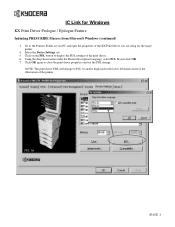
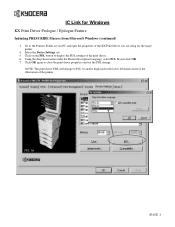
... change . Click OK again to close the print driver properties and set the PDL change to the Printers Folder on the PDL button to display the PDL settings of the printer.
{PAGE } Using the drop down menu under the Printer Description Language, select PCL 5e and click OK. 7. Select the Device Settings tab. 5.
Go to PCL 5e and...
3050/4050/5050 Operation Guide Rev-3 (Basic) - Page 22


... OR FITNESS FOR A PARTICULAR PURPOSE. one year from date of the Authorized Kyocera Dealer in material and workmanship as "Kyocera") warrant the Customer's new Multifunctional Product (referred to Kyocera at the address below for models KM-4050 and KM-5050 - and for the name and address of installation or 500,000 copies/prints,, whichever occurs first. xx
OPERATION GUIDE
Similar Questions
Kyocera Km-5050
how to change user access codes for a kyocera km-5050 copier
how to change user access codes for a kyocera km-5050 copier
(Posted by rhwkns 11 years ago)
Random Blank Pages Print
My Kyocera 5050 will sometimes print one or more random blank pages when printing a file of several ...
My Kyocera 5050 will sometimes print one or more random blank pages when printing a file of several ...
(Posted by pat59061 11 years ago)
Kyocera Km-3530 Additional Units To Fax Scan & Print?
I have a Kyocera KM-3530. I need to know what my next step is to get my copier set up to scan, print...
I have a Kyocera KM-3530. I need to know what my next step is to get my copier set up to scan, print...
(Posted by kpooch 12 years ago)

