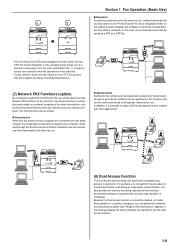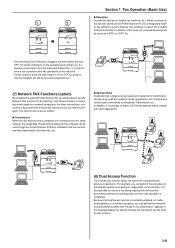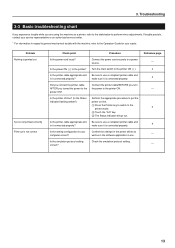Kyocera KM-3530 Support and Manuals
Get Help and Manuals for this Kyocera item

View All Support Options Below
Free Kyocera KM-3530 manuals!
Problems with Kyocera KM-3530?
Ask a Question
Free Kyocera KM-3530 manuals!
Problems with Kyocera KM-3530?
Ask a Question
Most Recent Kyocera KM-3530 Questions
How To Make Kyocera Km-3530 Print
(Posted by johnDbob 9 years ago)
Editing Fax Number
How do I edit a fax number that has been put into the copier?
How do I edit a fax number that has been put into the copier?
(Posted by shawna42286 9 years ago)
System Error Call Service C2000
what will i do to if system error call service C2000 appear on the screen
what will i do to if system error call service C2000 appear on the screen
(Posted by myragalang77 9 years ago)
Will Kyocera Km-3530 Setting Up Digital Fax
(Posted by lieturner 9 years ago)
How Do You Edit Email Addresses In The Km 3530
how do you edit email addresses in the KM 3530
how do you edit email addresses in the KM 3530
(Posted by lphillips 11 years ago)
Kyocera KM-3530 Videos
Popular Kyocera KM-3530 Manual Pages
Kyocera KM-3530 Reviews
We have not received any reviews for Kyocera yet.