Kyocera KM-3530 Support Question
Find answers below for this question about Kyocera KM-3530.Need a Kyocera KM-3530 manual? We have 29 online manuals for this item!
Question posted by shawna42286 on September 18th, 2014
Editing Fax Number
How do I edit a fax number that has been put into the copier?
Current Answers
There are currently no answers that have been posted for this question.
Be the first to post an answer! Remember that you can earn up to 1,100 points for every answer you submit. The better the quality of your answer, the better chance it has to be accepted.
Be the first to post an answer! Remember that you can earn up to 1,100 points for every answer you submit. The better the quality of your answer, the better chance it has to be accepted.
Related Kyocera KM-3530 Manual Pages
KM-NET ADMIN Operation Guide for Ver 2.0 - Page 75


...requires that you must be installed later. In contrast to device-based accounting, Print Job Manager is an optional console for... access to desktop and workgroup devices. Since account codes are placeholders for most printers and multifunction printers (MFPs). These tasks ...functions for your server name and port number. KMnet Admin 2.0
5-1
Open a web browser, and navigate to...
KM-NET ADMIN Operation Guide for Ver 2.0 - Page 100


...KM Service Manager Software component that lets you limit the number of programs from Sun Microsystems, Inc.
which devices must be printed that tracks the number of your office layout and place printing devices in provides access to collect information about the devices managed by Kyocera. MFP Multifunction Printer (or Multifunction Peripheral) A single device..., a fax machine, ...
KM-NET Viewer Operation Guide Rev-5.2-2010.10 - Page 23


...This is needed .
This information is required.
3 Enter other information that is useful when the device sends out notifications of certain types of the Address Book, click Add contact. The Group Settings...the group, then click the Properties icon to open the Group Settings dialog box. Device
FAX Number Internet FAX Address You can create One Touch Keys to let you access address book entries by...
KM-NET Viewer Operation Guide Rev-5.2-2010.10 - Page 25


... Number, Name, E-mail, FTP, SMB, FAX number or Internet FAX address.
1 In the Searchable fields drop-down list box, choose the field to search.
2 Enter the name or part of 100, or select Next available number. KMnet Viewer
3-5 One Touch Keys
This feature lets you access Address Book entries for an Address Book.
1 In any Device...
Kyocera Command Center Operation Guide Rev 6.3 - Page 16


... New Dest(ination) When enabled, this prompts you to add, edit or delete Contacts. Basic > Defaults > Address Book > Contacts
This...FAX mode.
USB Keyboard Type This tells the system the type of the address.
4 Click Submit. Adding a New Contact
1 Open the Address Book Contacts page.
2 Click Add Contact. Default Screen (Send/FAX) You can specify a FAX number and i-FAX address even if the FAX...
Kyocera Command Center Operation Guide Rev 6.3 - Page 28


... printed on paper as attachments to E-mail, or saving them into a FAX box instead of printing if they are received outside business hours, and forward faxes from outside of your business area to the business office nearest to the sender's fax number. For the setting procedure, refer to Setting Destinations on page 3-24. Name...
Kyocera Command Center Operation Guide Rev 6.3 - Page 29
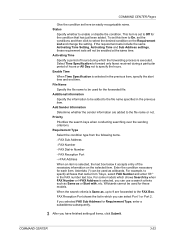
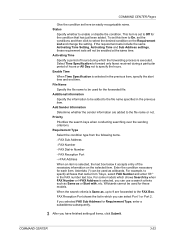
... in the previous item. Additional Information
Specify the information to be used for the forwarded file. Requirement Type
Select the condition type from Tokyo, select FAX Number and enter '03*' in which the forwarding process is selected, the text box below it accepts entry of hours or All Day not to specify...
Kyocera Command Center Operation Guide Rev 6.3 - Page 33
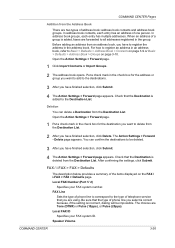
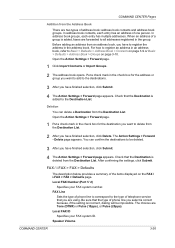
... appears. Be sure that the Destination is deleted from the Destination List. Put a check mark in an address book, refer to be impossible. Local FAX Number (Port 1/ 2)
Specifies your FAX system ID. You can delete a Destination from the Destination List.
Speaker Volume
COMMAND CENTER
3-26 Open the Action Settings > Forward page.
1 Click Import...
KM-NET for Clients Operation Guide Rev-3.7 - Page 26


...
KM-NET for Clients
Properties
5.9. Sets where to attach the record of the sender of the fax or Internet fax.
Sets whether to print the record of the sender of the fax or Internet fax. Specify the number of the FAX name is 32 characters. Main Item Default
Sub Item FAX firmware FAX line
Local FAX ID
Local FAX number
Local FAX name...
KM-NET for Clients Operation Guide Rev-3.7 - Page 28


... the encryption key selected in the list. Reduced reception size Select whether the received FAX will be printed primarily at the same magnification or at a reduced size. Reception ...the details of encryption keys currently registered. OFF Port 1 Port 2 (If the optional device is possible to allow duplex printing in the reception.
Properties
Main Item Reception settings-3
Encryption...
KM-NET for Clients Operation Guide Rev-3.7 - Page 29
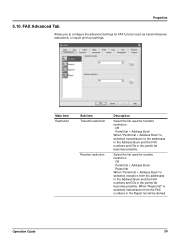
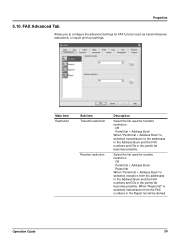
... selected, transmission from the addresses in the Address Book and the FAX numbers and IDs in the permit list becomes possible. Select the list used for receive restriction.
FAX Advanced Tab
Allows you to the addresses in the Address Book and the FAX numbers and IDs in the Reject list will be denied.
Operation Guide...
KM-NET for Clients Operation Guide Rev-3.7 - Page 30


... result report
Attach send image
FAX reception result report
FAX reception result report type Destination
Description
Displays the list of FAX IDs currently registered.
Allows the user to record the FAX transmission in a report.
Adds a new FAX number.
Adds a new FAX ID.
Displays the list of FAX numbers currently registered. Select whether to edit the FAX number selected in the list...
KM-NET for Clients Operation Guide Rev-3.7 - Page 38


.... None Clears the filtering by transmission type. Groups Displays group address data.
34
KM-NET for Clients Address Book
6.2. Search and Filtering Functions
Helps the user to be...criterion is selected, address data that includes FAX numbers. E-Mail Displays address data that includes Internet FAX addresses. FAX Displays address data that matches the criteria will be displayed in ...
KM-NET for Clients Operation Guide Rev-3.7 - Page 39
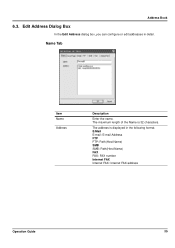
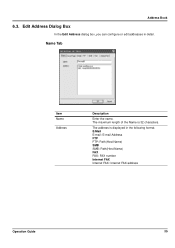
...) SMB SMB: Path(Host Name) FAX FAX: FAX number Internet FAX Internet FAX: Internet FAX address
Operation Guide
35 Address Book
6.3. Name Tab
Item Name
Address
Description
Enter the name. The maximum length of the Name is displayed in detail.
Edit Address Dialog Box
In the Edit Address dialog box, you can configure or edit addresses in the following format.
KM-NET for Clients Operation Guide Rev-3.7 - Page 43
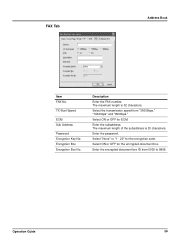
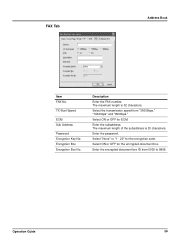
...Enter the encrypted document box ID from "33600bps," "14400bps" and "9600bps." Description Enter the FAX number. Enter the subaddress.
The maximum length of the subaddress is 32 characters. Select "None" .... Operation Guide
39 Select ON or OFF for the encrypted document box.
FAX Tab
Address Book
Item FAX No. The maximum length is 20 characters. Enter the password. TX Start...
KM-NET for Clients Operation Guide Rev-3.7 - Page 58
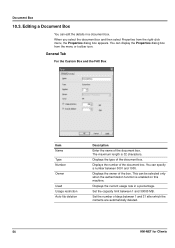
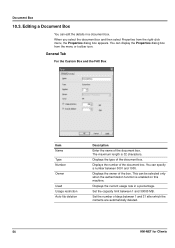
...1 and 30000 MB. General Tab
For the Custom Box and the FAX Box
Item Name
Type Number
Owner
Used Usage restriction Auto file deletion
Description
Enter the name of ... 31 after which the contents are automatically deleted.
54
KM-NET for Clients This can edit the details in a percentage. Set the capacity limit between 0001 and 1000. Set the number of the box. When you select the document box...
Fax System (F) Operation Guide - Page 10
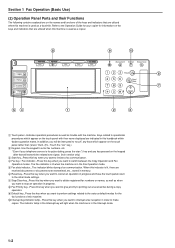
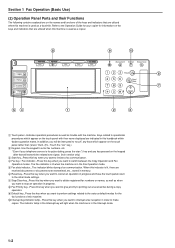
... procedures which appear on the touch panel rather than "press" them. (Ex.: Touch the "xxx" key.)
2 Keypad...Use the keypad to enter fax numbers, etc. * Even if your copier for the
fax functions of the keys and indicators that are utilized when this machine is used as trouble with their Functions
The following contains...
Fax System (F) Operation Guide - Page 47


...the procedure part way through, press the Reset key. Enter the destination fax number. * You can enter the fax number using the timer function. Use the keypad to enter the desired time for...3. However, even if it is necessary, after that is waiting for a start time, (Refer to "Editing a Communication in Memory", page 2-10.)
* If you want to transmit more communications that use the ...
Fax System (F) Operation Guide Rev1 - Page 47


...Touch the "Close" key.
(Metric)
2-6
7. Note: The time for a start time, (Refer to "Editing a Communication in advance.
* All transmissions that they were registered. Touch the "On" key and the Time ... if it is necessary, after that is reached. Chain dial keys can enter the fax number using the timer function. The touch panel will be used as Broadcast Transmission. Set...
Fax System C Operation Guide - Page 47


... Chain dial keys can be used as Broadcast Transmission. Enter the destination fax number. * You can enter the fax number using the timer function.
* All transmissions that use the timer will ...or change the contents of a communication that is waiting for a start time, (Refer to "Editing a Communication in the Document Processor or on the platen, it is necessary, after that communication ...
Similar Questions
How To Connect Scanner From My Multifunction Printer Km-2050
(Posted by halBookem 10 years ago)
How Do You Edit Email Addresses In The Km 3530
how do you edit email addresses in the KM 3530
how do you edit email addresses in the KM 3530
(Posted by lphillips 11 years ago)
Kyocera 2550 Printer Fax Scanner Copier Combo
I have a dark black like on my printing jobs
I have a dark black like on my printing jobs
(Posted by barbera 12 years ago)
Kyocera Km-3530 Additional Units To Fax Scan & Print?
I have a Kyocera KM-3530. I need to know what my next step is to get my copier set up to scan, print...
I have a Kyocera KM-3530. I need to know what my next step is to get my copier set up to scan, print...
(Posted by kpooch 12 years ago)

