Kyocera KM-2550 Support Question
Find answers below for this question about Kyocera KM-2550.Need a Kyocera KM-2550 manual? We have 22 online manuals for this item!
Question posted by barbera on January 19th, 2012
Kyocera 2550 Printer Fax Scanner Copier Combo
I have a dark black like on my printing jobs
Current Answers
There are currently no answers that have been posted for this question.
Be the first to post an answer! Remember that you can earn up to 1,100 points for every answer you submit. The better the quality of your answer, the better chance it has to be accepted.
Be the first to post an answer! Remember that you can earn up to 1,100 points for every answer you submit. The better the quality of your answer, the better chance it has to be accepted.
Related Kyocera KM-2550 Manual Pages
KM-NET ADMIN Operation Guide for Ver 2.0 - Page 7


...that lets user print jobs from Add or Remove Programs.
Consoles
Administration
A console for managing user accounts/roles, user subscriptions, network discovery, and system settings. System Requirements
Supported Server Operating Systems Microsoft Windows® 2000 with Administration and Device Manager consoles or installed later using the same installer, or from the printer's operation panel...
KM-NET ADMIN Operation Guide for Ver 2.0 - Page 9


... Features
If the Host Agent is tracked in Print Job Manager and My Print Jobs. Cookies must be enabled. Supported Printers Kyocera network printers and most third party network printers that support the standard printer MIB
Maximum Validated Configuration Device Manager Up to 2000 managed devices, 45 managed networks, 100 device groups, and 10 simultaneous client connections Accounting Manager...
KM-NET ADMIN Operation Guide for Ver 2.0 - Page 67


...: Select function restriction and balance limit mode: Auto Sets account function restriction and balance limit for available printing device features: Print accounting management Copy accounting management Scan accounting management FAX accounting management Cancel on Account Error: Select whether to cancel a print job that is sent with no account code: Do not Cancel, only Warn Lets the...
KM-NET ADMIN Operation Guide for Ver 2.0 - Page 75


... can set user names and passwords. It integrates seamlessly into devices, Print Job Manager uses a more efficient method of Print Job Manager, you enter a user name and password combination to obtain access to http://hostname:port/kmnetadmin, where hostname and port are provided for most printers and multifunction printers (MFPs). Open a web browser, and navigate to its information...
KM-NET ADMIN Operation Guide for Ver 2.0 - Page 98


... username used to change selected device settings on a set of how many copies, prints, faxes, and scans have been processed by the print server. Conditional Default A default setting whose value may change depending on to select which print queues are tracked in older Kyocera models. Configure Queues Software component in KM Service Manager that keeps track of...
KM-NET ADMIN Operation Guide for Ver 2.0 - Page 100


...driver that can act as a printer, a scanner, a fax machine, and a photocopier. L
List View A view that serves several functions.
MFP Multifunction Printer (or Multifunction Peripheral) A single device that organizes devices and related data into tables. Job Accounting also lets you import an image of print jobs waiting to the printing system's operation panel and enables communication...
KM-NET ADMIN Operation Guide for Ver 2.0 - Page 103


... user name and password information for a particular KMnet Admin user. An
integrated all print activity for a printing device from standard account tasks. Wizard Sequence of MFPs and
printers. KMnet Admin 2.0
xi
Only one controller concept to manage the printing, copying, scanning, and
faxing as well as memory or hard disk, with the central administration. Unmanaged Queue...
KM-NET for Direct Printing Operation Guide Rev-3.2 - Page 6


... start menu > All Programs > Kyocera > KM-NET for Direct Printing.
2
KM-NET for Direct Printing Follow the instructions for Direct Printing in your computer.
Installation
2.2. Insert the CD-ROM that any of the computer.
When the installation is provided on the CD-ROM supplied with the printing system into the optical drive of the printer drivers are installed.
Kyocera Command Center Operation Guide Rev 6.3 - Page 11


... and the Printer pages. Device/Printer > APL.Filter
This allows you to confirm the log of printed pages for IPSec, refer to Advanced > Security > IPSec > Rule1 (to Rule3) on page 3-17.
For more information, refer to Printer Page on the FAX / i-FAX page.
for each operation. For more information, refer to Scanner Page on page 3-53. FAX / i-FAX > General, FAX, i-FAX
This...
KX Driver User Guide Version 5.90 - Page 97


....
K
KM-NET Software that uses black toner only. This
feature requires an optional finishing device such as a Sorter stacker, Document finisher, or Mailbox is the language used for printing a document in the Copy
Management mode. After saved, you to print in a larger size than the original document size. Prologue/Epilogue Advanced feature that sends secure print jobs...
Printer Accounting Systems Settings Guide - Page 19


..."; commands.
• If printing is attempted exceeding the maximum number of copy set (numeric string consisting of 1 to 8 digits)
#2 Function 0: Total 1: Printer 2: Copier 3: Scanner 4: FAX
#3 Paper size 0: Total ...is set , that print job generates an error.
• The last job that reached the maximum number of copy in the middle of printing is completed by printing up to the last ...
IB-23 User's Manual in PDF Format - Page 1
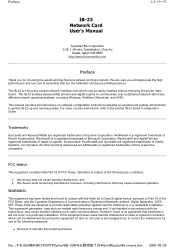
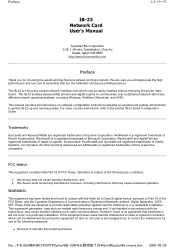
... to radio communications. this device must accept any interference received, including interference that are registered trademarks of Kyocera Corporation. this device may cause harmful interference to...limits for choosing the award winning Kyocera network printing products.
The IB-23 enables Kyocera Mita printers and digital copiers to the printed IB-2x Quick Configuration Guide. For...
IB-23 User's Manual in PDF Format - Page 4


...call device and status information at any Kyocera Mita printer with the Windows NT 4.0/2000/Server2003 DHCP Server.
Contact your dealer regarding the supported printers and digital copiers. ...the interface card homepage.
Technical Specifications IB-23
Item CPU RAM Connectors Printer interface Indicators Operating system
Network protocols
Operating conditions Storage conditions EMI conformity...
IB-23 User's Manual in PDF Format - Page 6
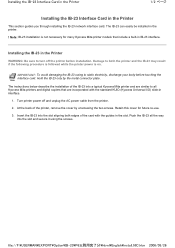
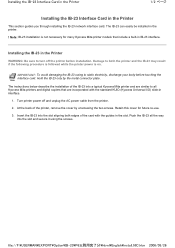
... incorporated with the guides in the printer.
! Retain this cover for many Kyocera Mita printer models that are similar to static electricity, discharge your body before installation. Insert the IB-23 into the slot and secure it using the screws. Push the IB-23 all Kyocera Mita printers and digital copiers that include a built-in the...
IB-23 User's Manual in PDF Format - Page 15


.... Press ENTER.
9. above , complete the gateway address. Verifying the IP Address Settings
Print a network status page to virtually all Kyocera Mita printers except those having no operator panel. Press the > key. 4. Press the ^ (+)... manual. Press MENU (MODE). 2. Press MENU (MODE). For digital copier operator panel setting instructions, refer to decrease the figure.
Kyocera Extended Driver 4.0 User Guide Rev-2.1 - Page 60


... Refinement • EcoPrint
These settings can select one inch. Fonts
Custom Option Resolution (monochrome printers only)
Kyocera Image Refinement (KIR)
EcoPrint
Description
The number of dots printed in one or more detail appears in the print job. Note: All of Kyocera's device fonts are : Off, 75%, or 50%. Select Fast 1200 mode, 600 dpi, or 300 dpi...
Kyocera Extended Driver 4.0 User Guide Rev-2.1 - Page 116


...shades.
Availability of a sheet when the printing system
does not support a duplex unit.
Kyocera image refinement (KIR) Imaging feature that distributes print jobs to set options such as a Booklet ...used for printing on the printing system.
Secure print jobs cannot be assigned at which rows of dots are placed, and the shape of printers and copiers. KM-NET Software...
Network Fax Online Manual (Revision) - Page 3


... and saved in a folder that has been created with the KM-3035, KM-4035 and KM-5035. Because the Scanner File Utility must be installed on the computer from your computer to the Printer/Scanner Kit* in this is a Scanner Kit.
The Address Editor for Network FAX
This utility is the address book that uses your computer. ii...
1650/2050/2550 Operation Guide (Advanced) - Page 3
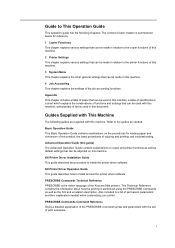
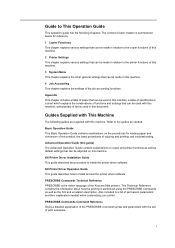
... list of print examples. Appendix This chapter includes a table of paper that can be used in this machine, and glossary of copying and printing, and troubleshooting.
Advanced Operation Guide (this machine.
Basic Operation Guide This Basic Operation Guide contains explanations on this machine.
4 Job Accounting This chapter explains the settings of the Kyocera Mita printers.
1650/2050/2550 Operation Guide Rev-4 (Basic) - Page 21
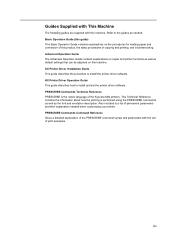
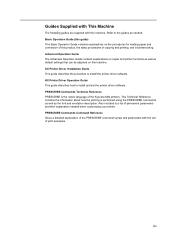
... This guide describes the procedure to install and set the printer driver software. Guides Supplied with This Machine
The following guides are supplied with the aid of the Kyocera Mita printers. PRESCRIBE Commands Technical Reference PRESCRIBE is the native language of print examples. KX Printer Driver Operation Guide This guide describes how to install the...
Similar Questions
How To Clear Memory In Copy Star Cs 255 Printer Fax Unit
(Posted by Anonymous-168247 3 years ago)
How Will I Install The Printer And Scanner Through Internet
how will i install the printer and scanner through internet
how will i install the printer and scanner through internet
(Posted by rodrevote 9 years ago)
How Do I Clear The Scanner Memory On The Kyocera Km-2550?
The screen is showing the memory is full.
The screen is showing the memory is full.
(Posted by bhall76414 12 years ago)

