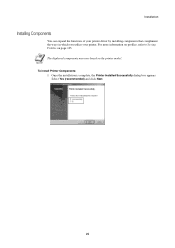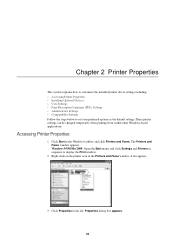Kyocera KM-1820 Support Question
Find answers below for this question about Kyocera KM-1820.Need a Kyocera KM-1820 manual? We have 17 online manuals for this item!
Question posted by rodrevote on December 19th, 2014
How Will I Install The Printer And Scanner Through Internet
how will i install the printer and scanner through internet
Current Answers
Answer #1: Posted by Brainerd on December 19th, 2014 12:27 AM
Hi, just download your drivers(according to your operating system) here. Install them to your computer and then connect it:
http://www.driverslib.com/Printer-Scanner/Kyocera/KM-1820.html
http://www.driverslib.com/Printer-Scanner/Kyocera/KM-1820.html
I hope this helps you!
Please press accept to reward my effort or post again with more details if not satisfied.
Regards, Brainerd
Related Kyocera KM-1820 Manual Pages
Similar Questions
Install Printer
Trying to install this printer into a Dell laptop. No success. Please help.
Trying to install this printer into a Dell laptop. No success. Please help.
(Posted by pshaughnessy 4 years ago)
Is There A Kyocera Km1820 Driver For Mac Os X Version 10.8.4
This driver would enable my MacBookPro Retina laptop to print in one of several offices I visit worl...
This driver would enable my MacBookPro Retina laptop to print in one of several offices I visit worl...
(Posted by rsylianteng 10 years ago)
How Do I Download And Install The Scanner File Utility For C2525e?
how do I download and install the scanner file utility for C2525e?
how do I download and install the scanner file utility for C2525e?
(Posted by timrice 11 years ago)
How To Use Kyocera Km-1820 As Scanner
how do i turn my kyocera km-1820 into a scanner?
how do i turn my kyocera km-1820 into a scanner?
(Posted by Anonymous-28033 12 years ago)