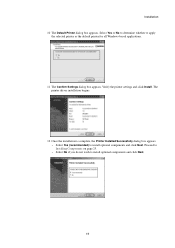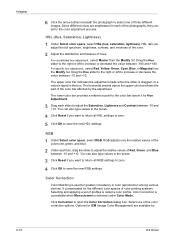Kyocera KM-1820 Support Question
Find answers below for this question about Kyocera KM-1820.Need a Kyocera KM-1820 manual? We have 17 online manuals for this item!
Question posted by rsylianteng on September 6th, 2013
Is There A Kyocera Km1820 Driver For Mac Os X Version 10.8.4
Current Answers
Answer #1: Posted by tintinb on September 7th, 2013 7:41 AM
- http://driverscollection.com/?H=KM-1820&By=Kyocera
- http://www.kyoceradocumentsolutions.eu/index/service/dlc.false.driver.FS1118MFP._.EN.html
- http://www.driverslib.com/Printer-Scanner/Kyocera/KM-1820.html
- http://usa.kyoceradocumentsolutions.com/americas/jsp/Kyocera/download_center.jsp
If you have more questions, please do not hesitate to ask here at HelpOwl. We are always willing to help you by providing the best answers to solve your problem.
Regards,
TinTin
Related Kyocera KM-1820 Manual Pages
Similar Questions
hello can you help me on my problem with kyocera km1820 is always had a problem JAM40 when i started...
Our school just upgraded to Kyocera TASKalfa 4500i, company tech and sales guy have NO clue how to c...