Kyocera TASKalfa 250ci Support Question
Find answers below for this question about Kyocera TASKalfa 250ci.Need a Kyocera TASKalfa 250ci manual? We have 24 online manuals for this item!
Question posted by darrls756 on December 27th, 2013
How To Set Up A Taskalfa 250ci Driver Mac Os
The person who posted this question about this Kyocera product did not include a detailed explanation. Please use the "Request More Information" button to the right if more details would help you to answer this question.
Current Answers
There are currently no answers that have been posted for this question.
Be the first to post an answer! Remember that you can earn up to 1,100 points for every answer you submit. The better the quality of your answer, the better chance it has to be accepted.
Be the first to post an answer! Remember that you can earn up to 1,100 points for every answer you submit. The better the quality of your answer, the better chance it has to be accepted.
Related Kyocera TASKalfa 250ci Manual Pages
KM-NET ADMIN Operation Guide for Ver 2.0 - Page 4


... Properties ...3-11 Links ...3-12 Saving Map Settings ...3-12
Subscription View ...3-13 Adding Devices ...3-13 Refresh ...3-14 Select All ...3-14 Open Device Home Page ...3-14 Status Filter ...3-14
Setting a Status Filter ...3-15 Show or Hide Unmanaged Devices 3-15 Multi-Set ...3-15
Wizard Detail ...3-15 Configuring a Device Group 3-16 Configuring Selected Devices 3-16 Log File ...3-17 Firmware...
KM-NET ADMIN Operation Guide for Ver 2.0 - Page 37


... by KMnet Admin.
Setting a Status Filter
To set a status filter:
1 Select All Devices or a device group to hide all unmanaged printing devices. Click Hide Unmanaged Devices to filter. Multi-Set can configure a device's settings for Kyocera devices appearing in the Supported Model list in the toolbar.
Click Show Unmanaged Devices to multiple devices at once. Multi-Set
Multi-Set lets you...
KM-NET ADMIN Operation Guide for Ver 2.0 - Page 52


... by e-mail. Polling With the check box selected for the alert (Custom 1 through Custom 4).
3 You can change SNMP Communications settings. Polling Defaults
The administrator can set to notify you want to set the time in Device Manager > Preferences. Status Polling, Counter Polling, and Toner Level Polling are delivered by default.
3 Under Default Interval, enter...
KM-NET Viewer Operation Guide Rev-5.2-2010.10 - Page 21


...a variety of counters for finding devices and managing device settings. Asset This area shows the MAC address of the network adapter in the device, the Serial number of a printing device.
1 Select a device in the view pane. KMnet Viewer
3-1
Device Properties
The Properties dialog box displays settings and status information about the selected device. Capabilities This area shows some...
KM-NET Viewer Operation Guide Rev-5.2-2010.10 - Page 34


...device.
2 Select Device > Virtual Mailbox. Change Master Password Click Password, then enter the old and new passwords, and reenter the new password. User Guide Advanced Virtual Mailbox Options
You can change the following virtual mailbox settings..., it can be imported into the printer driver.
1 Select a device.
2 Select Device > Virtual Mailbox. Delete all Virtual Mailboxes Click Delete all virtual ...
KM-NET Viewer Operation Guide Rev-5.2-2010.10 - Page 38


.... User Guide If authentication is 32 characters.
9 You can enable simple login for a printing system.
1 In any Device view, select a printing system.
2 Click Device > Advanced > Authentication Settings. In the printer driver for the device, you must also click Device Settings > Administrator, and select User login. Type another valid user name in the LDAP server name text box...
KM-NET for Direct Printing Operation Guide Rev-3.2 - Page 2


... cannot be configured will differ depending on the model of your printing system or multifunctional printer (hereinafter referred to change without notice.
Novell and NetWare are registered trademarks ... MITA, ECOSYS and PRESCRIBE are registered trademarks of Kyocera Corporation. Apple, AppleTalk, Mac, Macintosh, Mac OS and TrueType are registered trademarks of Apple Computer, Inc.
Kyocera Command Center Operation Guide Rev 6.3 - Page 43


... address is from the Mac OS X's Print Center. When DHCP/BOOTP is turned On, you can select to use either the DNS servers obtained via DHCP or the WINS server being set under this specifies the...bit in the printing system. It should not be enabled.
• To allow printing from the Mac OS X system, the printer needs to automatically obtain an IP address using Bonjour:
• If DHCP...
Kyocera Command Center Operation Guide Rev 6.3 - Page 47


... page 3-51. When this is compatible with LaserWriter driver version 8.x. Advanced > Protocols > AppleTalk
You can output to . The printing system network component supports Mac OS of various versions (Web browser on page 3-51.
IPP Port Number
Sets the port number to 631, e.g. In normal situations, set this port number to be used by IPP.
ThinPrint...
FS-C2126MFP Network Fax Driver Operation Guide Rev. 3 - Page 23


... Job Accounting checkbox
If the fax machine is a set of rules that govern the management of network devices, such as desired. Prompt for Account ID: A screen for Account ID as printing systems. SNMP settings determine the level of security when using the entered... Specific Account ID or Prompt for entering the Account ID will be set in the driver and in the machine's COMMAND CENTER.
2-11
250ci/300ci/400ci/500ci/552ci Operation Guide Rev-1 - Page 424


... a service that Bonjour packets are on an IP network. Default Gateway
This indicates the device, such as a computer or router, that serves as zero-configuration networking, is adjustable...relieves individual clients including printers from the IP address being set.
Appendix-28 AppleTalk
AppleTalk, which comes with Apple Computer's Mac OS, is the auto form feed timeout. However, no ...
500ci/400ci/300ci/250ci Operation Guide Rev-1 - Page 473
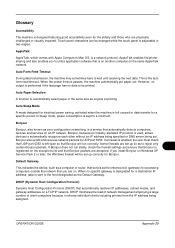
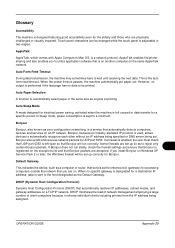
... specified or DNS server being assigned. Some firewalls are set . Default Gateway
This indicates the device, such as a computer or router, that serves as zero-configuration networking.... Auto Paper Selection
A function to a minimum. AppleTalk
AppleTalk, which comes with Apple Computer's Mac OS, is the auto form feed timeout. If Bonjour does not run correctly. Bonjour
Bonjour, also known...
500ci/400ci/300ci/250ci Printer Driver User Guide Rev 12.23.2010.9 - Page 18
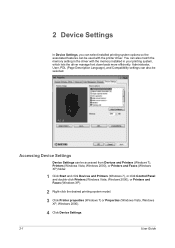
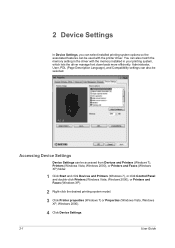
..., PDL (Page Description Language), and Compatibility settings can also match the memory setting in your printing system, which lets the driver manage font downloads more efficiently. You can also be selected. 2 Device Settings
In Device Settings, you can select installed printing system options so the associated features can be accessed from Devices and Printers (Windows 7), Printers (Windows...
500ci/400ci/300ci/250ci Printer Driver User Guide Rev 12.23.2010.9 - Page 19
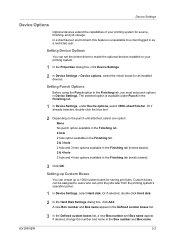
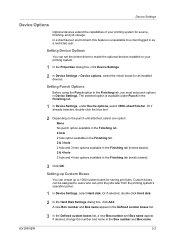
... dialog box, click Device Settings.
2 In Device Settings > Device options, select the check boxes for all installed devices. Setting Device Options
You can print the jobs later from the printing system's operation panel.
1 In Device Settings, select Hard disk.
Setting Punch Options
Before using the Punch option in the Finishing tab, you must set the printer driver to a client logged...
500ci/400ci/300ci/250ci Printer Driver User Guide Rev 12.23.2010.9 - Page 26
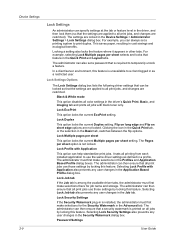
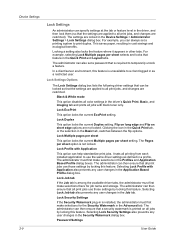
... Guide The administrator can then ensure that all print jobs use those settings by locking this feature. Device Settings 2-9
Lock Settings
An administrator can specify settings at the tab or feature level in the driver, and then lock them (so that the settings are applied to all print jobs, and changes are restricted:
Black & White mode
This...
500ci/400ci/300ci/250ci Printer Driver User Guide Rev 12.23.2010.9 - Page 28


... Select and choose from the available options.
5 Click OK in the SNMPv3 dialog box.
6 Optional: Under Apply to match the settings in the driver must be set authentication and privacy options for encryption.
Device Settings
MD5
This option provides a cryptographic hash function with lengths of 128, 192, and 256 bits. It adds security and protection...
500ci/400ci/300ci/250ci Printer Driver User Guide Rev 12.23.2010.9 - Page 31


... complex jobs from outputting any page that contains no data, or that prints onto a single sheet. KX DRIVER
Device Settings
saved as PDF retain their original appearance, and can be viewed and printed with Adobe® Reader®... formatting. The duplex unit will only be printed on Windows, Mac OS®, and UNIX® platforms. For a document using mixed paper sizes, all pages in the PDL...
500ci/400ci/300ci/250ci Printer Driver User Guide Rev 12.23.2010.9 - Page 34
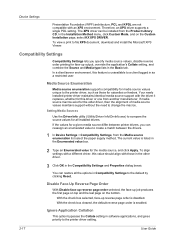
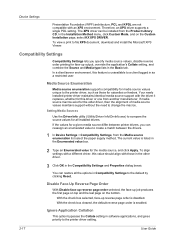
... page on the Custom Installation page, select KX XPS DRIVER. With the check box cleared, the default reverse page order is disabled. The XPS driver can restore all installed drivers. If media source macros exist for a given media source differ between the drivers.
1 In Device Settings > Compatibility Settings, from the Product Library CD. The current value is...
500ci/400ci/300ci/250ci Printer Driver User Guide Rev 12.23.2010.9 - Page 37
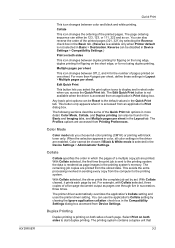
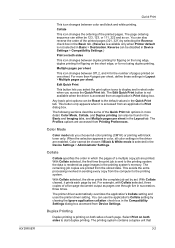
... print options can be Reset to the printing system. This avoids the extra processing involved in sending every copy from Device Settings.
The printer driver automatically overrides the application's Collate setting and uses the printer driver setting. Select Print on both sides of the printed pages (321, 321) by clearing the Ignore application collation check box...
500ci/400ci/300ci/250ci Printer Driver User Guide Rev 12.23.2010.9 - Page 48
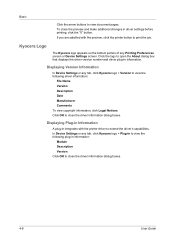
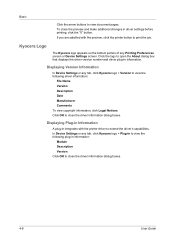
... Description Date Manufacturer Comments To view copyright information, click Legal Notices. Click the logo to extend the driver's capabilities. In Device Settings or any Printing Preferences screen or Device Settings screen. Basic
Click the arrow buttons to close the driver information dialog boxes.
4-6
User Guide To close the preview and make additional changes in information:
Module...
Similar Questions
Kyocera Taskalfa 250ci Driver Changed And Cannot Locate Glossy Option
(Posted by thShogun 10 years ago)
How Can I Check The Ip Address On The Kyocera Taskalfa 250ci?
(Posted by apierce8017 10 years ago)
I Am Looking For Kyocera Km4530 Driver For Mac Os X 10.7.2
I have fount the driver for OS X 10.5, but that doesn't work
I have fount the driver for OS X 10.5, but that doesn't work
(Posted by lars3009 12 years ago)
Connecting Kyocera Taskalfa 4500i To Mac Os Lion
Our school just upgraded to Kyocera TASKalfa 4500i, company tech and sales guy have NO clue how to c...
Our school just upgraded to Kyocera TASKalfa 4500i, company tech and sales guy have NO clue how to c...
(Posted by sternjp2 12 years ago)

