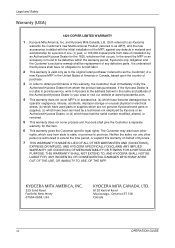Kyocera KM-1820 Support Question
Find answers below for this question about Kyocera KM-1820.Need a Kyocera KM-1820 manual? We have 17 online manuals for this item!
Question posted by ramonl25 on April 11th, 2013
Kyocera Km1820 Does Not Complete Warm Up Process And Get Frezze
The person who posted this question about this Kyocera product did not include a detailed explanation. Please use the "Request More Information" button to the right if more details would help you to answer this question.
Current Answers
Related Kyocera KM-1820 Manual Pages
Similar Questions
How To Connect Scanner From My Multifunction Printer Km-2050
(Posted by halBookem 10 years ago)
Is There A Kyocera Km1820 Driver For Mac Os X Version 10.8.4
This driver would enable my MacBookPro Retina laptop to print in one of several offices I visit worl...
This driver would enable my MacBookPro Retina laptop to print in one of several offices I visit worl...
(Posted by rsylianteng 10 years ago)
Reset Toner Gauge For The Kyocera Km-1820 After New Toner Replacement
How do I reset the Toner Gauge after installing a new toner cartridge. The manual says the procedure...
How do I reset the Toner Gauge after installing a new toner cartridge. The manual says the procedure...
(Posted by guymbxsubscriber 11 years ago)
Processing Unit Cost
How much do I expect to pay to replace the processing unit on my FS-1128MFP?
How much do I expect to pay to replace the processing unit on my FS-1128MFP?
(Posted by erickajanser1 11 years ago)
Trouble In Kyocera Km1820 Copier Jam40
hello can you help me on my problem with kyocera km1820 is always had a problem JAM40 when i started...
hello can you help me on my problem with kyocera km1820 is always had a problem JAM40 when i started...
(Posted by wwwleooya 11 years ago)