Kyocera KM-2550 Support Question
Find answers below for this question about Kyocera KM-2550.Need a Kyocera KM-2550 manual? We have 22 online manuals for this item!
Question posted by punkiRick on May 23rd, 2014
Kyocera Km-2550 How To Print To Bypass Tray
The person who posted this question about this Kyocera product did not include a detailed explanation. Please use the "Request More Information" button to the right if more details would help you to answer this question.
Current Answers
There are currently no answers that have been posted for this question.
Be the first to post an answer! Remember that you can earn up to 1,100 points for every answer you submit. The better the quality of your answer, the better chance it has to be accepted.
Be the first to post an answer! Remember that you can earn up to 1,100 points for every answer you submit. The better the quality of your answer, the better chance it has to be accepted.
Related Kyocera KM-2550 Manual Pages
KM-NET for Direct Printing Operation Guide Rev-3.2 - Page 2


... liable for any problems arising from the use of this document are registered trademarks of your printing system or multifunctional printer (hereinafter referred to change without notice. Intel, Pentium and Celeron are registered trademarks or trademarks of Microsoft Corporation.
Kyocera Mita cannot be configured will differ depending on the model of Intel Corporation.
KM-NET for Direct Printing Operation Guide Rev-3.2 - Page 6


... installation is provided on the CD-ROM supplied with the printing system into the optical drive of the printer drivers are installed. The Kyocera Extended Driver is completed, you can start the KM-NET for Direct Printing by proceeding from the start menu > All Programs > Kyocera > KM-NET for Direct Printing.
2
KM-NET for Direct Printing Installation and Startup
2.
PRESCRIBE Commands Technical Reference Manual - Rev. 4.7 - Page 103
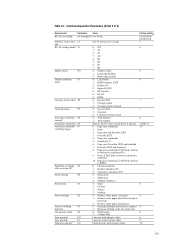
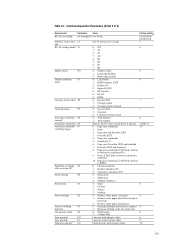
Table 6.1. if AES fails, resolves to the face-down tray
Job separate mode S8
0: Whole pages
0
1: 1st page only
Line... sorter paper deactivated except at power-up
2: Remove sorter paper deactivated
Sorter overfilling
S3
behavior
0: Interrupts printing until trays are emptied 0 1: Bypasses printing to alternative emulation (P5)
9: None; if AES fails, resolves to 99 dot
01/02/03/...
KM-NET for Clients Operation Guide Rev-3.7 - Page 2


... contained in this guide is subject to as "printing system"). Kyocera Mita cannot be configured will differ depending on the model of your printing system or multifunctional printer (hereinafter referred to change without notice. Regarding Trademarks
KYOCERA, KYOCERA MITA, ECOSYS and PRESCRIBE are trademarks of Kyocera Corporation. Intel, Pentium and Celeron are registered trademarks...
KM-NET for Clients Operation Guide Rev-3.7 - Page 7


.... Follow the installation instructions.
2.2. Startup
When the installation is completed, start the KM-NET for Clients by proceeding from the start menu > All Programs > Kyocera > KM-NET for Clients on the CD-ROM supplied with the printing system into the optical drive of the computer.
Insert the CD-ROM that the KX driver is...
KX Driver User Guide Version 5.90 - Page 96


...C
Cassette Input paper tray. Custom box Job option that prints a multi-page document in the standard Hard disk so that decreases spool size and increases print speed. The actual ...can
access and print the job again later from the printing system's operation panel. Finisher Optional device for later
printing from the physical printing system.
When used with Duplex printing, the enlarged...
Kyocera Extended Driver 4.0 User Guide Rev-2.1 - Page 115
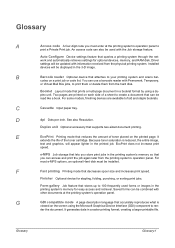
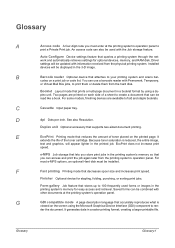
....
D
dpi Dots per inch. See also Resolution. Finisher Optional device for optional devices, memory, and RAM disk. Saved forms can be installed.
Driver settings will be displayed in the printed job.
C
Cassette Input paper tray.
Form gallery Job feature that attaches to
print a Private Print job.
Installed devices will appear lighter in the 3-D image. codes on the...
1650/2050/2550 Operation Guide (Advanced) - Page 6
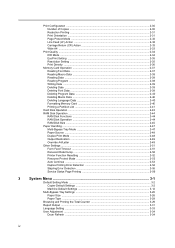
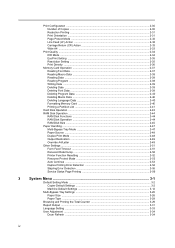
... Operation ...2-43 RAM Disk Operation ...2-44
RAM Disk Functions ...2-44 RAM Disk Operation ...2-44 RAM Disk Size ...2-45 Paper Handling ...2-47 Multi-Bypass Tray Mode 2-47 Paper Source ...2-48 Duplex Print Mode ...2-48 Output Destination ...2-49 Override A4/Letter ...2-49 Other Settings ...2-51 Form Feed Timeout ...2-51 Received Data Dump ...2-52 Printer Function...
1650/2050/2550 Operation Guide (Advanced) - Page 42
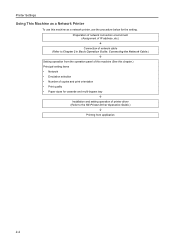
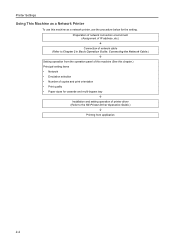
....) Principal setting items • Network • Emulation selection • Number of copies and print orientation • Print quality • Paper sizes for the setting. Preparation of network connection environment (Assignment of IP... the procedure below for cassette and multi-bypass tray
È Installation and setting operation of printer driver (Refer to the KX Printer Driver Operation...
1650/2050/2550 Operation Guide (Advanced) - Page 87


... key or the T key to the following items for paper. • Multi-Bypass Tray Mode • Paper Source • Duplex Print Mode • Output Destination • Override A4/Letter
How to Display the Paper... referring to select Paper Handling.
Printer Settings
Paper Handling
You can set in the multi-bypass tray will be fed.
1 Display the Paper Handling screen. (See How to Display the ...
1650/2050/2550 Operation Guide (Advanced) - Page 97


The principal settings that can be made are shown below.
• Default Setting Mode • Multi-Bypass Tray Settings • Browsing and Printing the Total Counter • Report Output • Language Setting • User Adjustment
3-1 3 System Menu
This chapter explains the system settings concerning the general operation of this machine.
1650/2050/2550 Operation Guide (Advanced) - Page 108


.... System Menu / Counter: Job Accounting Copy default Machine default
3 Press the Enter key.
4 Use the numeric keys to 4) • Multi-Bypass Tray Confirmation Display • Paper Weight for Paper Type • Duplex Print for the 25 ppm
model.
System Menu
Machine Default Settings You can be changed. (See Administrator Management Code Change on...
1650/2050/2550 Operation Guide (Advanced) - Page 150
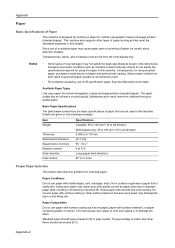
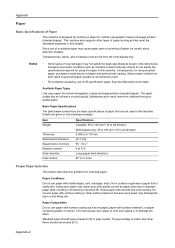
... print quality.
Standard paper should not exceed 20 %. The percentage of corners Moisture content Grain direction Pulp content
Specifications Cassette: 60 to 105 g/m² (16 to 28 lb/ream) Multi-bypass tray:... not extremely much.
• For problems caused by use of off-specification paper, Kyocera Mita shall not be liable.
Notes • Some types of recycled paper may damage...
1650/2050/2550 Operation Guide (Advanced) - Page 151
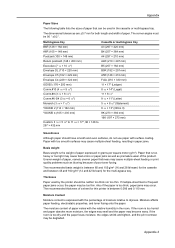
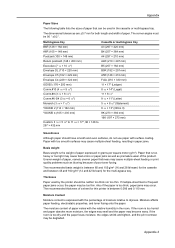
...the print contrast may be degraded.
If the room is between 60 and 105 g/m² (16 and 28 lb/ream) for the cassette and between 0.086 and 0.110 mm. Multi-bypass tray
Cassette or multi-bypass tray
B6R ...paper is between 45 and 160 g/m² (12 and 42 lb/ream) for the multi-bypass tray. Moisture affects paper feeding, electrostatic properties, and toner fusing onto the paper. Uneven weight ...
1650/2050/2550 Operation Guide (Advanced) - Page 153


...problems than standard paper. Selection of special paper are satisfactory before purchasing it. Kyocera Mita shall not be liable for any danger to 160 g/m²) •...thin paper, envelopes, postcards, or thick paper, feed the paper from the multi-bypass tray. When using special paper, perform trial printing using this machine. • Transparency • Preprinted paper • Label &#...
1650/2050/2550 Operation Guide (Advanced) - Page 154
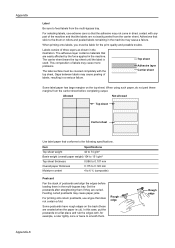
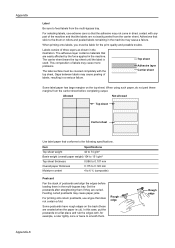
...place and rub the edges with, for the print quality and possible trouble. When using such paper, do not peel these margins from the multi-bypass tray.
Item
Specifications
Top sheet weight
44 to 74...Label
Be sure to feed labels from the carrier sheet before loading them in the multi-bypass tray. Feeding curled postcards may cause a failure.
Gaps between labels may not come in ...
1650/2050/2550 Operation Guide (Advanced) - Page 155
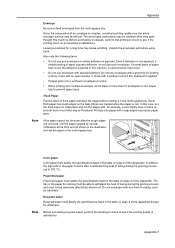
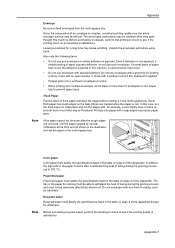
... be fed even after the rough edges are created when the paper is satisfactory. Note Before purchasing recycled paper, perform trial printing to check to feed envelopes from the multi-bypass tray.
In this machine. Leaving envelopes for coloring must be wrinkled while they pass through this case, put the thick paper on...
1650/2050/2550 Operation Guide (Advanced) - Page 165


... and produce high-quality printing. A printer refers to the actual device that prints out, while a logical printer refers to the software interface that utilize NetBEUI. This mode is activated when operation on small-scale networks than in the multi-bypass tray instead of the main body. Multi-bypass tray This is a paper feed tray located at the left...
1650/2050/2550 Operation Guide Rev-4 (Basic) - Page 19


... Kyocera's only obligation and the Customer's exclusive remedy shall be replacement of the Authorized Kyocera Dealer in your area or check our Website at the address below for the 2550, ...1650/2050, or 300,000 copies/prints from whom the product was purchased. and Kyocera Mita Canada, Ltd. (both referred to as "Kyocera") warrants the Customer's new Multifunctional Product (referred to as "MFP...
Basic Guide - Page 128


...10 Finisher parts 4-8 Finisher specifications Appendix-6 First Copy Time Appendix-4 First Print Time Appendix-5 Front cover 1-3
G
Grounding the machine Legal and Safety...Interrupt mode 3-15 IP address setting 2-13 Isolation device Legal and Safety-xv
J
Jam clearance 6-10...4-4 Platen 3-2 Loading paper 2-2 Loading paper in the multi-bypass tray 2-5 Loading paper into a cassette 2-2 Low power mode Legal...
Similar Questions
Kyocera Taskalfa 3050ci How To Print To Bypass Tray
(Posted by baryan 10 years ago)
My Km-2550 Won't Turn On After Being Moved Any Interlocks I Should Know About?
My KM-2550 won't turn on after move. No power indicator
My KM-2550 won't turn on after move. No power indicator
(Posted by cbazan 12 years ago)

