Kyocera TASKalfa 3050ci Support Question
Find answers below for this question about Kyocera TASKalfa 3050ci.Need a Kyocera TASKalfa 3050ci manual? We have 15 online manuals for this item!
Question posted by baryan on April 16th, 2014
Kyocera Taskalfa 3050ci How To Print To Bypass Tray
The person who posted this question about this Kyocera product did not include a detailed explanation. Please use the "Request More Information" button to the right if more details would help you to answer this question.
Current Answers
There are currently no answers that have been posted for this question.
Be the first to post an answer! Remember that you can earn up to 1,100 points for every answer you submit. The better the quality of your answer, the better chance it has to be accepted.
Be the first to post an answer! Remember that you can earn up to 1,100 points for every answer you submit. The better the quality of your answer, the better chance it has to be accepted.
Related Kyocera TASKalfa 3050ci Manual Pages
PRESCRIBE Commands Command Reference Manual Rev 4.8 - Page 7


...to Previous Position 230 RPPL - print Right-aligned TeXT 236 RVCD - ReceiVe Compressed raster Data 238 RVCL - select paper Output TRaY 177 PAGE - in Path, ...external device ------- 252 RWRF F - [Read/Write Resource File] Format external device ---------- 253 RWRF L - [Read/Write Resource File] print resource file List ---------- 254 RWRF P - [Read/Write Resource File] set Print DIRection...
PRESCRIBE Commands Command Reference Manual Rev 4.8 - Page 8


... color palette 302 SIR - Select PALette 317 SPD - STATus 336 STM - apply Tray ATtributes 348 TEXT - Set line CAP 266 SCCS - Set Command Recognition Character 279... data to external device (API program) 258 RWRF W - [Read/Write Resource File] Write data to external device (font) ---- 259 RWRF W - [Read/Write Resource File] Write data to external device (macro) ---...print TEXT 349
PRESCRIBE Commands Command Reference Manual Rev 4.8 - Page 20


... Command Reference
Control Commands for Option Devices
A variety of options, such as feeders, sorters, document finishers, etc., are available for printing with Print options
138
JOBS
JOB Start
140
...mode
84
DXPG
select DupleX PaGe side
85
FOLD
FOLD printed pages
107
JOG
JOG output stacks for separation
145
MID
Multi-tray ID
164
MSTK
select Mailbox STacKer
171
PNCH
PuNCH
...
PRESCRIBE Commands Command Reference Manual Rev 4.8 - Page 187


... in effect until changed by another OTRY command. If an optional device such as a stacker, a document finisher, or a sorter is 1: the printing system's face-down tray. The tray values of a file or program.
177 OTRY
OTRY -
Parameter
tray:
1 = printing system's face-down output tray 2 = face-up output tray of the printing system or the option stacker 3 = face-down output...
PRESCRIBE Commands Command Reference Manual Rev 4.8 - Page 362
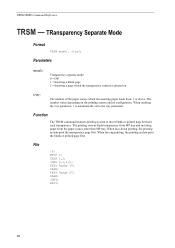
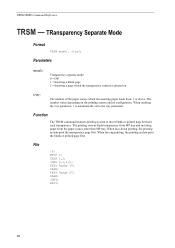
...Inserting a blank page 2 = Inserting a page which the transparency content is automatically set to insert blank or printed page between each transparency. TEXT "page 1"; The printing system loads transparency from MP tray and inserting paper from : 1 or above. When face-up printing, the printing system print the blank or printed page first. TRansparency Separate Mode
Format
TRSM mode...
KM-NET for Direct Printing Operation Guide Rev-3.2 - Page 2


... NetWare are registered trademarks of Adobe Systems Incorporated.
Adobe, Acrobat and Postscript are registered trademarks of Novell, Inc. Kyocera Mita cannot be configured will differ depending on the model of your printing system or multifunctional printer (hereinafter referred to change without notice. Apple, AppleTalk, Mac, Macintosh, Mac OS and TrueType are registered trademarks...
3050ci/3550ci/4550ci/5550ci Operation Guide Rev-2.2011.5 - Page 30


... OF MERCHANTABILITY OR FITNESS FOR A PARTICULAR PURPOSE. xxviii Warranty (the United States)
3050ci/3550ci/4550ci/5550ci MULTIFUNCTIONAL PRODUCT LIMITED WARRANTY
Kyocera Mita America, Inc.
In order to obtain performance of this warranty on behalf of one year or 300,000 copies/prints, whichever first occurs. This warranty gives the Customer specific legal rights.
and...
3050ci/3550ci/4550ci/5550ci Operation Guide Rev-2.2011.5 - Page 560
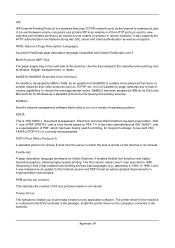
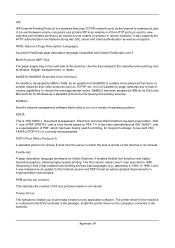
...long-term storage. KPDL (Kyocera Page Description Language)
Kyocera's PostScript page description language compatible with SSL server and client authentication as well as gradual improvements in remote locations. NetBEUI has been adopted by Level 2 that enabled color printing and two-byte languages (e.g. Multi Purpose (MP) Tray
The paper supply tray on printers in implementation technologies...
3050ci/3550ci/4550ci/5550ci Operation Guide Rev-2.2011.5 - Page 567


...Included Guides 2 Inner Job Separator Appendix-6 Inner Tray 1-6 Installing
Macintosh 2-19 Software 2-16 Windows 2-16 Interface Block 9-104 Interface Block Setting Optional interface 9-104 USB Device 9-104 USB Host 9-104 Internet Browser 3-59...10-29 Job Accounting 10-20 Print Accounting Report 10-32 Total Job Accounting 10-29
Job Box Form for Form Overlay 7-20 Private Print/Stored Job Box 7-14 Quick ...
3050ci/3550ci/4550ci/5550ci/6550ci/7550ci Driver Guide - Page 2


...; are registered trademark of their respective companies. Models supported by the KX printer driver
TASKalfa 3050ci TASKalfa 3550ci TASKalfa 4550ci TASKalfa 5550ci TASKalfa 6550ci TASKalfa 7550ci
© 2011 KYOCERA MITA Corporation User Interface screen captures shown in this guide is a registered trademark of this guide may differ depending on your printing device. All other countries.
3050ci/3550ci/4550ci/5550ci/6550ci/7550ci Driver Guide - Page 34


...This option bypasses the Collate setting in software applications, and gives priority to PDF module, PDF must not be selected in Compatibility Settings to the default by cassettes and MP tray. With... boxes. In the combined list, Media types are combined into one Source list.
1 In Device Settings > Compatibility Settings, select Combine source and media type lists.
2 Click OK in Compatibility...
3050ci/3550ci/4550ci/5550ci/6550ci/7550ci Driver Guide - Page 44


... level slider in reverse order. If Auto media selection is selected, the printed pages appear in the Imaging tab from the MP tray.
Print Size and Page Size
Print size controls the output page size of the print job. To use this setting, open Device Settings > Compatibility Settings and clear the Combine source and media type...
3050ci/3550ci/4550ci/5550ci/6550ci/7550ci Driver Guide - Page 48


... the bottom portion of any tab, click Kyocera logo > Version to view document pages. To close the preview and make additional changes in driver settings before printing, click the "X" button. Displaying Version Information
In Device Settings or any Printing Preferences screen or Device Settings screen. Basic
4 When the Print preview dialog box appears:
Click the arrow...
3050ci/3550ci/4550ci/5550ci/6550ci/7550ci Driver Guide - Page 59


... to the first available output tray that the pages can be used when Booklet is already selected, double-click the option to create stapled document sets. Two options are changed, the Destination selection is stapled separately. When you select the check box for a Print Job
The finishing device must first select a finisher under...
3050ci/3550ci/4550ci/5550ci/6550ci/7550ci Driver Guide - Page 95


Command Center RX Opens a web browser to the KYOCERA MITA home page. Always on top Leaves the Status Monitor image on its own after ...speech in the Status Monitor Preference dialog box.
1 Right-click the Status Monitor image in the system tray.
Note: If your printer is no printing activity.
www.kyoceramita.com Opens a web browser to display a printer web page. Setting Status Monitor ...
File Management Utility Operation Guide - Page 5


... Clear history to distribute. Editing Communication Settings
1 In the main screen, select a printing system in this by clicking Browse. Error folder path
FMU requires a local error folder...files. File Management Utility
7 Click Search. Delete Device
Removes the selected device from the device list, select the device and click Delete device. Click Remove deleted files to this folder.
If...
KM-NET Viewer Operation Guide Rev-5.2-2011-3 - Page 50
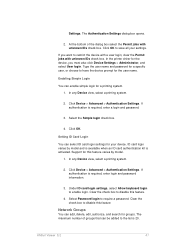
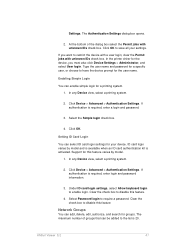
The Authentication Settings dialog box opens.
2. Click OK to save all your device.
In any Device view, select a printing system.
2. Clear the check box to disable this feature
Network Groups
You can enable simple login for the device, you want to disable this feature varies by model and is available when an ID card authentication...
Kyocera Command Center RX User Guide Rev-1.2 - Page 23


... is an outline of each page. For details, see page 6-1. Advanced Page This page includes advanced settings that appears after you to the printing function of the device, such as Device Defaults, Security, and Basic Networking. Start Page
This page allows you clicked on Settings on the page as indicated below. For details...
Email Operation - Page 1


...1/1 Recall
0001
0002
0003
0004
0005
No.
Sending
Scan settings
Further settings
QUICKGuide TASKalfa 3050ci/3550ci/4550ci/5550ci
E-Mail operation
ENG
❶ Place the originals on the touch ...Shortcut 1 Shortcut 2 Shortcut 3 Shortcut 4 Shortcut 5 Shortcut 6 Program 10/10/2010 10:10
Printed in China 302LC56020 Rev.1 2011.2 Enter the E-Mail address on the platen or in black & ...
Similar Questions
How To Use The Bypass Tray Kyocera Taskalfa 3500i
(Posted by caAminu 9 years ago)
Kyocera Taskalfa 500ci Why Is Paper Printing From Tray
(Posted by kfas 9 years ago)
Kyocera Taskalfa 3050ci
we have a prinetr Kyocera Taskalfa 3050ci works ok on most operating system How ever we have one win...
we have a prinetr Kyocera Taskalfa 3050ci works ok on most operating system How ever we have one win...
(Posted by ks 10 years ago)


