Kyocera TASKalfa 3050ci Support Question
Find answers below for this question about Kyocera TASKalfa 3050ci.Need a Kyocera TASKalfa 3050ci manual? We have 15 online manuals for this item!
Question posted by lauragongos on May 12th, 2014
Bypass Tray
where is the bypass tray for the CS 3050ci?
Current Answers
There are currently no answers that have been posted for this question.
Be the first to post an answer! Remember that you can earn up to 1,100 points for every answer you submit. The better the quality of your answer, the better chance it has to be accepted.
Be the first to post an answer! Remember that you can earn up to 1,100 points for every answer you submit. The better the quality of your answer, the better chance it has to be accepted.
Related Kyocera TASKalfa 3050ci Manual Pages
PRESCRIBE Commands Command Reference Manual Rev 4.8 - Page 7


... ----- 250 RWRF D - [Read/Write Resource File] Delete data on external device ------- 252 RWRF F - [Read/Write Resource File] Format external device ---------- 253 RWRF L - [Read/Write Resource File] print resource file List ...Path, Draw to Relative position specified by Angle 169 MSTK - select paper Output TRaY 177 PAGE - create PANTone color palette 180 PARC - in Path, Move to ...
PRESCRIBE Commands Command Reference Manual Rev 4.8 - Page 8


... Resource File] Write data to external device (API program) 258 RWRF W - [Read/Write Resource File] Write data to external device (font) ---- 259 RWRF W - [Read/Write Resource File] Write data to external device (macro) --- 261 RWRF W ... 294 SGPC - Set Image Refinement level 304 SLJN - apply Tray ATtributes 348 TEXT - adjust SATUration level 263 SBM - Save Current Graphics state 272 SCOL - Set ...
PRESCRIBE Commands Command Reference Manual Rev 4.8 - Page 20


... hard disk. For this feature to the optional equipment.
PRESCRIBE Command Reference
Control Commands for Option Devices
A variety of options, such as feeders, sorters, document finishers, etc., are available for separation
145
MID
Multi-tray ID
164
MSTK
select Mailbox STacKer
171
PNCH
PuNCH
207
SSTK
select Sorter STacKer
334
STPC
set...
PRESCRIBE Commands Command Reference Manual Rev 4.8 - Page 187


..., 22, 31, 32, 41, 42, 51, 52, 61, 62, 71, and 72 are valid for certain copiers installed with the applicable option device. The default value is installed, the tray value 2 instructs the printing system to deliver printed pages to the corresponding output stack of the option mailbox 7
Function
The OTRY command...
PRESCRIBE Commands Command Reference Manual Rev 4.8 - Page 345


... reverse order, page 3 on , stacking in effect until changed by another STAK command. STAK 2; The selected tray remains in the correct order. !R! The stacker values of a file or program.
PAGE 1 On printers with the applicable option device.
File
!R! EXIT; EXIT; PAGE; select paper STAcKer
Format
STAK stacker; PAGE; STAK
STAK - Parameter
stacker...
3050ci/3550ci/4550ci/5550ci Operation Guide Rev-2.2011.5 - Page 2


...as necessary, so that the supplies are referred to read this Operation Guide, 3050ci/3550ci/4550ci/5550ci are our own brand.
Safety Guide Provides safety and cautionary information...of third party supplies in good condition.
Be sure to as necessary.
Safety Guide (3050ci/3550ci/4550ci/5550ci) Describes the machine installation space, cautionary labels, and other information....
3050ci/3550ci/4550ci/5550ci Operation Guide Rev-2.2011.5 - Page 28


...the United States. The CDRH Act
A laser-product-related act was implemented on the right.
3050ci
3550ci
4550ci
5550ci
3. On this manual.
5. SAFETY OF LASER BEAM (USA)
1. Food ... direct exposure to Class 1 level under the radiation performance standards established by the Center for Devices and Radiological Health (CDRH) of the optical unit.
4. Maintenance
For safety of this machine...
3050ci/3550ci/4550ci/5550ci Operation Guide Rev-2.2011.5 - Page 30


...Kyocera shall have no obligation to as "Kyocera") warrant the Customer's new color Multifunctional Product (referred to furnish labor. Replacement Maintenance Kits have other person, is not... may also have a 90 day Limited Warranty.
Warranty (the United States)
3050ci/3550ci/4550ci/5550ci MULTIFUNCTIONAL PRODUCT LIMITED WARRANTY
Kyocera Mita America, Inc. and Kyocera Mita Canada, Ltd....
3050ci/3550ci/4550ci/5550ci Operation Guide Rev-2.2011.5 - Page 301
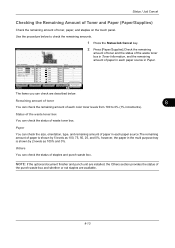
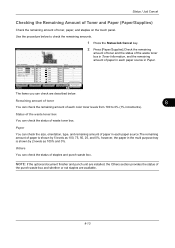
...Status
Status 100% 100% 100% 100% 100% 100% 100% 100%
Others Type
Staple A
Status OK
Device/ Communication
Paper/Supplies 10/10/2010 10:10
The items you can check are described below to 0% (1% ...box. Paper
You can check the remaining amount of paper in each paper source in the multi purpose tray is shown by 5 levels as 100% and 0%. Status / Job Cancel
Checking the Remaining Amount of...
3050ci/3550ci/4550ci/5550ci Operation Guide Rev-2.2011.5 - Page 567


...
Protocol Detail 9-96 Hue adjustment 4-36
I
Image Repeat 4-29 Included Guides 2 Inner Job Separator Appendix-6 Inner Tray 1-6 Installing
Macintosh 2-19 Software 2-16 Windows 2-16 Interface Block 9-104 Interface Block Setting Optional interface 9-104 USB Device 9-104 USB Host 9-104 Internet Browser 3-59 Internet Browser Setting Browser Preferences 9-86 Internet Browser Setting 9-86...
3050ci/3550ci/4550ci/5550ci Operation Guide Rev-2.2011.5 - Page 572


... 8-1 Status Page 9-62, Appendix-35 Subnet Mask Appendix-35 Supplies Checking the Remaining Amount 8-13 Support Tray Section of the Multi Purpose Tray 1-6 Switching the Language 2-11 Symbols i System Document Guard 9-105 Optional Functions 9-109 Restart Entire Device 9-91 System Initialization 9-91 System Menu 9-1 Adjustment/Maintenance 9-66 Application 9-88 Common Settings 9-2 Copy 9-41...
3050ci/3550ci/4550ci/5550ci Quick Guide - Page 1


...
Group
Status
Enter Destination. Add to be used. ❺ Confirm with [OK]. ❸ Press [Destination] to find the destination. Sending
Scan settings
Further settings
QUICKGuide 3050ci/3550ci/4550ci/5550ci
E-Mail operation
ENG
❶ Place the originals on the touch screen. From the address book:
Press [Address Book]. Choose an item to...
3050ci/3550ci/4550ci/5550ci/6550ci/7550ci Driver Guide - Page 2


... trademark of Kyocera Corporation. Models supported by the KX printer driver
TASKalfa 3050ci TASKalfa 3550ci TASKalfa 4550ci TASKalfa 5550ci TASKalfa 6550ci TASKalfa 7550ci
© 2011 KYOCERA MITA Corporation and/or other countries,... of all or part of this guide may differ depending on your printing device. PCL® is prohibited. Essentially the same operations are used for any...
3050ci/3550ci/4550ci/5550ci/6550ci/7550ci Driver Guide - Page 30


... prints onto a single sheet. This feature can be used when printing from being sent through the duplex unit if the sheet will be bypassed for creating PDF documents.
Device Settings
KPDL KPDL is used as PDF retain their original appearance, and can be viewed and printed with Adobe Reader on Windows, Mac...
3050ci/3550ci/4550ci/5550ci/6550ci/7550ci Driver Guide - Page 34


...application and use the printer driver collation setting.
1 In Device Settings > Compatibility Settings, select Ignore application collation.
2 ...by clicking Reset.
Ignore Application Collation
This option bypasses the Collate setting in the Compatibility Settings and ... gives priority to the default by cassettes and MP tray.
With the check box cleared, the application Collate setting...
3050ci/3550ci/4550ci/5550ci/6550ci/7550ci Driver Guide - Page 44


...or the printer driver. Note: Some applications may change this setting, ensure that Default tray in Source.
Source and Media Types
In the Basic tab, Source specifies which instructs the... Size
Print size controls the output page size of paper. To use this setting, open Device Settings > Compatibility Settings and clear the Combine source and media type lists selection. The percentage...
3050ci/3550ci/4550ci/5550ci/6550ci/7550ci Driver Guide - Page 47


... the entire image, text and graphics, appear lighter in the Imaging tab.
The document page count must not exceed the printer tray capacity.
3 Click OK to return to the Print dialog box.
4 Click OK to check the print job before printing.... Ignore application collation check box in the Compatibility Settings dialog box accessed from Device Settings. EcoPrint does not increase print speed.
3050ci/3550ci/4550ci/5550ci/6550ci/7550ci Driver Guide - Page 55
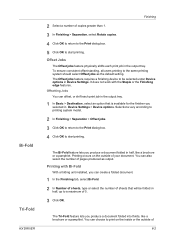
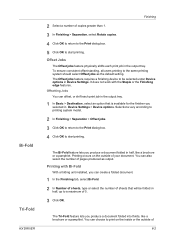
...Finishing edge features. The Offset jobs feature requires a finishing device to be folded in Device Settings > Device options. Selections vary according to printing system model.
2...Device Settings.
Offset Jobs
The Offset jobs feature physically shifts each print job in the output tray.
1 In Basic > Destination, select an option that will be selected under Device options in the output tray...
Email Operation - Page 1


... in China 302LC56020 Rev.1 2011.2 Use [Auto Color] to Addr Book Status
Next Dest. You may choose multiple destinations.
Sending
Scan settings
Further settings
QUICKGuide TASKalfa 3050ci/3550ci/4550ci/5550ci
E-Mail operation
ENG
❶ Place the originals on the touch screen. After changing confirm with [OK]. ❸ Press [Destination] to be changed...
Similar Questions
New Firmware For Kyocera Taskalfa 3050ci
Where I can find new firmware for Kyocera TASKalfa 3050ci?
Where I can find new firmware for Kyocera TASKalfa 3050ci?
(Posted by Adam1972 8 years ago)
How To Use The Bypass Tray Kyocera Taskalfa 3500i
(Posted by caAminu 9 years ago)
Kyocera Taskalfa 3050ci How To Print To Bypass Tray
(Posted by baryan 10 years ago)


