Kyocera TASKalfa 255c Support Question
Find answers below for this question about Kyocera TASKalfa 255c.Need a Kyocera TASKalfa 255c manual? We have 5 online manuals for this item!
Current Answers
There are currently no answers that have been posted for this question.
Be the first to post an answer! Remember that you can earn up to 1,100 points for every answer you submit. The better the quality of your answer, the better chance it has to be accepted.
Be the first to post an answer! Remember that you can earn up to 1,100 points for every answer you submit. The better the quality of your answer, the better chance it has to be accepted.
Related Kyocera TASKalfa 255c Manual Pages
FS-C2126MFP Network Fax Driver Operation Guide Rev. 3 - Page 3
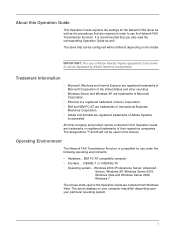
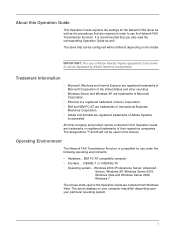
...Adobe Reader implies agreement to use the Network FAX Transmission Function.
i It is a registered trademark of Xerox Corporation. • IBM and IBM PC-AT are trademarks of use under the following ...Adobe and Acrobat are required in this Operation Guide are compiled from Windows Vista.
IBM PC-AT compatible computer • Interface... 10BASE-T or 100BASE-TX • Operating system...
FS-C2126MFP Network Fax Driver Operation Guide Rev. 3 - Page 46
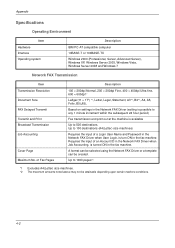
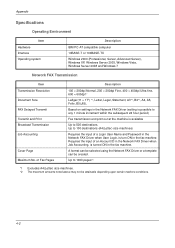
... Environment
Item Hardware Interface Operating system
Description
IBM PC-AT compatible computer
10BASE-T or 100BASE-TX
Windows 2000 (Professional, Server, Advanced Server), Windows XP, Windows Server 2003, Windows Vista, Windows Server 2008 and Windows 7
Network FAX Transmission
Item Transmission Resolution Document Size FAX Delayed Transmit Transmit and Print Broadcast Transmission Job...
205c/255c Operation Guide - Page 29


...by the manufacturer to Class 1 level under the radiation performance standards established by the Center for Devices and Radiological Health (CDRH) of the optical unit.
4. The CDRH Act
A laser-product-...manual.
5. This indicates that the product is the label located on the right.
205c
255c
3. The laser optical system, enclosed in a protective housing and sealed within the external ...
205c/255c Operation Guide - Page 31


...Kyocera Mita Canada, Ltd. (both referred to as "Kyocera") warrant the Customer's new Multifunctional Product (referred to obtain performance of the developing unit, the drum unit, the transfer...Dealer is found to furnish labor. Preface > Notice
Warranty (the United States)
205c/255c MULTIFUNCTIONAL PRODUCT LIMITED WARRANTY
Kyocera Mita America, Inc. This warranty covers Maintenance Kits and the ...
205c/255c Operation Guide - Page 48
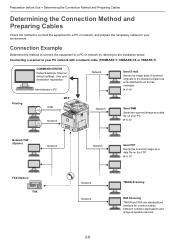
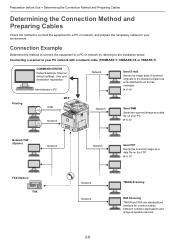
...PC.
6-19
Network FAX (Option)
Network
Network
Send FTP
Sends the scanned image as a data file on the FTP.
6-19
FAX (Option) FAX...
Network Network
TWAIN Scanning
WIA Scanning TWAIN and WIA are standardized interface for your PC network with a network...PC or network, and prepare the necessary cables for communication between ...
205c/255c Operation Guide - Page 54


... the machine is disabled on this machine to a Windows PC, follow the next steps to install the printer driver. Installing Printer Driver in Windows
If you are connecting this device when in order to make use the printer function of fax functionality. The optional Fax Kit is displayed, click Run Setup.exe. Wake the...
205c/255c Operation Guide - Page 80


... function, send function, fax function (option), destination, or other setting to which they can be called up immediately when you press the key to register.
2 Display the screen.
The following functions are pre-registered on this machine.
Favorites
10:10
ID Card Copy
Paper Saving Copy Scan to PC(Addre ess Entry...
205c/255c Operation Guide - Page 164


...
Send to Folder (SMB) Stores a scanned original image in a shared folder of any PC. (page 6-19) Send to the FAX Operation Guide.
6-2 For details about this , it is required in the destination computer, when... folder in order to register the sender and destination (recipient) address on the network. The fax function can be specified in a folder of an FTP server. (page 6-19)
Image Data...
205c/255c Operation Guide - Page 177
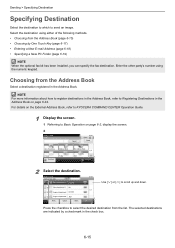
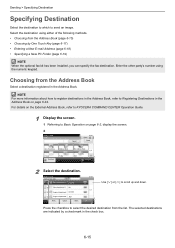
... (page 6-18) • Specifying a New PC Folder (page 6-19)
NOTE When the optional fax kit has been installed, you can specify the fax destination. Sending > Specifying Destination
Specifying Destination
Select ...:
Check
One Touch Key
Address Book
E-mail Functions
Folder
Ext Address Book 1/2
FAX Favorites
GB0055_00
2
Select the destination.
NOTE For more information about how to register...
205c/255c Operation Guide - Page 181


...Functions
Folder
Ext Address Book 1/2
FAX Favorites
GB0055_00
2 Select the folder type. For send to folder (SMB)
Item Host Name
Path
Data to be entered
Host name or IP address of the PC to the next item. For ... characters
Up to send. Sending > Specifying Destination
Specifying a New PC Folder
Specify either the desired shared folder on a computer or an FTP server as follows.
205c/255c Operation Guide - Page 184


...10:10 Dest. :
Check
One Touch Key
Address Book
E-mail Functions
Folder
Ext Address Book 1/2
FAX Favorites
GB0055_02
2 Check and edit the destination. Check
AAA
BBB
abcdefg [email protected]
10:10... list of destinations cannot be edited if they have been specified.
6-22 New E-mail addresses and PC folders can be displayed in its entirety on page 6-15, specify the destination.
2
Ready to ...
205c/255c Operation Guide - Page 205


Ready to send. WSD Scan
From Computer
10:10
From Operation Panel 1/1
GB0055_00
Ready to send. PC
10:10
PC 1
PC 2 1/1
PC 3
GB0649_00
Reload
Cancel
< Back
OK
Updates the list. Procedure using this machine
1
Ready to send. Recall
...
10:10 Dest. :
Check
One Touch Key
Address Book
E-mail Functions
Folder
Ext Address Book 1/2
FAX
1
Favorites
4 Scan the originals.
205c/255c Operation Guide - Page 262


...)
If you select [Off] for the following functions individually: Network USB Cable Card Reader RAM Disk FAX Value: Off, On
NOTE: When the machine enters Energy Saver, the data stored in the RAM ... clear the error after which the machine reverts to Normal mode when it receives print data from a PC connected by the user. Value: 1 to reduce power consumption even more than normal Sleep mode. Value...
205c/255c Operation Guide - Page 364
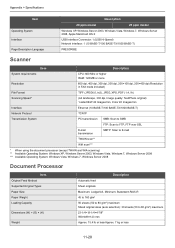
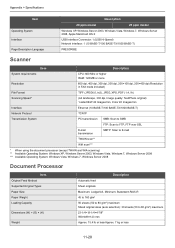
...dpi, 400 dpi, 300 dpi, 200 dpi, 200×100 dpi, 200×400 dpi (Resolution in FAX mode included)
File Format
TIFF (JPEG6.0, tn2), JPEG, XPS, PDF (1.4, /A)
Scanning Speed*
(A4 landscape...Images/min
Interface
Ethernet (10 BASE-T/100 BASE-TX/1000 BASE-T)
Network Protocol
TCP/IP
Transmission System
PC transmission SMB: Scan to SMB
FTP: Scan to FTP, FTP over SSL
E-mail transmission
SMTP:...
205c/255c Operation Guide - Page 372


...E-mail Address 6-18 Entry Check for New Dest. 9-15 Multi Sending 6-23 Specifying a New PC Folder 6-19
Device Status 8-11 FAX 8-12 Printer 8-12 Removable Memory 8-12 Scanner 8-11
DHCP 11-23 Setup 9-18
DHCP ... 9-14 Expansion Memory 11-3
F
Favorites 3-14 Editing and Deleting 3-18 Registering 3-14 Using 3-20
FAX Kit 11-3 File Format 3-57 File Name Entry 3-62 File Separation 6-39 First Print Time 11-...
205c/255c Driver Guide - Page 2
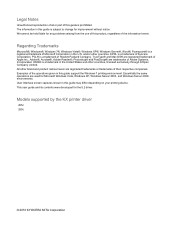
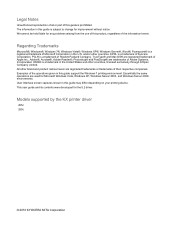
.... and/or other countries, licensed exclusively through X/Open Company Limited. Models supported by the KX printer driver
205c 255c
© 2010 KYOCERA MITA Corporation UNIX® is subject to change for any problems arising from the use of...a trademark in this guide may differ depending on your printing device. Legal Notes
Unauthorized reproduction of all or part of the information herein.
Fax System (U) Operation Guide Rev-1 - Page 8
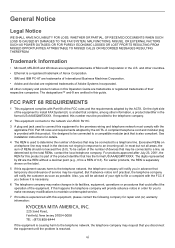
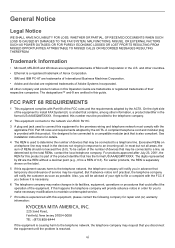
...OR RECORDED MESSAGES RESULTING THEREFROM. On the right side of the equipment to install FAX System(U) is a REN of devices that may be connected to a line, as possible. It is designed to... FCC if you believe it is a registered trademark of Xerox Corporation. • IBM and IBM PC-AT are trademarks of International Business Machines Corporation. • Adobe and Acrobat are the REN without ...
Fax System (U) Operation Guide Rev-1 - Page 130


...; E-mail reporting of Network FAX Receiving
Network FAX receiving is performed in the following sequence.
Flow of Network FAX Sending
Network FAX sending is performed in the following sequence. Another fax machine sends a fax to this machine. ▼
The machine receives the fax. ▼
The machine sends the fax data to a networked PC using a PC networked to this machine. ▼...
Fax System (U) Operation Guide Rev-1 - Page 131


... Accept. NOTE Use the memory transmission function to forward the received fax to Installing the Network Fax Driver on page 6-45. The online manual appears.
For details, refer to Memory Forwarding on your PC required to use Network FAX. For details, refer to the PC or forward it as an e-mail attachment.
If you agree...
Fax System (U) Operation Guide Rev-1 - Page 148
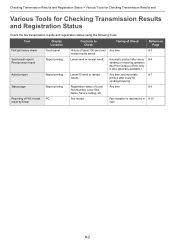
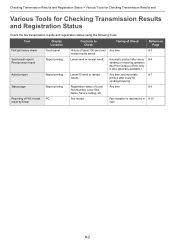
Reporting of FAX receipt PC result by Email
Fax receipt
Fax reception is also optionally available.)
Activity report
Report printing
Latest 50 ...Results and
Various Tools for Checking Transmission Results and Registration Status
Check the fax transmission results and registration status using the following tools. Tool
Display Location
Contents to Check
Timing of Check
Reference ...
Similar Questions
How To Clear Memory In Copy Star Cs 255 Printer Fax Unit
(Posted by Anonymous-168247 3 years ago)
How To Get A Fax Confirmation Page On A Kyocera Taskalfa 3051
how do I set the machine up to print a fax confirmation sheet
how do I set the machine up to print a fax confirmation sheet
(Posted by tanderson30238 9 years ago)
What Is The Difference In Kx And Kdpl?
We have several computers connected to our server. When you go to print on the host computer it says...
We have several computers connected to our server. When you go to print on the host computer it says...
(Posted by westwood 12 years ago)

