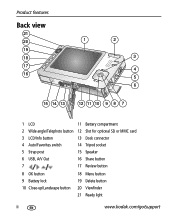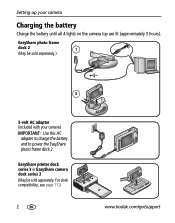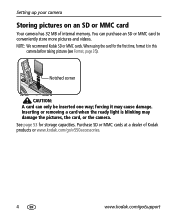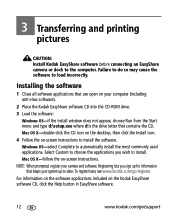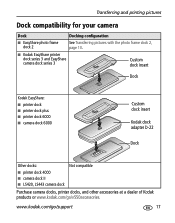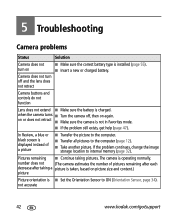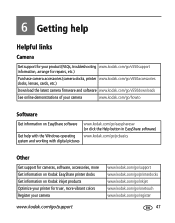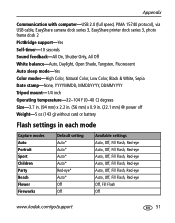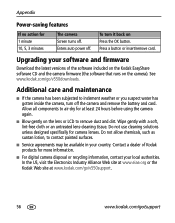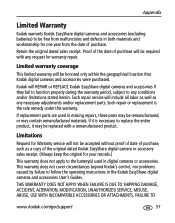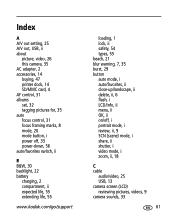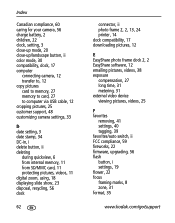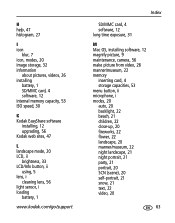Kodak V550 - EASYSHARE Digital Camera Support and Manuals
Get Help and Manuals for this Kodak item

Most Recent Kodak V550 Questions
Camera Doesn't Get Started
(Posted by jkmotors 9 years ago)
I'm Having Trouble Today Downloading Pictures From Camera To My Computer,
(Posted by arice4319 11 years ago)
Kodak V550 Question
When I turn the camera on the lenses come out then come in immediately.How can I fix the problem be...
When I turn the camera on the lenses come out then come in immediately.How can I fix the problem be...
(Posted by omarctaleb 11 years ago)
How Do You Get The Camera To Use The Memory Card
(Posted by keithgreatorex 11 years ago)
4 Screws Fell Out. Replaced Screws Hinder Operation. Need Screws.
(Posted by kenrowles 12 years ago)
Kodak V550 Videos
Popular Kodak V550 Manual Pages
Kodak V550 Reviews
We have not received any reviews for Kodak yet.