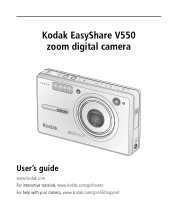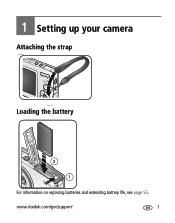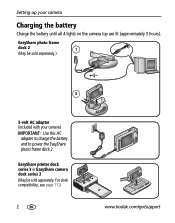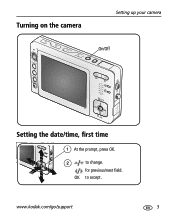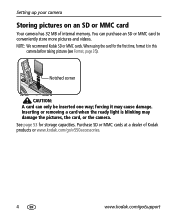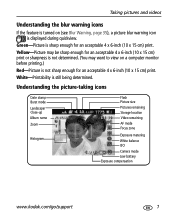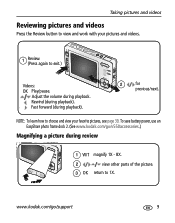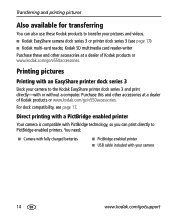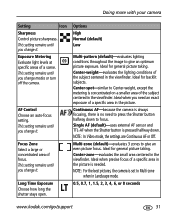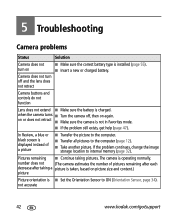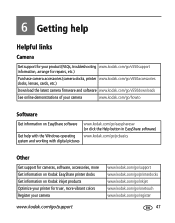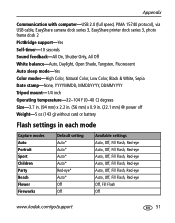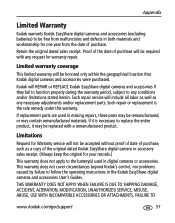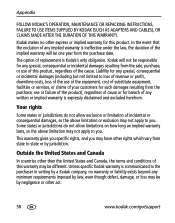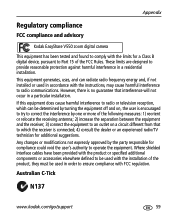Kodak V550 Support Question
Find answers below for this question about Kodak V550 - EASYSHARE Digital Camera.Need a Kodak V550 manual? We have 1 online manual for this item!
Question posted by kenrowles on January 18th, 2012
4 Screws Fell Out. Replaced Screws Hinder Operation. Need Screws.
The person who posted this question about this Kodak product did not include a detailed explanation. Please use the "Request More Information" button to the right if more details would help you to answer this question.
Current Answers
Related Kodak V550 Manual Pages
Similar Questions
Can I Replace The Lens To My Kodak Easyshare Z915 Camera
(Posted by sarmistha2007 2 years ago)
Kodak Z612 Menu Button Is Not Operational
the camera works fine all buttons respond only the menu button is not operating and cannot set up ca...
the camera works fine all buttons respond only the menu button is not operating and cannot set up ca...
(Posted by sincas 8 years ago)
I Need To Reinstall My Camera. I Got A New Machine.
(Posted by ccharnecki 9 years ago)
Does The Glass Covering Come With The Lcd Replacement Screen?
I want to order the LCD replacement screen but also need the outside glass 3 x 3 inch covering which...
I want to order the LCD replacement screen but also need the outside glass 3 x 3 inch covering which...
(Posted by dpendry 10 years ago)
I Need A Battery Door For Cx4230 Easyshare
(Posted by normtd2 11 years ago)