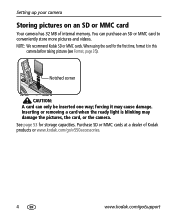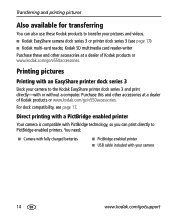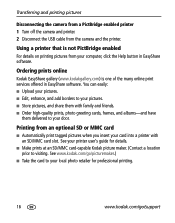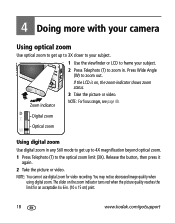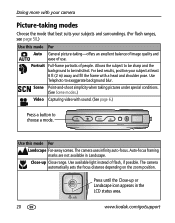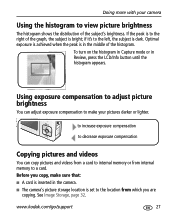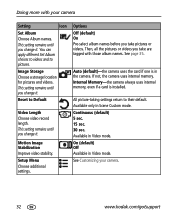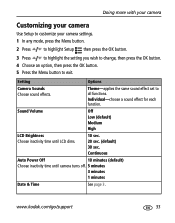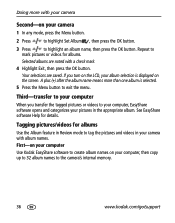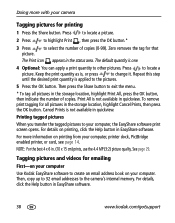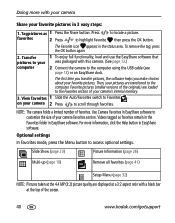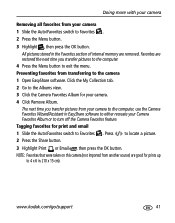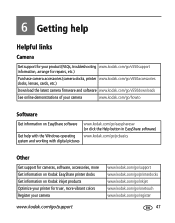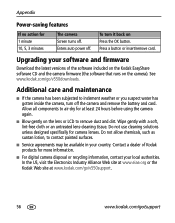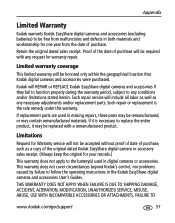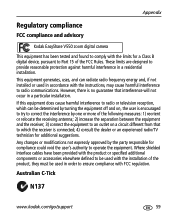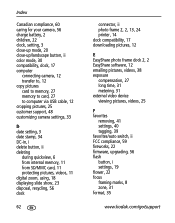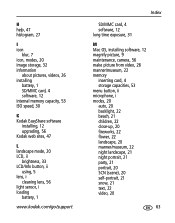Kodak V550 Support Question
Find answers below for this question about Kodak V550 - EASYSHARE Digital Camera.Need a Kodak V550 manual? We have 1 online manual for this item!
Question posted by keithgreatorex on September 11th, 2012
How Do You Get The Camera To Use The Memory Card
The person who posted this question about this Kodak product did not include a detailed explanation. Please use the "Request More Information" button to the right if more details would help you to answer this question.
Current Answers
Related Kodak V550 Manual Pages
Similar Questions
Kodak Z710 Easyshare Digital Camera Memory Card
Everytime I put this new Kodak Memory card in it is showing Unuseable. I tried another Memory card (...
Everytime I put this new Kodak Memory card in it is showing Unuseable. I tried another Memory card (...
(Posted by sharonwerner 9 years ago)
How To Use Memory Card
How do i takr pictures on the memory card. It will onky take 6 picon the internal memory...please he...
How do i takr pictures on the memory card. It will onky take 6 picon the internal memory...please he...
(Posted by londonlowe2009 10 years ago)
I'm Having Trouble Today Downloading Pictures From Camera To My Computer,
(Posted by arice4319 11 years ago)
Kodak V550 Question
When I turn the camera on the lenses come out then come in immediately.How can I fix the problem be...
When I turn the camera on the lenses come out then come in immediately.How can I fix the problem be...
(Posted by omarctaleb 11 years ago)