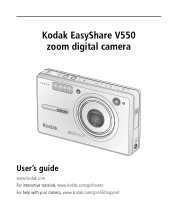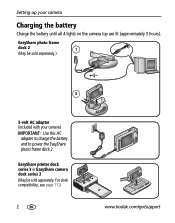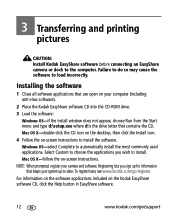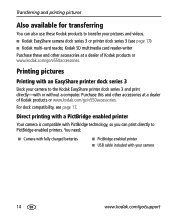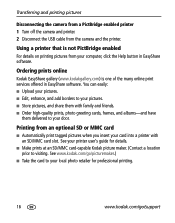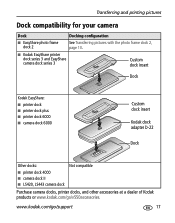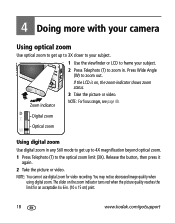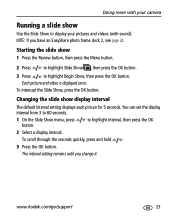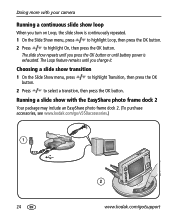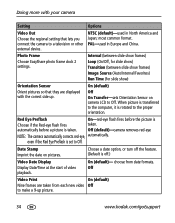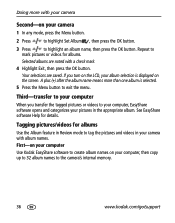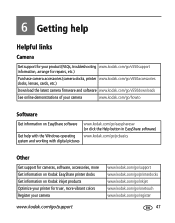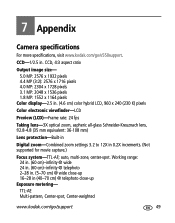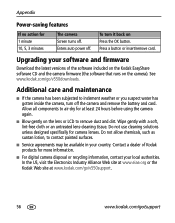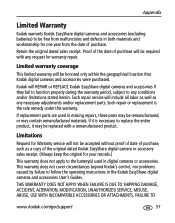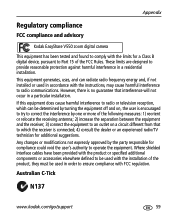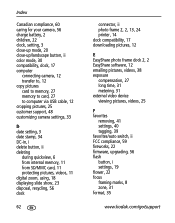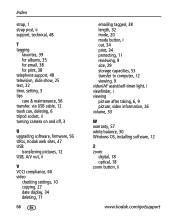Kodak V550 Support Question
Find answers below for this question about Kodak V550 - EASYSHARE Digital Camera.Need a Kodak V550 manual? We have 1 online manual for this item!
Question posted by jkmotors on April 28th, 2014
Camera Doesn't Get Started
The person who posted this question about this Kodak product did not include a detailed explanation. Please use the "Request More Information" button to the right if more details would help you to answer this question.
Current Answers
Answer #1: Posted by Odin on April 28th, 2014 8:13 AM
- From the Start menu, select Settings > Control Panel > Scanners and Cameras.
- Select the camera from the list of devices, then click Properties.
- Select the Events tab.
- From the Start this program drop-down menu, select the desired action, then click OK.
- Restart the computer.
Hope this is useful. Please don't forget to click the Accept This Answer button if you do accept it. My aim is to provide reliable helpful answers, not just a lot of them. See https://www.helpowl.com/profile/Odin.
Related Kodak V550 Manual Pages
Similar Questions
Do You Do Support On Kodak Easyshare Digital Camera
my kodak digital camera won't come on after being charged.
my kodak digital camera won't come on after being charged.
(Posted by cfulkerson1 9 years ago)
I'm Having Trouble Today Downloading Pictures From Camera To My Computer,
(Posted by arice4319 11 years ago)
Kodak V550 Question
When I turn the camera on the lenses come out then come in immediately.How can I fix the problem be...
When I turn the camera on the lenses come out then come in immediately.How can I fix the problem be...
(Posted by omarctaleb 11 years ago)
How Do You Get The Camera To Use The Memory Card
(Posted by keithgreatorex 11 years ago)
Where Can I Obtain The Software For Kodak Easyshare Digital Camera C663
My husband has mislaid the CD for installing the C663 camera. I would like to buy another one, Is t...
My husband has mislaid the CD for installing the C663 camera. I would like to buy another one, Is t...
(Posted by ddone 12 years ago)