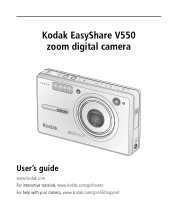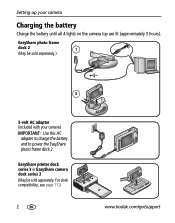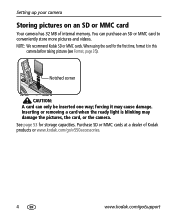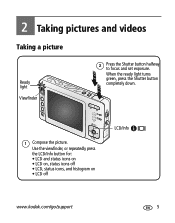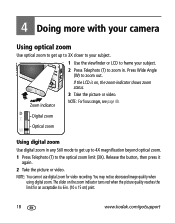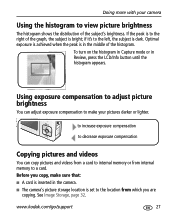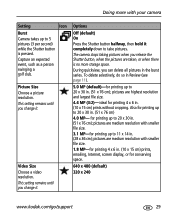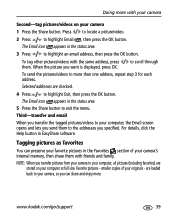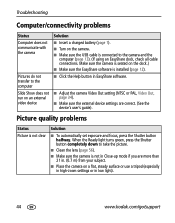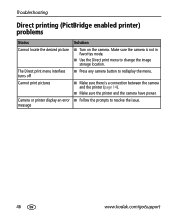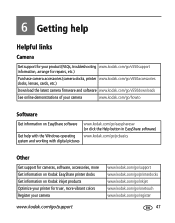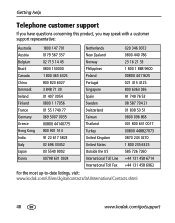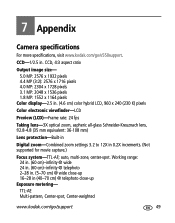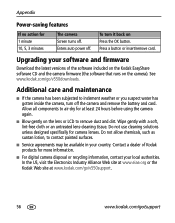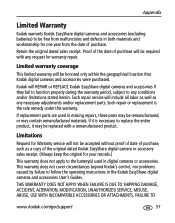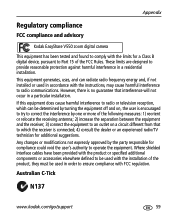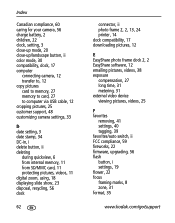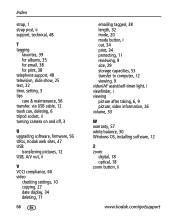Kodak V550 Support Question
Find answers below for this question about Kodak V550 - EASYSHARE Digital Camera.Need a Kodak V550 manual? We have 1 online manual for this item!
Question posted by omarctaleb on October 15th, 2012
Kodak V550 Question
When I turn the camera on the lenses come out then come in
immediately.How can I fix the problem because the camera
still makes nice pictures.
thank you.
Current Answers
Related Kodak V550 Manual Pages
Similar Questions
Kodak Easyshare V1253 Camera Clock Reset
Kodak EasyShare V1253 camera date and time reset when battery removed. Why?Here is the accurate answ...
Kodak EasyShare V1253 camera date and time reset when battery removed. Why?Here is the accurate answ...
(Posted by dbarcon 5 years ago)
I Have A Easyshare C1550 Camera. How Many Pictures Can I Take Without A Memory C
I cant get it to take more than 5 pictures. Do I need a memory card to take more than 5 pictures.
I cant get it to take more than 5 pictures. Do I need a memory card to take more than 5 pictures.
(Posted by franklib 9 years ago)
I'm Having Trouble Today Downloading Pictures From Camera To My Computer,
(Posted by arice4319 11 years ago)
How Do You Get The Camera To Use The Memory Card
(Posted by keithgreatorex 11 years ago)