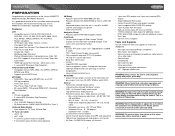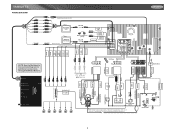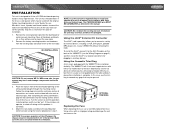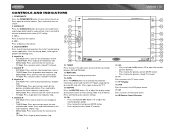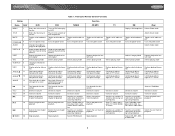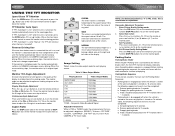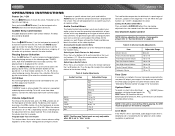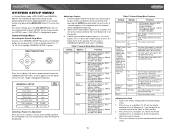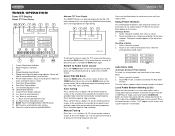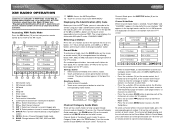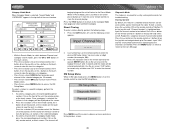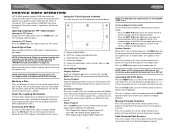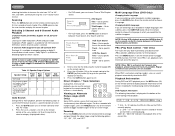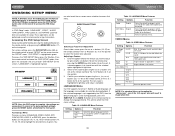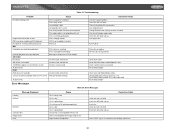Jensen VM9021TS - 6.5" TFT Touch Screen MP3 DVD/CD/MP3/WMA iPod XM Support and Manuals
Get Help and Manuals for this Jensen item

View All Support Options Below
Free Jensen VM9021TS manuals!
Problems with Jensen VM9021TS?
Ask a Question
Free Jensen VM9021TS manuals!
Problems with Jensen VM9021TS?
Ask a Question
Most Recent Jensen VM9021TS Questions
How Does It Work
never used my player, how do I turn it on and insert dvd
never used my player, how do I turn it on and insert dvd
(Posted by earlsdewayni 1 year ago)
Where Is The Replaceable Fuse
my CD player will not lower up or Any thing where is the fuse
my CD player will not lower up or Any thing where is the fuse
(Posted by Awardkc83 8 years ago)
How Do I Repair The Volume Knob.. It Will Not Turn Up Volume
How can I repair my volume know on my Jensen CD/DVD player
How can I repair my volume know on my Jensen CD/DVD player
(Posted by kkmikey2025 9 years ago)
How Do I Set The Turn On Volume Level
(Posted by Anonymous-133987 10 years ago)
How To Install Jensen Vm9021ts
(Posted by nsagMEL 10 years ago)
Popular Jensen VM9021TS Manual Pages
Jensen VM9021TS Reviews
We have not received any reviews for Jensen yet.